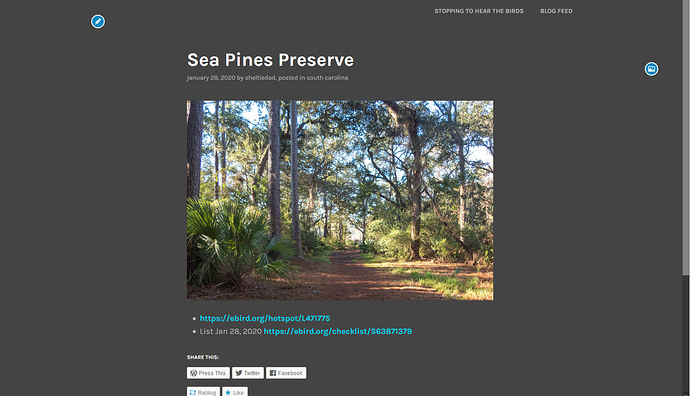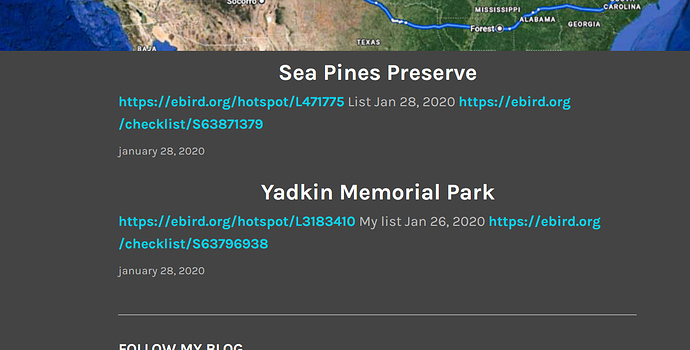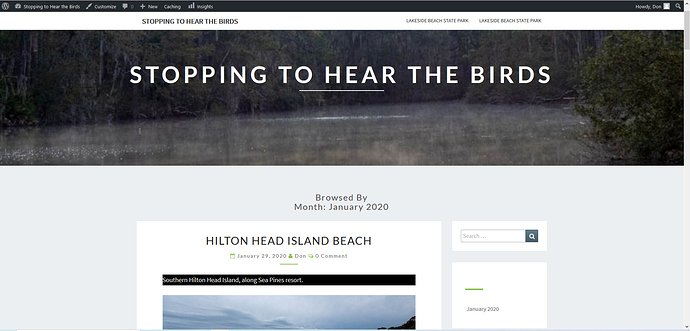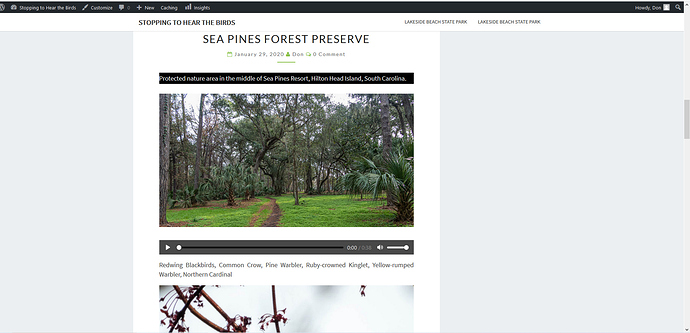That’s the magic of Wordpress! So glad to be developing with Craft CMS at work.
In my experience, that’s largely true. The few problems I ever had with hackers were all with PHP-based software, mostly Wordpress, PMWiki, Magento, Joomla, etc. I no longer use those at all, nor do I recommend them at all nowadays.
I did as suggested and got a site with wordpress.com. However, my initial problems remain.
Looking for a theme, the best I can do is something like this:
At least this page is reasonably plain, but the photo is absurdly small, like maybe 50% of the screen in width, and I see no way to override this. Also, no way to avoid messy, ugly partial posts at the bottom of the homepage:
(I am looking for a nice, neat table of contents as links, not this humongous eyesore.)
Oddly, this wordpress installation has fewer theme options than my other one, and there’s not much in terms of filtering ability. But my eyes are going blurry looking through the options, and I am not getting very far.
Not sure if I am just being dense, or whether my goals are just totally out of fashion, or what.
I just clicked on the fourth theme on https://wordpress.com/themes randomly: https://rivingtondemo.wordpress.com/
BIG pictures are in. Shouldn’t be too hard to find that at least.
Thanks, but really, that is the opposite of what I’m looking for. It has half page photos on the left, with a bunch of even smaller photos on the right.
I know the technology can do what I am looking for, because several themes have home pages with large photos. But individual posts, not so.
Do you mean something like nisarg?
I spent some time trying this one out.
It has the plain, simple look I am going for. Sadly, it is not offered as part of my wordpress.com installation, although I tried it out on the older installation.
There, the major problem was that I could not figure out how to get full screen photos on posts. The home page does not, because of the widget in the sidebar, but that would be fine. However, it appears the theme does not allow you to delete the sidebar widget for posts. So once again I get this fairly narrow strip of photos down the middle of the a wide screen.
If there is a way to fix this, I am not finding it.
I also notice that whether I put the photo in huge or small, it is all the same – fairly small.
This is a post where the top picture was huge and entered as huge, while the bottom one was quite small, yet the theme seems to standardize them, and at a small size.
Minor problem is that nowhere does it allow you to make all the background black or dark. Which bugs me just on principle. I mean, why would a theme prevent you choosing your background color? Maybe that’s what their “go pro” upgrade is all about, it lets you do basic stuff such as this?
But thanks, this is at least in the ballpark, and if I could get it through wordpress.com, I would probably make do with it.
Most viewers don’t want to have large versions of photos front-loaded in their browsing experience. I’d worry about ease of blogging and onboard all the content before nitpicking about the image layout up-front which appears to be more of a self-imposed impedance.
True, if I were aiming for a wide audience, I’d have to take into account that a lot of people are used to smaller images and want them that way. But this is for a very small audience.
However, I am not alone in my goal, because I found this set of directions for people aiming for a full screen effect: https://www.google.com/search?client=firefox-b-1-d&q=full+width+template+wordpress#kpvalbx=ovExXrWOIYSp_Qa-rTgDw47
However, when I try to follow his directions, I do not find these things in my setup. Even when the theme is tagged as “full width template.”
You’re welcome. Under the post type, it should have a drop-down option to remove all sidebars, if you’d like that. While I don’t care for plugins, I think that the free version (if there is one) of Elementor should cause the nisarg theme to offer a canvas or full-width option under “post attributes.” I also think that, if you do each post as a page, it’ll have a variety of styles to choose from to integrate with nisarg.
I don’t know what the pro version offers, so I can’t help there, and I may be talking about my butt.
It’s possible the version hosted by Wordpress has fewer customization features, though you can upload your own theme (for a price, I believe).
I think I am going to run with this idea. See where it leads. Thanks!
So back to diying Wordpress on some sort of web server? I wish you luck securing it!
No, I have found a theme on the wordpress.com site that looks usable, and I am experimenting with using pages instead of posts. I got sidetracked with other stuff today, but I will work with it soon.
If it’s a personal blog then any of your options would be fine. Though if you are non-technical then I’d probably recommend a managed Wordpress solution directly from wordpress.com. Chiefly because you’ll have access to support if you need it and because Wordpress is HUGE you’ll have no shortage of community help online too.