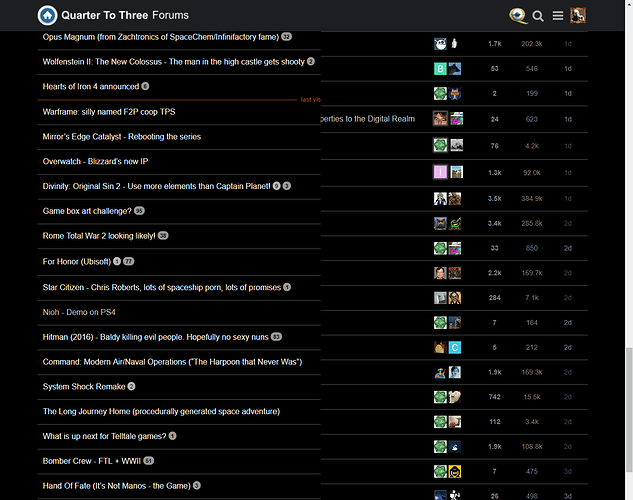The 2417 is not “newer” per se, it’s a 1080p model. Well, I’m sure it’s newer in the sense it was manufactured this year, but it’s not a direct replacement for the 2415, which is the 1200p display, and it has more height to it. I’m sure both are fine options for you, though, it just depends on what you are looking for. I don’t see Dell made a newer variant on the 1200p, but I suspect 1200p displays are going the way of the dodo in favor of 16:9 1440p, which is a shame. 1600p isn’t a resolution one sees very often, whicih would be 16:10 aspect ratio, and I think that’s a bummer, too, but what can you do?
Yeah, I really miss my 16:10 aspect ratio (1200p), but am absolutely delighted with my IPS 16:9 (1440p), which pairs perfectly with my 1070.
My setup these days too, love it. Wish it had G-sync support though (it’s a Dell 34" I bought a few years ago).
Same here, though I do have gsync.
Mine’s an old one that I purchased in May of 2013 (for $704.95!) which was only capable of 60 Hz. and had no G-sync. Of course now I wish I would have waited a few more years (and I could have, but I so much wanted 1440p), but this monitor has been nothing but rock-solid, and I hope to get quite a few more years from it.
Can’t argue with that. I’m willing to splurge on monitors, but in return I expect them to outlast other pc parts. Still using a 10-yo gateway 22" as a second monitor on my Mac.
I spent too much money on a ASUS ROG SWIFT PG279Q and tried it out yesterday. I’ve never had a refresh rate above 60 or any sort of adaptive sync, and it’s pretty amazing. I’m really sensitive to refresh rate and screen tearing though, so it may be as much my eye weirdness as it is a good monitor.
Yup, screen tearing drives me batty, and I used to get a ton of it. Getting rid of that and the fact that everything feels so smooth was worth the price of g-sync admission for me. I’d rather not play on a PC then go back.
Same here, wihch is why high refresh and gsync is game changer for me. :)
It’s really eye-opening if you have dual monitors set up, to drag windows around between the 60hz and the 165hz displays. You see just how janky 60 actually is… :)
Does anyone have an xg2401 or c24fg70? These seem the best for my budget and I’m looking for feedback. Im looking to upgrade to 144hz. I have a GTX 970 so I figure I’ll stay with 1080p for now.
I just picked this up!
So, I have never had a GSYNC display before, is it just a matter of turning it on in the NVIDIA control panel and making sure I keep vsync firmly OFF in any game I’m playing? Any advice for this display, tuning and settings wise?
Apparently leaving vsync on isn’t that big of a deal now, apparently. I turned it off though. You want triple buffering off. Otherwise, I didn’t see any settings I felt a need to tweak.
You’ll probably need to manually change your desktop refresh rate and possibly set it manually in games as well.
Generally VSync should be on.
GSync is used regardless of the VSync setting, which becomes a ‘fallback’ for refresh rates that are outside GSync capability (30-165Hz on a 10-series card).
So basically the VSync setting is used if your game is running faster than the 165hz display, in which case you probably want to avoid tearing so leave it on. Or if it’s running ~30 or lower then probably turn it off. :)
Same thing with triple buffering, it only applies when the VSync kicks back in.
- On monitor, set overclock to ON/165 (I like desktop as smooth as possible though difference between 144/165 is arguably negligible).
- Then you may need to set desktop resoution/refresh in nvidia panel to use it.
- One of the monitor buttons shows a handy fps counter overlay so you can check it’s working.
- GameVisual/Racing Mode gives the best colours.
- ULMB OFF (disables GSync when on).
- Light in Motion OFF - unless you like garish lights on the base. :)
- OD Normal (overdrive setting).
- Set to “fullscreen & windowed” in control panel.
- In games, you’ll become angry when they lock your refresh to 60. Or 30, the horror. Use the aforementioned monitor button to check, sometimes you need to adjust the refresh in game options.
- If you still have your old monitor, use it as an extension and try dragging windows between them to marvel at how you once thought 60 was smooth. :)
G-Sync and IPS! Congratulations!!
Thanks! I’ve been eyeing it for some time now. Big investment for me, but a worthwhile one I am confident.
@Profanicus Thanks for the detailed settings and suggestions, I’ll give all these a try when I get the device. It’s good to know how vsync and gysnc interact with each other in particular, I would have assumed you want vsync off all the time otherwise.
My current displays are a 27" Dell Ultrasharp and a 24" Dell Ultrasharp so I’m already used to great picture quality at 60fps, but I’ll move the 27" to my right and put the ASUS in front of me and have dual 1440p displays at last! It is a great idea to try high refresh and 60hz sidy by side, I’ll give that a try. I didn’t think about the desktop running smoother at a higher refresh rate, that seems like a pretty big deal.
Oh yeah it’s awesome. The mouse pointer, moving windows about, scrolling pages/documents, all get slicker.
Also map scrolling in strategy games can be beautifully silky too. It’s not just for action games! :)
This is game changer to me - if higher refresh rate at desktop does this!
Jezuz-H-Christ in a hockey mask! Between this forum and TWiT it’s a wonder I am not shackled to mountain of credit card debt.
Oh well. It’s good to have dreams :)
Yep, it is indeed nice. It’s not like “omg this is crazy how did I live before in the darkness?!” or anything, but it’s noticible when you are working on the desktop and moving windows around or even just scrolling. For a fun demonstration, I stretched a Chrome browser window featuring the Games forum between my 144hz display and the 60hz display, and flicked the scroll wheel and you can see the 60hz side of the page struggle to keep up. I took a picture of the effect with Snag-It, even.
It’s also nice to have two displays that are both 1440p and the same size side by side, too.
On a related note, I really can’t recommend that Dell Ultrasharp enough (on the right, my previous primary display). It’s got just as good a picture as the Predator, and it’s only drawback is a lack of g-sync and the 60hz ceiling. But if you aren’t concerned about super high refresh rates and want a great 1440p display, I really like it a lot.
Thanks Scott. The Dell Ultrasharps are great monitor. I owned one many years ago but it got some bleeding and I had to rid of it. Man, your rig is just so nice!