Alas, I’m not. I have two systems and the “hardcore” gaming system with the Oculus Rift and the gaming keyboard/mouse has the input devices plugged directly into the PC. Haven’t seen any functionality issues on the USB switcher, though. Both computers see the specific models of mouse/keyboard in the control center, and I also switch a USB card reader–all work fine on both.
So, as all the 34" ultrawides with decent port connectivity are in the AUD@1000-1300 range over here and there are various limitations with UW at the moment (particularly) in regards to gaming support, why would I not grab something like this instead for $1100 if I am up for splurging on an upgrade, desktop space permitting:
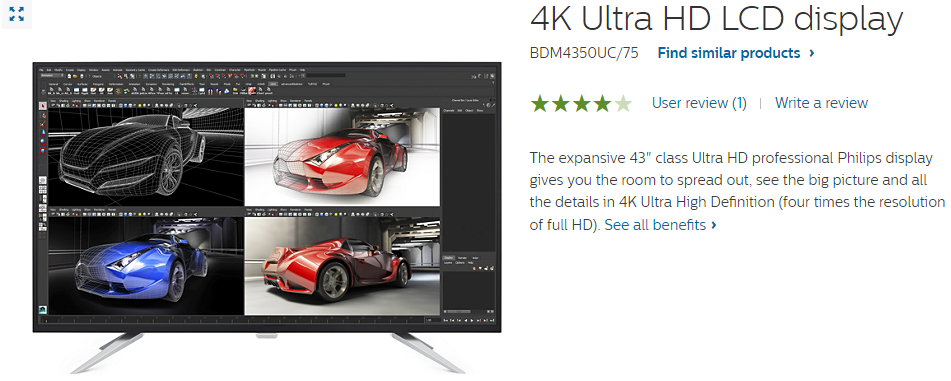
https://www.ple.com.au/Products/623457/Philips-BDM4350UC-43-4K-UHD-WS-5MS-LED-Monitor
Four 60Hz capable inputs (2 x DP, 2 x HDMI 2), still has USB3 hub (but only single upstream), the size gives a nice PPI to help minimise the use of OS scaling and issues with apps that don’t support it well. Add in people pushing custom resolutions to these displays and I can achieve 21:9 UHD if desired, with the same effective screen size for less money and the advantage of true 4k for better desktop productivity.
And it is reasonably well reviewed to boot.
Now, my GTX970 won’t drive it particularly well in games, so if scaling looks balls then a 1070/1080 upgrade might need to be on the cards, but I expected that for 21:9 UHD as well. But this should be a better upgrade for general desktop productivity, should it not? Running 3 x 1920x1080’s in LLP currently and this would certainly allow me to ditch a couple of them, if not replace them all.
Anyone using one of these, or a display this large for a PC monitor? Anyone else got some thoughts on UW vs 4K?
Hmm, you seem to be saying that like it is a bad thing! ;)
It is the ultra wide aspect of ultrawides that people seem to like, and they’re supposed to be easier to drive than 4k monitors, so if neither of those is compelling…
That’s the thing. For less money I can get a much larger 4K panel with more 60Hz inputs and, if desired for games that support it, push a custom 21:9 resolution (3440x1440 or say 3840x1640 to fill the width) and end up with a larger effective 21:9 screen size (40" vs 34")! When working in 2D desktop, I get the benefits of full 4K at a PPI more equivalent to a 27" 1440p monitor, reducing the need for unreliable OS or application scaling to keep content consumable without issue.
But, is sitting 1m from a 43" panel going to be too much? With PPI roughly equiavlent to a 27" @ 1440p, plenty of content can be directly in front of me without turning my head (which I do with triple monitors anyway…) and the panel can be split up into regions/logical monitors easily enough (Displayfusion).
I mean the dream is always bigger displays, surely? But, how big is too big?
Which 34" are you comparing it with? I’ve considered doing the same thing and just going with a large-ish 4K display, but the thing that’s still pushing me towards the 34" ASUS is the 100Hz + G-Sync, which doesn’t seem to be available on any 4K displays.
The current usual suspects in the Asus and LG lines - 1440p, G-Sync, etc. but I was not looking above 60Hz as they are still few and far between in the 1440p space.
Which, appears to be the same for the large 4K displays. Very few manufacturers, it appears, are offering 4K monitors above the low 30" point and there are none with added features like higher refresh/Gsync/Freesync. After a bit more reading, the 40" Philips is an anomaly in being branded as a monitor and might be plagued with QA issues arising from a TV panel being adapted for monitor use - the primary issues arising being huge QA variance on whether the panel experiences burn in, which is a deal breaker for monitors as far as I’m concerned.
There are a few Korean panels in the 40" range floating around, but I need to do some more reading to see if they are up to snuff.
Do you not have access to these models in Australia?
As far as I know, they are the only ones in the 34" IPS 1440p 100Hz club. Crazy expensive, but I’d really like not to be limited to 60Hz for the next however many years, so I’m still considering them. And I’ve never seen a 4K display that goes above 60Hz.
But yeah, without refresh rate as a differentiator, going with a standard 4K display would make more sense to me.
Yeah, they are, but if you think they are crazy expensive in USD… ;)
AUD $1700 and $1800, respectively. That’s way more than I want to spend, even if splurging. And I have never experienced 100+Hz or Gsync, so I don’t know what I am missing!
I bought that exact monitor last week (Asus PG348Q). I’m exceedingly pleased with it.
Good to know. That’s my top current choice, but I’m also considering the Acer XB321HK (32" IPS 4K G-Sync, but only 60hz).
How are you liking the ultra wide aspect ratio? I like the idea of being able to work in multiple columns, with the main focus in the center and reference material, Web browser, music player, etc off to the sides, but haven’t actually used one for more than a few minutes.
For work, it’s wonderful to have multiple spreadsheets and powerpoint open and accessible at the same time.
Of course, I bought it mostly for gaming. With a 980ti, I’ve found Witcher 3 (on High) and Elder Scrolls Online (everything maxxed, with Sweetfx) look fantastic. My heavily modded FO4 installation also looks good, and two minutes in Diablo 3 show that it also adapts well. If you get a 21:9, you should visit http://www.flawlesswidescreen.org/ to grab their utility. It’s very helpful.
My framerates in all these games hover between 55 and 65 in outdoor areas, (I have the monitor overclocked a bit). I will eventually get a 1080 to push it further, but not in the immediate future.
That is a fantastic plan. You should do it and tell us how it goes :)
I currently game on a 36" 1080p TV and it’s great. I’m looking for an upgrade. VIZIO has a 40" 4K for $400, but I want to keep my desktop / gaming resolution to 1920x1080 and have the VIZIO upscale it. Will that work? I won’t have the hardware to game at 60FPS 4k for a several years.
Yes that will work. You can set the GPU to scale for you, or let the TV do it. YMMV on the quality of the upscaling though. Stuff I have read recently suggests that, even though 4k is essentially a perfect 4:1 upscale of 1080 content, scalers still introduce artifacts during processing. That will be a factor of the quality of the scaler chip of the monitor/TV or software of the GPU.
So yeah, it will work, but it may not look exactly like ‘1080 native only bigger’. There is also a possibility that scaling adds in a little additional input lag, if competitive games are your thing.
You will still have all the glorious benefits of 4k desktop usage though!
I grabbed a Seiki SE42UMS 42" 4k@60Hz screen for about $400 to tide me over until the 32"-range Gsync panels come way down in price. The Seiki is what you’d expect in terms of color quality, fit and finish, etc., but gaming on that large a screen at 4k is an extraordinary experience. I have another one at work, and it has been a nice productivity improvement. I’m certainly looking forward to a higher-PPI, lower-latency, better quality screen, but I can wait until those panels get a lot more affordable. Right now, I’m really happy with this setup.
1080p on a 4k screen should be perfectly pixel-doubled and absolutely sharp. Go for it.
Use 4k for your desktop, of course. Increase DPI scaling so you can read.
Would the GPU or the TV do the upscale? I know almost nothing about upscaleing.
You generally get the choice.
What’s the verdict on the Asus PG348Q, relative to other ultra widescreens like the Acer Predator?