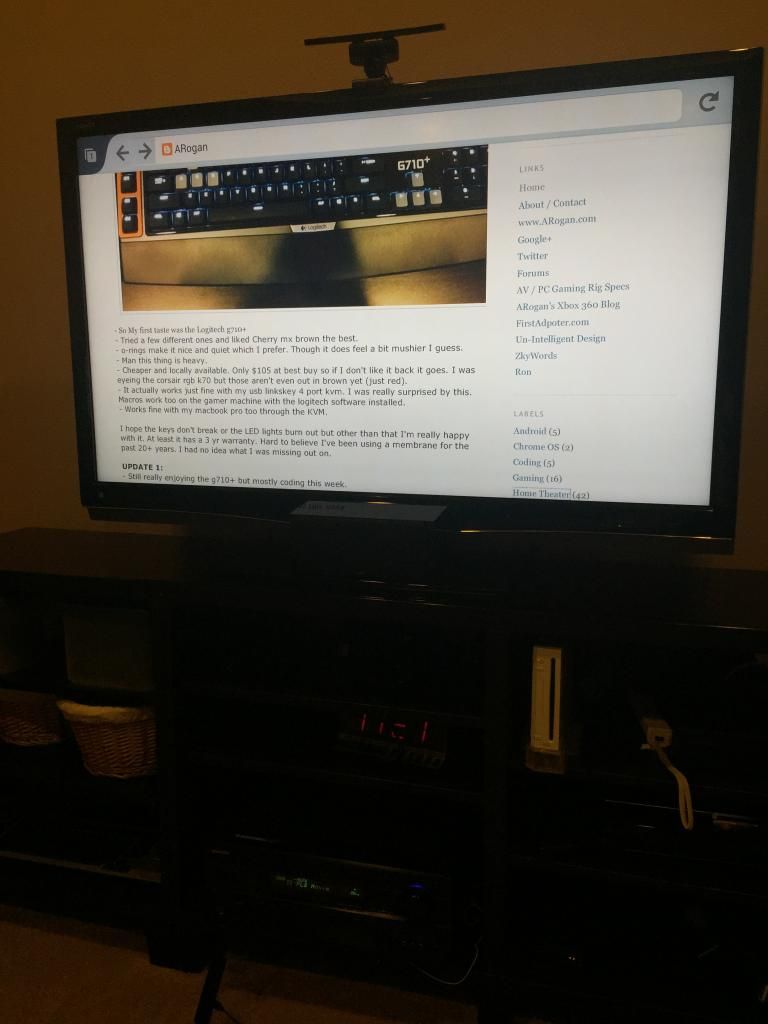Those are the words that I live by.
Hmmm. Is Netflix and Hulu+ built into this or is it like the Chromecast, where I need to bring it up on my iPhone or iPad and then connect those to the Chromecast?
This is more of a built in option. Rather than “casting” from the phone, this is using native apps on the device. That is why it comes with a remote whereas the Chromecast does not.
Ah, cool. I had my Chromecast in a box for a year, then pulled it out this summer and plugged it into my TV in our sunroom (the other two TVs have game consoles in the system and thus we have our Netflix, Hulu +, Amazon Prime, etc. access via those.) I don’t use it with Plex, mainly we just enter Netfilx etc. on my phone, then cast it to the Chromecast and it works very well. Once in a while, however, I lose control - i.e. we’ll be watching, say, Sherlock on Netflix, I’ll hit pause on the app on my phone, and the Chromecast will ignore it (and all other controls on the iPhone Netflix app.) So having the apps native would be nice (if the interface is good, of course.)
Wish I’d have caught the early bird sale, but for the price, why not?
Another question: It mentions being able to “connect your small screen to your large screen” but then only talks about Android devices - will that function not work for iOS devices?
The iOS apps are “coming soon” where the Android apps are done. Presumably casting your screen comes with the app?
This can be pretty confusing.
The FireTV supports Miracast, which (on the standalone box, anyway. I didn’t buy a FireTV stick.) works pretty well in the android Allcast app. Before the FireTV every Miracast device/app I’ve ever seen was terrible. Recently Roku supported Miracast too, which also works with Allcast on Android.
IOS doesn’t support Miracast; Miracast was essentially designed as a response to Airplay, for non-Apple devices to offer Airplay-like functionality.
The Chromecast mirroring (Google Cast) isn’t Miracast or Airplay. When you mirror your Chrome browser or Android screen to a Chromecast, it uses Google’s proprietary protocol.
When you’re playing a movie in a supported app like Netflix on your Chromecast, it uses a tech called DIAL. The Netflix app is actually running on and streaming the movie to the Chromecast, not on your phone. Your phone is just a remote control. DIAL isn’t Chromecast-specific. You can also get Netflix and Youtube working the same way on FireTV, AndroidTV, and Roku. You just start the app on your phone (Android, FireOS, or iOS) and tap the little chromecast button.
- Pretty darn amazing for $20. The setup experience is pretty excellent with my amazon account already setup for me. After setting up wifi and a firmware update I was up and running.
- I really like the UI. This is my first fire product, and I like it. Everything feels fast and responsive.
- Having an actual remote and local storage for android apps is nice. There was a bit over 5.5gb left for apps. There was even a setting to allow side loading which I’ll dig deeper later. It seems like you push apk’s from your pc over the lan.
- Prime video looked great and output dolby digital 5.1 plus.
- The other apps I briefly tried all performed well: netflix, youtube, plex (change the default bitrate to max and it looks a lot better), twitch, tunein. Everything was responsive and looked good.
- fire tv remote control app is only on android for now. The iOS version isn’t out yet. I tested it with my nexus 7 2013 and it worked fine.
- Sonic games won’t work without a controller. It doesn’t work with the remote. I tried pairing my dualshock 4 (hold down share then ps button until it flashes to put into pairing mode). The fire tv would discover the controller but pairing would fail every time. I tried some other game called unpossible with the remote and it worked fine.
- Mirroring with my nexus 7 worked ok but was just an overall pretty crappy experience like pretty much every time I tried mirroring under android. Minecraft: mirroring fails. Facebook: worked fine. Chrome: failed after a while. Sky Force: worked ok but serious performance issues on the tablet made it pretty unplayable.
For $20 I’m super impressed. Even at $40 it’s probably not that bad of a deal. The hardware feels snappy and you have quite a good selection of apps. With the addition of side loading that opens up a lot more possibilities (maybe xbmc). At $20 I would have picked up a couple of more at that price if I knew these little sticks were this nice.
-Wow that took all of 5 min to side load the latest firefox and kodi beta xbmc apks. I enabled both developer options. Apps that you side load show up in settings | Applications | Manage all installed.
Installed 1.3 ADB:
kodi arm beta xbmc:
http://kodi.tv/download/
firefox
https://ftp.mozilla.org/pub/mozilla.org/mobile/releases/latest/android/multi/
tutorial:
http://sideloadfiretv.com/sideload-apps-amazon-fire-tv-windows/
- Streaming 1080p mkv dts play just fine. Looks really smooth. Upped the audio output to 5.1 and my receiver shows multichannel so I guess xbmc is doing the decoding.
So ummm yeah $20 for xbmc, browsing (used the nexus 7 as the keyboard), and android apps. Wow, best $20 spent ever.
I received mine yesterday also and had the same experience as ARogan. After setting up Wifi and software update, things just worked. Installed Netflix and ESPN watch and both worked without a hitch. Video quality looks great to me and my kids proceeded to take over the TV watching Amazon Prime kids video. I did not try anything else but so far $19.99 seems well worth it.
$25 at best buy. I picked up 2 more for free shipping. These should make nice gifts.
One drawback is these have Bluetooth remotes so they don’t work with the older harmony remotes.
I suggest using SPMC on the fireTV. If you also install the version from the amazon appstore, it will show up in your list of apps, rather than forcing you to go into settings or root the device to start it up.
Harmony remotes work fine on the fireTV using a Flirc. Obviously that won’t fly on the fireTV stick, though.
Unfortunately it shows spmc as incompatible on amazon so therefore you can’t actually install it through standard means. You can still install it by side loading though if you want.
Right, you actually install it via sideloading. But if you also have it in your account on the amazon appstore, it will show on the firetv launcher.
I don’t actually do this anymore, because I have my fireTV on a small TV in the bedroom and I need the large font option in Kodi(Helix). SPMC is still on Gotham. But it used to work fine.
I’m still impressed with the fireTV. It runs Kodi smooth as butter, and handles netflix, youtube, and obviously amazon video too. The nexus player doesn’t do Amazon video. Not their fault, obviously, but still.
How disadvantaged are you if you live in an iOS world rather than Android (not a general question, for this device! LOL!)
Jeff, no joke, I love how you LOL! at things. It brings a smile to my face.
Not disadvantaged at all. I basically only use it for Kodi, netflix, youtube, and amazon video. Really 99% of that is Kodi. The fireTV is a very capable Kodi device.
If you want to play games, etc, I guess you can-- they sell a gamepad. But I wouldn’t bother.
Kodi is working well on the stick for me so I’ll stick with that. I don’t mind going into settings to launch it. It’s not that big of a deal to me. I just picked up a Harmony Smart Control with that hub thing that supposedly supports the fire tv b/c it does not only iR but rf and bluetooth. I’ll get it setup over this weekend and test it out.
Jeff, our household is primarily iOS, and I still think it’s worth the $20-25 easily.
If you root the firetv, you can launch Kodi from the homescreen too, or even set it to be the launcher. I had it as the launcher for awhile, but decided I prefer to launch it as an app.
Basically you install apps called Classic TV and Llama, then you set Llama to stay resident and start Kodi whenever Classic TV is active. Then you launch Classic TV from the dashboard and up comes Kodi.
I have a Harmony Hub too. I love the remote that comes with it-- not the uber Harmony One device or whatever, the little no-screen button remote. It fits fantastically in my hand. It also controls Rokus over IP across wifi on your local network, which is super cool. Great product.
You can supposedly set it to control HTPCs over bluetooth too, which would work for my Kodi linux box, but I haven’t really investigated that yet.
OK, question, need a simple answer for a simple mind (I just read Stusser’s post above and it came across to me as "sgghds gdgh sh dhjdsh sgaka shhs app. Basically you install apps hdsjhf hfhsjye d hfhjd d… ;) )
I snagged a PS4 and it will replace my PS3. We used the option to watch videos from a USB flash drive on the PS3 a lot; the PS4 apparently doesn’t allow this. SO - is the Fire stick from Amazon a potential way to do this? I have basically ripped a lot of my DVDs to digital, as well as home videos, and we load them on the USB stick to watch them. Or did.
EDIT: I just saw Amazon is showing the Fire Stick is currently out of stock until Jan 15?
Got an email from Amazon telling me that the delivery date of my Fire Stick has been updated. Instead of Jan 5th I should get it Dec. 24th. So yay!