You know, this thing ^ in the lower right of the Windows 10 taskbar that you expand to show your currently open programs. For some reason after I cloned my SSD over to an NVMe drive, open browsers aren’t showing up there, not Firefox nor Edge. Nor GeForce Now Experience. What gives?
The system tray? I think the only browser I have with a background app there is Vivaldi. GeForce should be there though.
No, they are not.
You mean here?
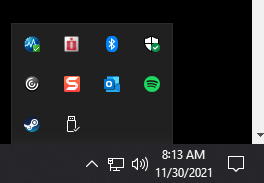
No, at least IE, FireFox, Edge, nor Chrome do.
That is not “currently open programs” - that’s the notification area (colloquially, “system tray”), and only shows applications that have registered for notifications with the OS.
“Currently open programs” are the icons all across the taskbar. (Not-open applications also, if you pinned them…)
Ah, OK, I guess I never noticed that before about the browsers. Still doesn’t explain why GeForce Now’s Experience’s icon isn’t showing up there.
Is it there after restarting?
Not sure, and BTW I realize that I’ve been writing GeForce Now and not GeForce Experience which is what I meant.
For that I need to make sure that GFE (hur hur) is set to start with Windows and restart, which is weird that it didn’t do so the last time (first boot off the new NVMe drive) because it was on the old SSD boot drive.
Turns out that the icon for Nvidia stuff (GFE and the control panel) wouldn’t appear in the system tray until I updated the graphics drivers.
I did notice coincidentally that some other stuff that usually launches with Windows also failed to on the first boot of the new cloned drive, namely Steam and Plex.