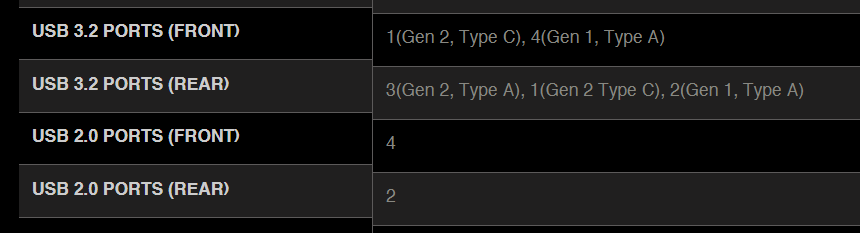My current desktop is from 2016 and is feeling a bit long in the tooth. Plus various bits and bobs have stopped being reliable. Oh, and the video card is oooold. I inithally thought I’d purchase a new machine. But after asking for opinions I reconsidered whether or not I wanted to build it myself and all of a sudden that sounded like a pretty fun project (inspired by videos such as this one from Paul’s Hardware on Youtube). So here I am, throwing out a parts list for people to chew on.
Regarding the mediocre video card below: I have a work buddy who’s going to upgrade his video card to a 3xxx relatively soon after they release (he’s an early adopter type) and when that happens he will sell me his current RTX 2070. So the graphics card below is only designed to carry me through from now until then (which I figure will probably be next Spring or Summer). My current rig has a RX 480 which I do want to upgrade from so I’m not particularly interested in moving that to the new machine.
So, the build:
CPU: AMD Ryzen 5 3600 3.6 GHz 6-Core Processor ($174.99 @ Walmart)
Motherboard: Asus PRIME B550-PLUS ATX AM4 Motherboard ($149.99 @ B&H)
Memory: G.Skill Ripjaws V 16 GB (2 x 8 GB) DDR4-3600 CL16 Memory ($75.99 @ Newegg)
Storage: Crucial P1 500 GB M.2-2280 NVME Solid State Drive ($59.99 @ Amazon)
Video Card: Gigabyte GeForce GTX 1650 SUPER 4 GB OC Video Card ($159.99 @ Best Buy)
Case: NZXT H510 ATX Mid Tower Case ($69.98 @ Amazon)
Power Supply: Thermaltake Toughpower GF1 PE 650 W 80+ Gold Certified Fully Modular ATX Power Supply ($109.99 @ Amazon)
Total: $800.92
I plan to move my current data SSD (1TB), keyboard, mouse, and display to this system so I don’t need to replace those. I might migrate Windows 10 if I can, otherwise I will have to spring for a new license.
I am open to slight upgrades or changes to the build if something seems particularly wrong. I’m pretty comfortable with the price point so I don’t want to go much above where it is though.
The Rabbit Hole of USB Names
And now, a slight diversion.
I had to dig into some USB-related info because of the case (see below). Trying to figure out the USB world drove me crazy. Seems like all the assorted USB names have been changed to slightly different ones. You come across statements like these:
(And for some reason we’re still putting USB 2 ports on motherboards. I guess the manufacturers didn’t want to pay 30 cents more to spring for USB 3 controllers).
Back to names, though. Here we go, this chart will clear things up!
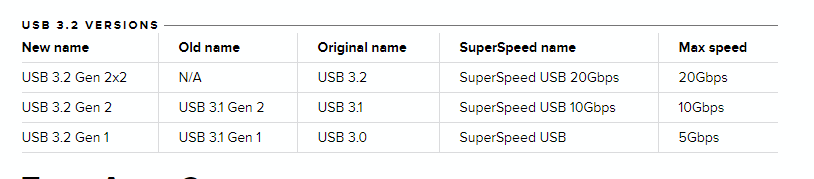
At least I can refer to that repeatedly as opposed to having to look it up over and over.
Oh yeah, in addition to this nomenclature salad people put the port type after the name, so you see documents specifying “USB 3.2 Gen 2 Type-A” for the rectangular port we see every day and “USB Gen 2 Type-C” for your USB-C port.
Back To The Build
The one complicating issue with the build is that the case has a USB 3.2 Gen 2 Type-C port on the front which I’d like to use. As I understand it, I have to find a motherboard with a USB 3.2 Gen 2 header for the front panel in order to use this. But I can’t find any motherboards with such a header (I see 3.2 Gen-1 but not Gen-2). After spending all morning reading motherboard specs I’ve given up on Gen-2 and am willing to accept Gen-1. Which the above motherboard has… well, I think it has one. Their documentation seems to indicate they have a USB 3.2 Gen 1 header on the board. But PC Parts Picker says the motherboard doesn’t have a header. So after all that research and agonizing it’s come down to this!
Unless someone has put these exact 2 parts together I doubt anyone could know if PC Part Picker is right or if I’m right. So I’m thinking I will buy the MB and the case at Microcenter and open the boxes before I leave the store so see if it appears to work or not. Or maybe a Microcenter employee would know? They seem pretty geeky there.
Anyway, opinions welcomed!