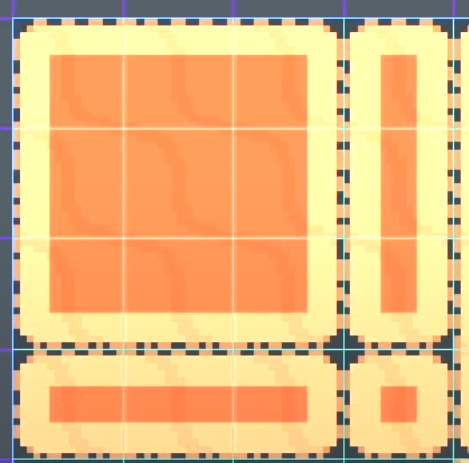I thought I’d start a thread specifically about Godot Engine, where those of us who use it or are learning it can share tips, ask questions, etc. Godot is free open source cross-platform software that is similar to Unity, Gamemaker, or others commercial applications.
It is known for being excellent with 2D games, though the Godot 4.0 release (coming in early 2021?) supposedly does a lot to improve 3D workflow and performance, including a full implementation of Vulkan, a modern replacement for OpenGL.
To start, here’s a list of resources that I’ve found useful when learning:
- The Godot website is home to project roadmaps, documentation, etc. There are lots of links there to learning resources and tutorials.
- The Udemy Godot course is an excellent way to get an introduction to the engine and GDScript, the python-like language that Godot uses. (You also can use C# with Godot, but the implementation is newer. In fact, you can use any language with Godot through the gdnative bindings.)
- Juan Linietsky (Twitter profile) is one of the project leads. He posts frequently about Godot on Twitter. He’s been doing the Vulkan and 3D overhaul for Godot 4.0. I believe he originally created Godot for client work and open-sourced it 6-7 years ago.
- Rémi Verschelde is the Godot project manager and also posts a lot about it on Twitter. He’s based in Denmark. (@Razgon - they probably have local Godot meetups?)
- There are a lot of Godot communities, but the Godot Discord community probably is the most active.
- I follow the Godot Subreddit, which frequently has good information and links.
- Nathan at GDQuest creates a lot of tutorials and resources for learning Godot. He has a ton of videos on YouTube, etc. Yesterday, he put up a GitHub repository about procedural generation in Godot.
Finally, Kenney’s Assets are all free and open source, great for getting started with learning to program in Godot. Check out his Asset Forge software, if you want an easy way to make 3D models for game (that also can be exported as 2D/isometric). Kenney is also on Twitter. He’s done a lot of good things for the open source gaming community over the years.
So, who here is using Godot besides me? I know that @rhamorim likes it and @Razgon is dabbling. @JoshL was arguing with it this past weekend…