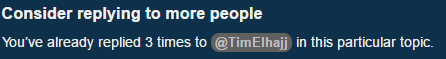I don’t know much about the recovery option you detailed in your first bullet point, so I’ll let others comment. I’ve always used media/USB to re-install off a clean install, but your solution might work a little better.
For what drives to recover/backup my advice is to back up everything important but only worry about wiping your OS drive. In my experience (limited as it may be) your system files are what normally get infected, exception being ransomware, which is why I recommend backing up all your documents. Pretend you lost a document. Big deal? Copy it to a USB drive you can keep in a fire proof safe with your other important documents. That sort of thing.
As for the key, the Windows 10 page I linked above let’s you download an iso file and according to that page (I have not done this process since getting the free Windows 10 upgrade) you can install the OS and it won’t need a key, but rather will call home after you are up and running and automatically register you. Check out that page for more details.
I hope that helps, good luck and let us know if you need anything!
Also, dammit Discourse, Tim and I are having a discussion!