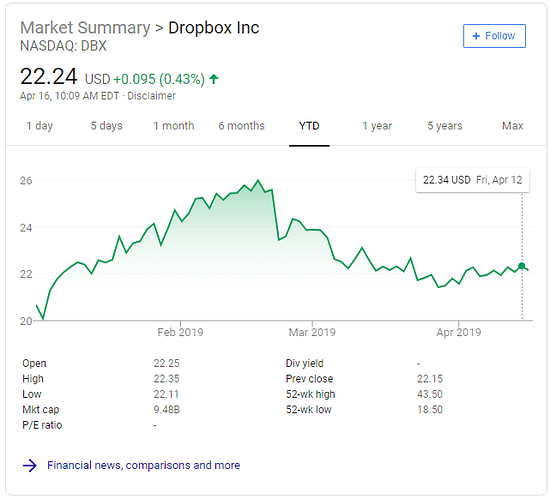Sorry, should have included that. Fixed.
Well this is bad. I’m already at five.
Well, that’s sad: I only am using it to share my work files and back them up amongst my 4 electronical devices. No way I’m shelving 10$/month for 1TB of storage while I don’t even need 1% of that.
I guess my next hardware upgrade will kick me out of their network.
Back to floppies!
If you have, e.g., five devices and replace your phone, will you have to unlink one or three devices to add the new phone?
I subscribe to the pro version. I have a ton of videos and PDFs I need access to, but don’t need stored locally. So, I use the SelectiveSync, or whatever the hell it is called to store the files online, but have the folder show up on my Mac.
I keep wanting to go iCloud-only, but some apps like Scrivner only sync on iOS with Dropbox. If iCloud ever offers sync on parity with Dropbox I can downgrade.
Yes.
5
This also sucks if you’re using Dropbox to sync your 1Password vault(s) across several devices and platforms, like I do. I could switch to iCloud but syncing apparently only works on Apple products, not Windows. I’ll probably be forced to go with a 1Pass subscription (cheaper than paying for Dropbox).
Yes, it basically renders the free version unusable for many of us, which is of course the point.
If dropbox offered a reasonably priced cheap option like Apple does, $1/month for 50GB, I would pay for that. But I’m not paying $10/month for it.
Hopefully all those apps that only support Dropbox start working with Google Drive. Google offers 7 times the space for free and no usage limitations.
One of my goals for the year is to start to minimize my digital footprint. I have minimized a lot of my physical belongings. Now it’s time to take a look at my digital crap. Do I really need the 100g of PDFs? The gigs of instructional videos I never watch? Can I get to just iCloud?
I am not optimistic about Scrivener, since the file format doesn’t play well with iCloud. I am not sure about how Google Drive handles the scrivener package files. That said, this could just be a strike against using Scrivener. That, and enhancing the iOS version doesn’t seem to be high on the developer’s wish list.
Sorry, are you saying the user would have to only unlink one, or go unlock as many as it takes to go down to two? I’m scared to test it myself.
The latter, you would need to go all the way down to 2 before you can add another device.
Well, that blows. I honestly don’t know what I will do when I’m forced to upgrade or switch to something else.
You could pay for one month of dropbox, link your new device, then stop subscribing after that.
Of course that’s crazy, so I’m looking to get off Dropbox as soon as possible.
Actually, that’s not a bad idea if it doesn’t mess up my extra free storage. $10 is a reasonable connection fee.
For the first one, sign up for the dropbox professional trial, add your devices, then cancel the trial.
Agreed; it was strange. Why not at least wait until right before the next iPhone launches or something? Are they hoping people misread and think they have to upgrade to keep using Dropbox? The mention of the additional premium features were anemic, too.
They discretely changed the account wording about a month ago:
But yeah, it’s a monetary push for sure. Their stock hasn’t really gone anywhere and I’m sure investors will push for more. Or someone is under the gun for more profit, at any rate. Free plans were never going to monetize any other way.
And Dropbox’s new app is getting worse.
I also looked up some alternatives for Dropbox because of them raising their prices. What Dropbox is missing for me is a plan between “You can store three fotos for free” and “You can upload yourself for 120€”. I don’t need two TB of storage. At the moment I’m using 12GB. So I’m looking at OneDrive at the moment with a plan for 50GB and 2€ a month or 1TB for 69€ a year but with Office 365 included.
Has anyone any experiences with OneDrive?
I use OneDrive a lot, but in a very limited way. Mostly just to sync my Office documents that I want easily available on all platforms (Windows, Mac, iOS). It works flawlessly for that.
I don’t use any of the automatic backup stuff though. I had it switched on as a backup for the Documents folder, but it doesn’t simply back stuff up, it stores everything on OneDrive. Then when anything changed it would notify me on all devices that something changed (like when a game saves). I could have turned off notifications, but it seemed like it was doing more than simply backing up, so I just turned the whole thing off, which presented its own problems since it moved everything to OneDrive between 2 PCs. Probably be perfect for a photos folder though.