Cryptomator if you want to encrypt your cloud drive contents.
Yeah Mountain Duck has Cryptomator built in I’m just looking for people who have experience with these things for advice.
rclone might be a little advanced for him. Do you know of any guides that make it easier?
I use Arq backup client for both Mac and Windows. $50/user but I got on sale.
You only need rclone to mount an encrypted datastore, if all he cares about is encrypted backups Duplicati will do that, and you can use standard Google Drive apps to use it unencrypted.
There are various commercial programs to mount an encrypted GDrive out there that are no doubt easier to use, but I haven’t played around with them.
On macOS, Dropbox has now installed an app that shows up on your dock. Definitely time to move on.
That annoyed me too. Thankfully you can change it:
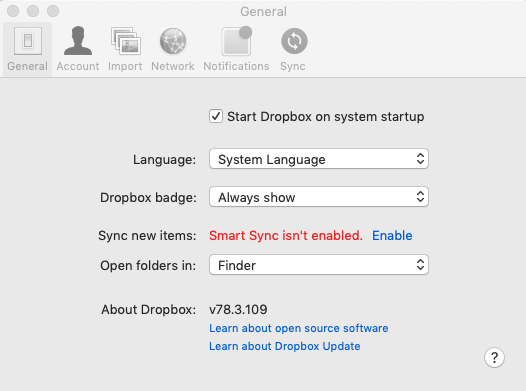
I still want my Dropbox folder syncing, I don’t want an app for that. If I uncheck that box does it work like it did before today? (Not home or I would just it myself.)
It looks it. I quit the damn app, but the menu bar applet was still there, and creating a folder synced it to the web.
That app was there before, and it needs to launch it on startup to activate the menu bar thingie. But before, it was becoming invisible (like it does when you quit it, you don’t actually quit it, the process is still running if you look for it).
I am hoping that it showing this way is just a fizzle and will soon be fixed.
Yeah, but supposedly that app has become much of a resource hog in the last couple of months as well.
It uses about 500mb of memory. I have 16gb and MacOS does a decent job at paging, so, meh.
That said, this is the latest in a long line of Dropbox things that is pushing me over the edge. I moved my Dropbox to iCloud last night. There is one folder I use to copy files between my PC and Mac, so I will probably just move that folder to OneDrive. iCloud Drive on Windows I have never been happy with.
The app has always been there, and this is likely an oops, but I am looking to reduce my subscriptions anyway.
I have 2TB with iCloud for (ios devices) and iCloud on Windows is a steaming pile of shit. It doesn’t do two full way sync like the mac.
Yeah, the stuff I need to sync to windows is small. Maybe 99.9% of my sync is between Apple products. I just have a folder named xfer that I sync the few things I need.
Given the two main things I wanted in iCloud are removed from the current betas (folder sharing and pinning folders), I am moving my stuff back to Dropbox for now.
I used dropbox for some files that I badly need to store.
13.1 beta has added some features back. Not sure if that is one of them.
Nope. Still missing.
OK, I thought Dropbox offered more free space. I was uploading a folder to it for backup, and discovered only 3.25G is free. Guess I need to go back and look at other options.