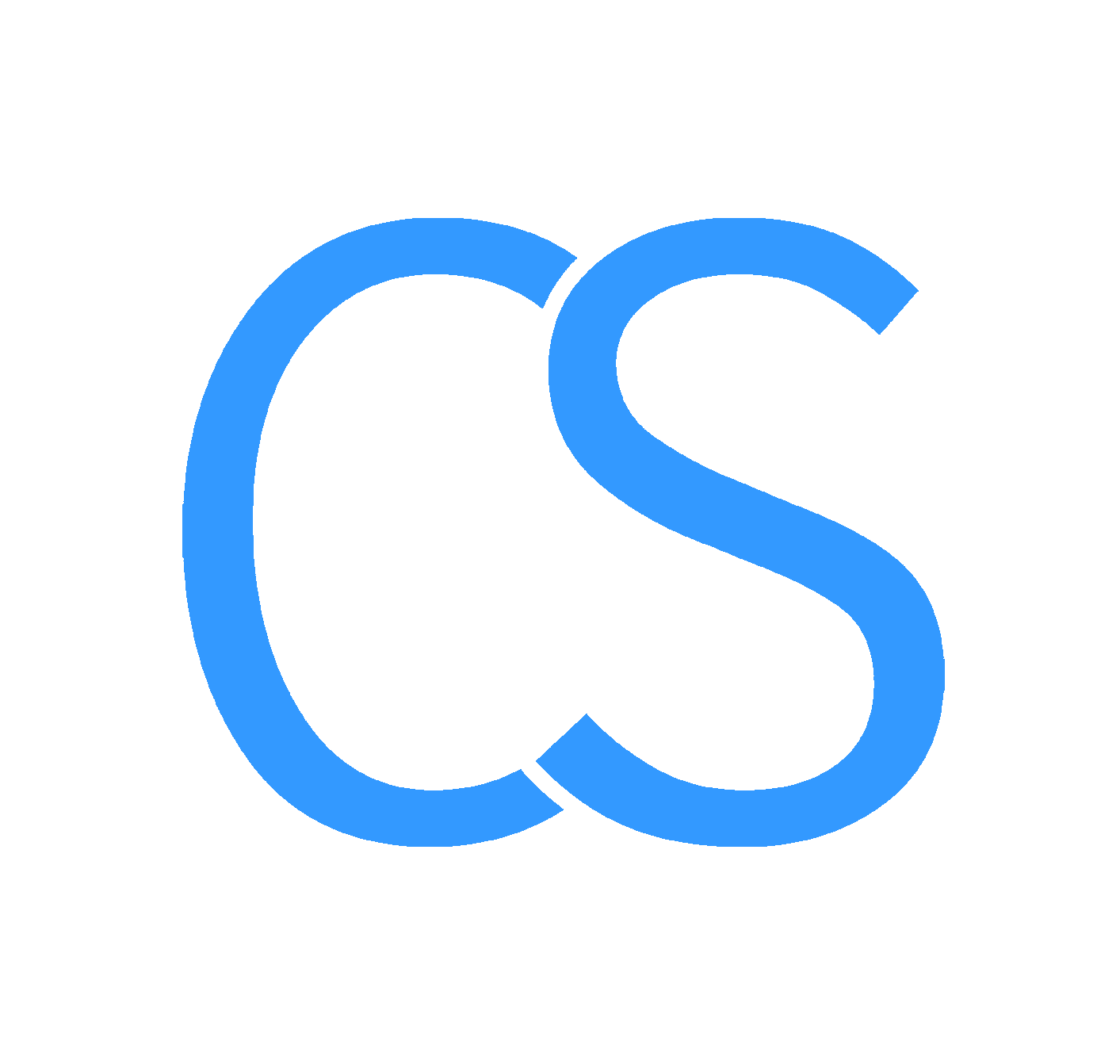I thought I’d give an update. You peeps here will probably find this saga interesting (I would, if it weren’t happening to me!).
Quick Click is now completely unresponsive. The URL doesn’t resolve, no cPanel, IMAP mail is down both incoming and outgoing, webmail is down… everything. Quick Click isn’t responding to support tickets; and I’ve sent a ton. There’s no other method to contact them: no phone number, no email address.
I figure I’ll just transfer the domain from this disaster to a new host. I’ll lose about a week’s email, but the new host should be able to recover all the mail from QCH’s servers, right?
Except the Domain Management page on QCH’s backend has an “Invalid request IP” error, so I can’t get the EPP Code to transfer the domain or point the domain to a new host. I call up the new host to see what they can do. They tell me they can’t really do anything, but that WHOIS shows NameCheap as the official registrar, so I should contact NameCheap and get them to release the domain.
I call NameCheap. Turns out, when I signed up with QCH, I got 1 year free domain registration, and they registered my domain under their name. The CSR can’t help, and refers me to the Risk Management department. Two days later, they tell me they can’t/won’t do anything because, according to them, since I am “listed neither as the account holder, nor as the domain registrant, we cannot give you access to the domain name in question. You will need to resolve this issue with the domain registrant directly.”
Well, that’s obviously not a solution, since QCH is not responding. In fact, tickets are automatically being closed because there’s been no activity against them for 72 hours. So, I call ICANN. They’re the boss of the internet, so they should be able to help, right?
Nope.
ICANN gives me a few options:
- Use WHOIS to prove to NameCheap I own the domain. This won’t work, because QCH registered the domain under their name.
- Wait and hope the current registrant lets it expire. I’m not even going to comment on the insanity of that option.
- File a lawsuit in court against the current registrant. No way I’m undertaking that expense and time to recover a stupid domain I use for personal email.
- Begin an administrative proceeding under the Uniform Domain-Name Dispute-Resolution Policy. Again, that’ll take months – if not years – and is not a real solution here.
- File a Transfer Complaint Form to determine whether the registrar may be in breach of their obligations as an ICANN Accredited Registrar.
Clearly, none of those are sensible from a timeliness or financial perspective. Unbelievable.
So, what I’ve done is sent a copy of the invoice (showing I paid QCH for the domain transfer) to NameCheap. Hopefully someone there will see what’s happened and release the domain, otherwise I’m totally pooched, and the domain I’ve owned and used since 2000 will be lost.
Lessons learned: you get what you pay for, and sometimes if it ain’t broke, don’t fix it. And never trust some third-party with your domain registrations!