I am chronically annoyed with the bookmarking on Firefox. I am too old and set in my ways to adjust to another browser, but I sure wish I could just ditch their bookmark system and replace it with something else. But barring that, maybe there is a fix for my current frustration.
In their zeal to protect me from the horrors of having duplicate bookmarks, they seem to make it impossible to bookmark two different pages from one site. I am currently trying to learn the ins and outs of Star Traders: Frontiers, and as so often happens, the wiki is not organized the way I think. I see various pages with useful info, but cannot remember how to get back to those pages. My solution would be to bookmark useful pages in a folder, and label my bookmarks in a way that makes sense to me… But once I have bookmarked one page from that wiki, the Bookmark Pulldown no longer offers the option to “Bookmark this page” and now only offers to “Edit this bookmark.” But I am not trying to change the other bookmark, I am trying to add an additional bookmark. Grrr.
Any suggestions?
I don’t know if it will fix your issues, but I just started (like in the last 12 hours) trying out raindrop.io. Mostly because I needed some service to keep bookmarks synced between FF on my desktop and chrome on my chromebook. It seems decent so far but time will tell.
I can bookmark different pages in a same site with no problems. Just checked, even, to be sure.
Instead of using the bookmarks menu, try dragging the left side of the URL to your bookmarks location.
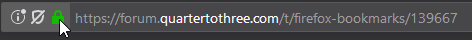
I’m just not seeing the behavior you’re describing. I usually just click the bookmark star on the right side of the URL bar, and I’m able to bookmark multiple pages on a site.
What’s the site you’re trying to bookmark? Maybe there’s some particular quirk to that domain?
For my New Years, Firefox sent out an update that wiped out all my tabs, my history, my bookmarks, and my plugins. Thank you Firefox for helping me switch completely to Chrome!
Thanks, that works great!
That’s definitely not normal. Sounds like Firefox thought you were a new user and gave you a new profile. You can type “about:profiles” in the URL box. All your stuff is likely still there.