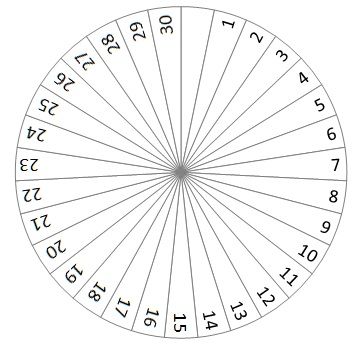I’m creating generic boardgaming dials for our group that will allow us to track numbers from 0-300 and need some help. First, I’m creating these because I wasn’t able to find any non-digital counter/dial/wheel on the web that can track numbers beyond 200, so if you know of any please drop us a link. Litko has these cool 0-100 dials but I know we’ll use these dials to track numbers greater than 100 (D&D HP, etc…). That leaves me with creating the dials. By dials I mean the ones you see in many recent games, especially FFG games such as Blood Bowl Team Manager, shown here:

I’m stuck on creating the left-side wheel in MS PowerPoint. I want rotate each number around the perimeter so that they are nicely aligned when they are showing through the peekaboo window. This is where my PowerPoint skills, or PowerPoint itself, are failing me. It seems as though PowerPoint only allows you to rotate an individual label a maximum of 90 degrees. Shown below is as far as I got with rotating the number labels around the perimeter. Numbers 1-15 can be aligned nicely because they are rotated no more than 90 degrees. The number 16 (and probably numbers 17-30) need to be rotated more than 90 degrees. PowerPoint only allows you to rotate these labels from -90 degrees to +90.
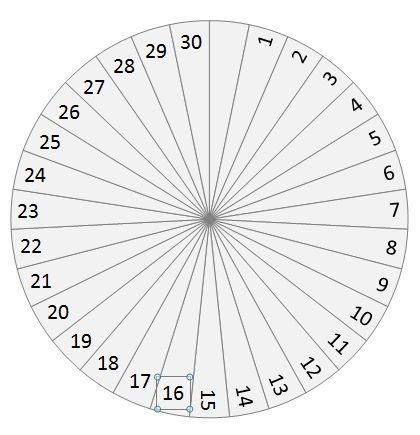
Any ideas how to rotate these numbers more than 90 degrees? I’ve tried changing the text orientation in the Excel DataEdit view but the text label wasn’t rotated when coming back to PP. I didn’t see a Text Direction alignment option in PP for my desired alignment. I’d rather not have to copy the PowerPoint slide as an image and rotate the numbers in Photoshop. This should work but I’d like to keep the wheel within PowerPoint if possible, or some other MS Office tool.
Note: The pic above shows the left of 2 wheels I’ll use for this device. The left wheel has numbers 1-30 while the right wheel will have numbers 0-9, allowing for combinations from 1-300.