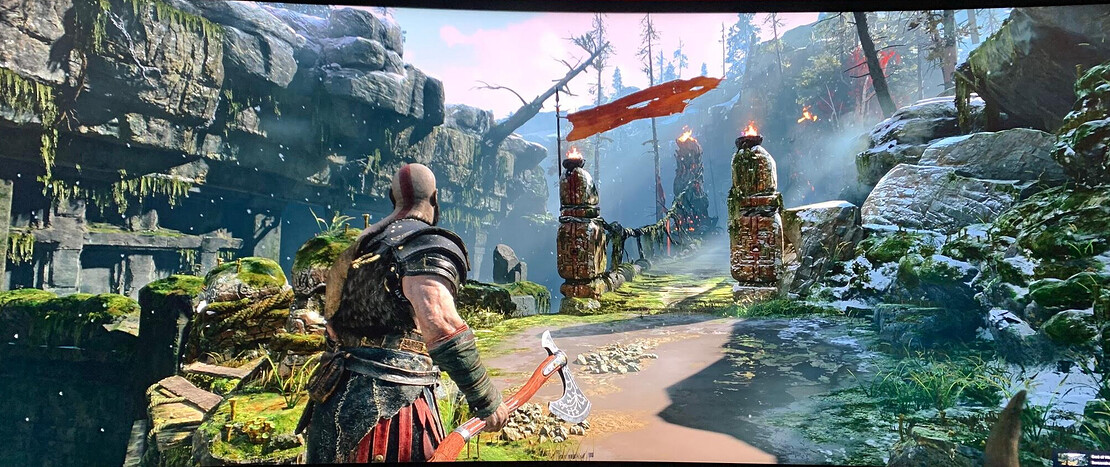Already preordered and ready to go. :D
Grrrrrrrrr, I haven’t even unwrapped my PS4 copy.
Same. And by unwrapped, I mean installed (since it was a digital purchase).
I mostly bought it for the collector’s edition statue, but also for the game ,yeah the game!
PC version reviewing well…
I’m skimming some of these videos so that Sony artwork is fresh if I pick it up.
Edit: Alex does love his lighting :)
Another edit: When he’s talking about hitting the 160 fps cap I do feel a bit old :)
Same. That’s why I read the article this time instead of watching the video.
These PC PS4 conversions are just great. A curated collection of the highlights of some other platform. I wish someone had done that for the PC and I could just have played those :-)
We’re still waiting for a Bloodborne PC port! I think that’s the one big hold-out.
Spider-Man,Ghost of Tsushima. and Last of Us.
Remaster Bloodborne you cowards!
I’m playing through this a second time but on the PC this time - it’s an absolutely fantastic port of an already amazing must-play title, imo. It looks just jaw dropping gorgeous - Digital Foundry has all the details in the video Rock8man dropped yesterday, but I will say there is one question I have for those folks that are more familiar with how HDR works on PC.
I’m used to my TV having HDR of course, but this is the first time I’ve owned a monitor with it. I have Windows 11 and I have HDR and Auto-HDR enabled in Windows. But yet my desktop experience outside of games is a little more washed out than if I turn HDR off. So, when I go to play God of War, I turn HDR on manually and then off again in Control Panel - isn’t this what AutoHDR (the setting) should be doing?
Also, I notice my Steam screenshots (F12) look super washed out compared to what I’m actually seeing when I play. For example:
Steam Screenshot:
Off-screen picture taken with my phone:
Is that normal behavior for HDR content on PC?
Steam can’t take HDR screenshots.
I think the Xbox Gamebar (Win + G) might be able to?
Oh, good to know, I’ll give that a try. Thanks!
I thought AutoHDR was an automatic HDR like conversion for non-HDR supporting games. So it doesn’t apply here.
Just seems silly to me that Auto HDR doesn’t mean it only runs HDR when an HDR enabled application is detected, and so has HDR running on the desktop. What desktop wants HDR?
I noticed in Monster Hunter Rise, HDR has that same washed-out look when I bring up the Windows Game Bar overlay (but is fine otherwise).
Yeah AutoHDR is meant for games that don’t support HDR natively. You should be using the game’s built-in implementation, as generally that looks better than the Auto one.
Windows 11 has an SDR Content Brightness slider in the HDR settings that you can use to adjust the desktop.
Thanks, I didn’t notice that - I played with it and it helps but I can’t get it to look “right” as it does without HDR - it needs to let me adjust contrast too, I think, not just brightness as I can’t get things like text (in Qt3 with my white on black theme, or on Steam when I see the green on what games my friends play) to “pop” like they do with HDR off, or like they do on my secondary display (which has no HDR). If i turn HDR off it looks much better, even using the slider. I just don’t get why HDR isn’t OFF until an HDR-compatible game is detected, seems like the obvious implementation? Ah well. I’ll just keep doing it manually.