I know people say this. I don’t seem to be the typical geek so I’m having trouble imagining it. Maybe it will happen anyway.
And Backblaze does not.
Backblaze does not what?
Sorry, should have been more clear. Crashplan will back up network drives, BackBlaze will not.
I’m more interested in running it on the NAS, which apparently works but requires lots of manual setup. Or if it’s transparent on my main PC I’ll just have it backup the network drive.
B2 is different than the personal backup. I use BackBlaze on my main computer (a Mac) and it will not back up my Diskstation. From what I understand, Crashplan will, without paying extra or doing anything special.
I just don’t back up my DiskStation. Everything important (music/pictures) is backed up in multiple places, on and off site, so I don’t worry about it.
Oh, sorry.
Quick question for you @stusser, but isn’t the Western Digital Red the brand most recommended for NAS usage? It seems to be the default recommendation whenever I add a NAS to my cart on Amazon :) I noticed you linked to Blues.
Backblaze publishes their drive failure rates if you are interested. I bought HGST drives because of it.
Yes it is, but they are much more expensive. Blues are fine.
If you’re doing RAID with Western Digitals you need the ones for NAS. I know the guy who wrote the firmware for them. He told me they are identical except for one bit that controls the timeout. On the NAS drives, there’s no time outs when there’s an error. That lets the RAID controller handle the errors. If you use normal drives like I did, the timeouts will mark the drive as failed.
Did a bit of googling, looks like the TLER timeouts only matter if you use a hardware NAS. If you used a software NAS controller it won’t matter.
edit: some guy at end of post claims the Synology NAS machines are now all software raid so you would be safe.
Pretty much all SOHO NAS devices are software RAID, yes. And even if they weren’t, red drives are not worth the cost difference.
IIRC there are tools that let you modify that value too.
It turns out you can get a google apps for business account with unlimited storage for $10/month. If you have an old EDU account with a school that uses Google Apps, you’ve got one for free, forever. Or, just off the top of my head, if you were to sign up for any of quite a few community colleges that give out a free “email account” at google even if you don’t actually attend the school.
In completely unrelated news, I now have a gigabit internet connection at home…
Introducing RClone. It mounts any cloud storage locally. And it transparently encrypts the data, so you can put anything you want there. Just point Plex to the mountpoint and you’re all set.
Oh, and when they say unlimited? They mean unlimited.
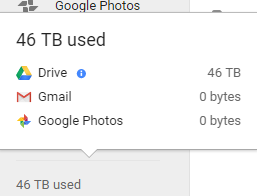
Who needs a NAS?
People who need speed, secure local files, and who don’t want to rely on the internet because their ISP sucks.
Very nice use case for gigabyte. Too bad for the rest of us.
[quote=“dgallina, post:36, topic:128057”]
People who need speed, secure local files, and who don’t want to rely on the internet because their ISP sucks.
[/quote]Yeah…gigabyte from a reliable ISP being a precondition. Also secure files is taken care if by encryption already.
Yeah you need a seriously fast upload to do this. My old cable connection at 30Mbps definitely wouldn’t cut it. It takes a long ass time to upload a terabyte even at >85MBps. Megabytes not megabits.
Yeah, I’ve got 100 Mbps down, and only 3 Mbps up. So cloud type of backups are a real pain.
Exactly. Apart from the other issues, my connection is currently 150 Mbps down and 15 up. Fine for downloads but not great for getting file changes uploaded.
Diego