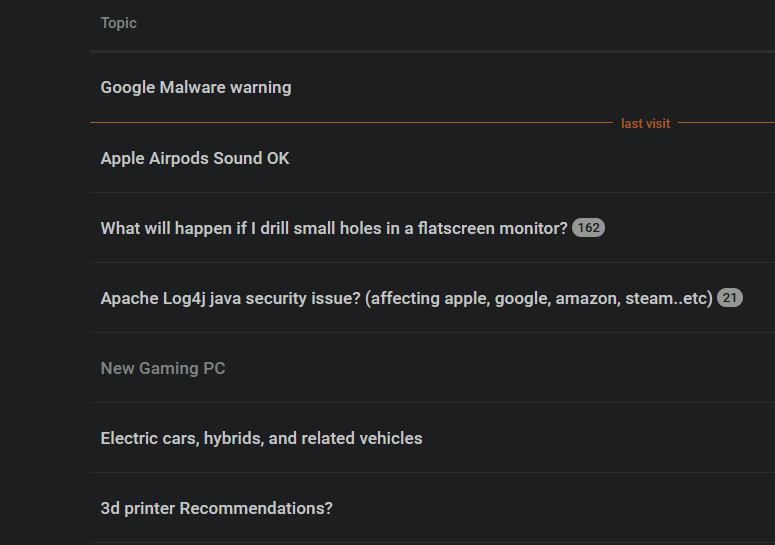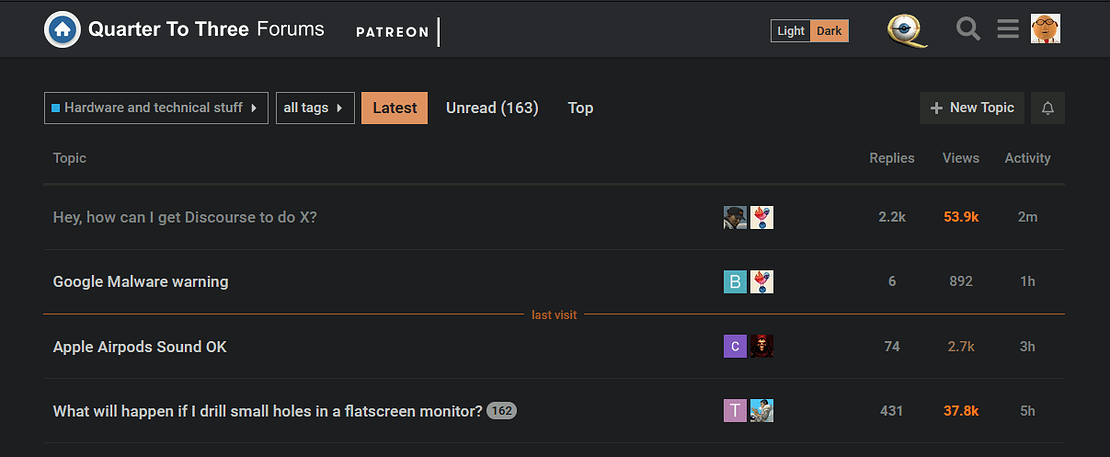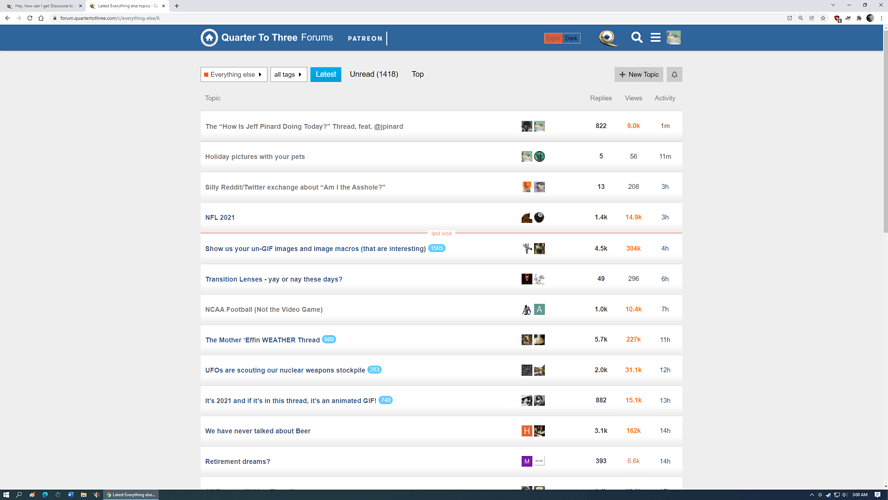Just today, the gaps/spacing between posts grew significantly. This is the internet, and I’m supposed to rage about unimportant things because I’m old and don’t like change.
They grew inside a category?
After a recent update I noticed that when I went into a topic and then backed-out back to the Latest topic list, they shrank. So I commented out a bit of CSS and asked @clay if I had screwed it up. And well, it seems I fixed it for Latest and screwed up inside categories. Hopefully clay can figure out the proper way to address that.
I would actually be OK with the shrunken look in Latest too. Just can’t have it being chunky when you first load and then shrinking after visiting a topic, it’s distracting.
I think we’re talking about the same thing, but just in case here is a more complete screenshot so you can tell where I am. My old man gripe is the gap/spacing between the dividers between topics and the topic title itself.
I’m going outside to look for clouds to shake my fist at.
(On a more legit level, this can impact mobile browsing since it becomes hard to fit content on the screen. I’m usually reading via desktop so it is just whining there).
Alright, hopefully clay can fix it. Not a super high priority thing.
Like I haven’t heard that before! *sniff*
Did the formatting suddenly change today? There’s now way too much space in between each post. I’m gonna be scrolling for years with so little displayed.
It’s what’s being discussed a few posts above yours. Stusser mentioned it might be something for Clay to look into.
Thanks. I thought maybe a browser update screwed up Q2T.
Finding when I scroll up and down a thread (with mousewheel) sometimes avatars detach from the top of the post and scroll down the rest of the post and sometimes they don’t. It’s weird.
Yeah, I almost think it’s intentional to show the poster of long replies that scroll past their top line of info, but unsure
Huh, I only get then when scrolling UP. Never when DOWN. I noticed it and thought it was a weird design choice, but I don’t believe it’s erratic. I believe it’s working-as-designed.
I think @ArmandoPenblade’s read on that is the correct one. It’s so you can see the avatar of the poster on long replies.
The big spacing of thread titles is still there, but then I don’t think anyone’s looked at it yet.
Yeah, I buy that it’s intentional (although it looks weird) but it isn’t consistently happening.
One thing I have noticed recently that happens in Chrome on Android is that sometimes the reply edit window is OMG HUGE and takes up way more space than necessary, basically almost the whole area above the virtual keyboard, and other times a much smaller space that allows for seeing and reading other thread replies. No idea what controls that: it seems entirely random.
Is there a way to resize that window?
So now I’ll be near the bottom of a thread and it will jump me up to some random post in the middle.
Also sometimes when I hit reply, the top of the screen becomes a flickering mess of posts layered on each other.
Hey I’ve had h that for a few days. Only on iPad not iPhone or Firefox on Mac/pc.
You jump to the latest post when you enter the thread, then as soon as you start to scroll up or down it jumps you about 20 posts back and the back button appears in the navigation.
This is something I’ve been wondering about lately: I used to be able to pull up the forum on Chrome (Windows) just fine on my work computer (VPN-ing from home) but lately (the last few weeks) it’s like I’m using an analog modem or something and takes FOREVER to come up the first time, like 3-4 minutes. Once I’m in everything moves along fine.
You might say, well, your employer is blocking the site somehow, but the weird thing about that is, 1) why aren’t the IT Gods just blocking it outright, and 2) why does the front page of the site (where Tom’s articles appear) come up instantly?
It’s the weirdest thing. Anyone who knows about these things have a clue why this might be?
Maybe you’re emptying the cache each time or something, and redownloading all the javascript embeds and such? Just a guess.
I guess that must be the case, and I don’t see a way to have Chrome not do that on closing. I go to Settings and it says, “Your browser is managed by your organization.” They must have changed something a few weeks back.