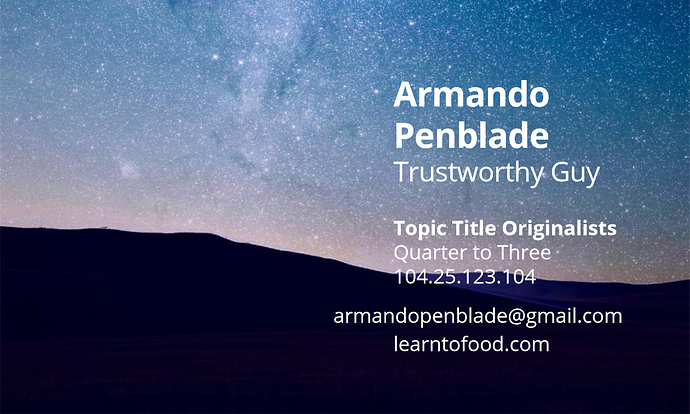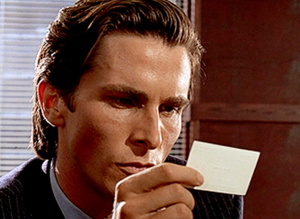@wumpus is there a way to add a user to an existing multi-user PM chain, or do I need to start a new one? I saw a topic on Discourse Meta that implied it was possible, but I’m not seeing the option in question on my screen. But might just be missing a SUPER obvious button.
Only available to trust level 2 users and I think @tomchick decided nobody gets to be trust level 2 because then people might edit topic titles and – catastrophe and worldwide destruction.
I mean you could safely promote me to Trust Level 2 because I’m a diehard topic-title originalist.
I even got business cards printed!
I don’t believe you. Sign and date it and take a picture of yourself holding it along with a newspaper from today and a sharpie in your…
Wait, ignore that last part.
I don’t trust a man who doesn’t put a black border around white text on his business cards.
Okay but did you see how I took the time to get Qt3’s IP address?
That shit’s dedication, yo.
↑ ↑ this ↑ ↑
Hold on now. I’m sure we all want to hear you out.
Rather than making Armando a level 2 user, can’t you just make this feature available to level 1 people on this site?
I really like the circle showing me how many posts I’m behind - I typically let these build up before entering in a thread for things I’m marginally interested in.
However, I’d like a way to dismiss this for threads I enter but look around and think, nah I don’t want to hang around. How can I RESET it so discourse doesn’t think I’ve been in a thread?
I’ve asked that before. It’s not possible. The best you can do it go to the bottom and set the topic status to Normal.
what does setting the topic status to normal do ?
It resets it with the exception that if you then later spend significant time in the topic, it never will automatically change to Watching. You will have to manually make that change.
ok makes sense. Better than nothing. Funny - I never had recognized that option before on threads until you mentioned it! Thanks!
Er what? This is completely untrue.
- Enter the topic, then use the right gutter control to set it to normal. (On mobile expand the progress bar to get the right gutter controls as a slide-up)
Or
- visit the unread tab and press the dismiss button.
So there are a few ways to set it to Normal. There is no way to “reset” it, per the original question.
Pretty sure the dismiss button on the unread tab does that, actually. Try it.
The question seems to be “how can I reset unread post count in a topic back to zero” not “how can I make Discourse think I never, ever, entered the topic.” Re-reading the Q just now, it seems either thing I suggested will work… and you DO NOT need to go to the bottom of the topic to do it!
Maybe @Tman can clarify.
Yeah, I read it the way @Clay did at first too, but rereading it your interpretation is just as valid.
Clay interpreted it correctly. I don’t want the unread post count circles to show up at all, which the normal setting does perfectly.
But thinking about it, it would be nice to have a icon that I can set that says “been here don’t get tricked again” type of thing so in a few months time so interesting thread title lures me again only for me to have to set it to normal again.