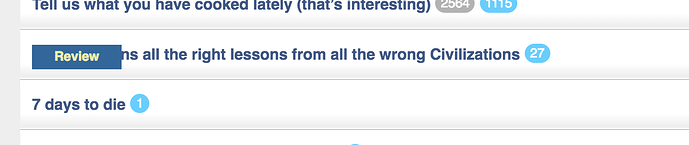You have to click the tracking/watching/normal/muted button under the bookmark button at the bottom of the page.
Holy cow thanks. Didn’t even see that.
Crap, I just realized that with @wumpus gone, we’re probably going to have a lot fewer of our Discourse questions answered, like that one I posed just above (no autocomplete on Android Firefox for usernames when you use the @ character–works fine in Windows Firefox, works fine in Android Chrome).
BTW, I think I figured out how to reproduce the weird and super annoying Android Chrome bug with this forum (and I assume with Discourse generally) where it registers the screen touch a couple of cm higher on the screen than where it should. It always happens for me when I accidentally go to the home screen by hitting my Moto 5G+'s fingerprint reader instead of the space bar, then come back to the post I was working on.
You can always go to http://meta.discourse.org . While we lost our direct line to one of the co-founders their support site is pretty active with lots of employee interaction.
Yep that’s the place to go for sure. If they push a fix you want, let me know-- the forum software will be updated much less often now that it requires me getting off my arse to do it.
Same phone, but mine does that if I go to another tab in chrome.
I can help take care of this, too, since I monitor it regularly for 3+ other Discourse sites.
Go for it, but my general philosophy is not to update just for the sake of updating. If an update fixes a bug we’re hitting, adds a feature we need, or is a security fix then sure.
BTW, I seem to remember that on Android Chrome it used to be possible to go back to the current subforum by hitting its name way down at the bottom of the screen after the last post. Doesn’t seem to work anymore.
I notice that the forum no longer auto-fills after I start a tag with @. If I want to annoy stusser I can’t just @stu… and then click the name. I have to type @stusser. First-world problems.
We’re having some trouble with the admin UI, and actually the Discourse support has been super fantastic, seeing as we aren’t paying them anything. Hopefully fixing that will touch on autocomplete too.
Groovy.
Dunno if this is the correct “hey, Discourse is doing something funky” thread but here goes.
I like the new REVIEW tag but it’s not pushing out the topic title correctly all the time This is from the 5 topics that are displayed at the bottom of the page when you’re reading a topic - not in the main list of unread/latest items:
A refresh clears this up. This is in Chrome on Mac OS X.
Aha…thanks, hadn’t noticed it wasn’t formatted correctly there. I’ve disabled it all until I get a chance to fix it.
So the last couple of weeks none of the images associated with a twitter post will load for me on this site, not even the twitter avatars. This happens on my desktop, my phone, and my work computer, so I am pretty sure it’s related to my account and not my browser/PC.
Anyone know what’s up?
Another site complaint/query: I forgot to lock my computer at home, and there is only Firefox opened, and it opened on the Qt3 hardware forum only. So now I’ve come back and noticed that not only did my computer NOT go into sleep (my sleep time is 180 mins, and it has been at least 180 mins), it isn’t locked either. And my router keeps sending and/or receiving stuff, with nothing else connected. So either the forum keeps sending and receiving stuff to prevent the computer from going to sleep, or there is something else going on. My Firefox has no sync except bookmark.
Should I be worried or is there some kind of site feature that I am not aware of?
How do I search a thread and sort the results in reverse chronological order? The “Search this topic” popup is just a tiny list with no options. Not useful at all.
The forum is probably polling for updates. There’s no “Check if it’s time for my computer to go to sleep” JavaScript/AJAX command.
Yeah the forum does poll for updates, but that shouldn’t keep your computer awake. To find out what’s keeping Windows awake, run “powercfg /requests”.
His network card may be set to keep the computer awake if there is traffic. (Though maybe that is no longer an issue on newer computers.)