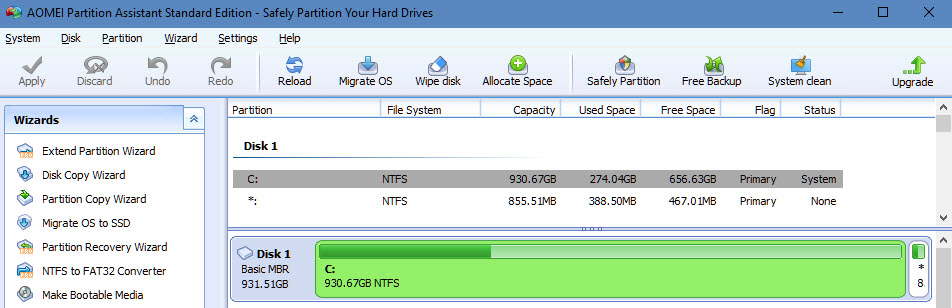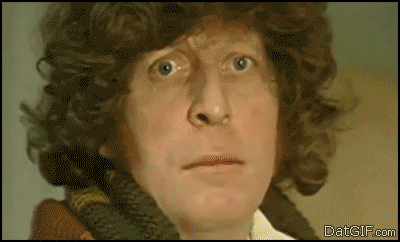So I upgraded my MX100 (500gb ssd) to a MX500 (1tb ssd) and wanted to do it the easiest way possible. Figured I’d make a quick guide if anyone else is looking to do a quick and easy clone of their OS to a new SSD. And mention a few of the issues I came across and the ways to resolve them. Pre-install image, where I make sure it works before closing up the case:
These were the simple steps:
Download Macrium Reflect Free Edition , clone the C: drive to the new SSD drive ( make sure its unformatted).
Power down, remove the old drive, boot up and select the new main OS drive (F11 for a boot menu).
Once in Windows 10, check to see if it looks good (diskmgmt).
My drive cloned over fine, but plopped the Recovery partition in the middle of my new ssd. Not allowing me to resize my C drive to claim all the new unallocated space that was trapped behind the recovery partition.
Googled for a fix, ended up finding AOMEI Partition Assistant Standard Edition (also free!)
Loaded that up , pointed it to my C drive recovery partition, used the MOVE option to push it all the way right and move the unallocated drive space to the middle.
Then use the resize partition option to claim that unallocated space to the C drive. Should look like this when you are done, nice big C drive with all the space reclaimed, and the Recovery Partition at the end.
Hope this quick write up saves people an hour or so of googling for answers.