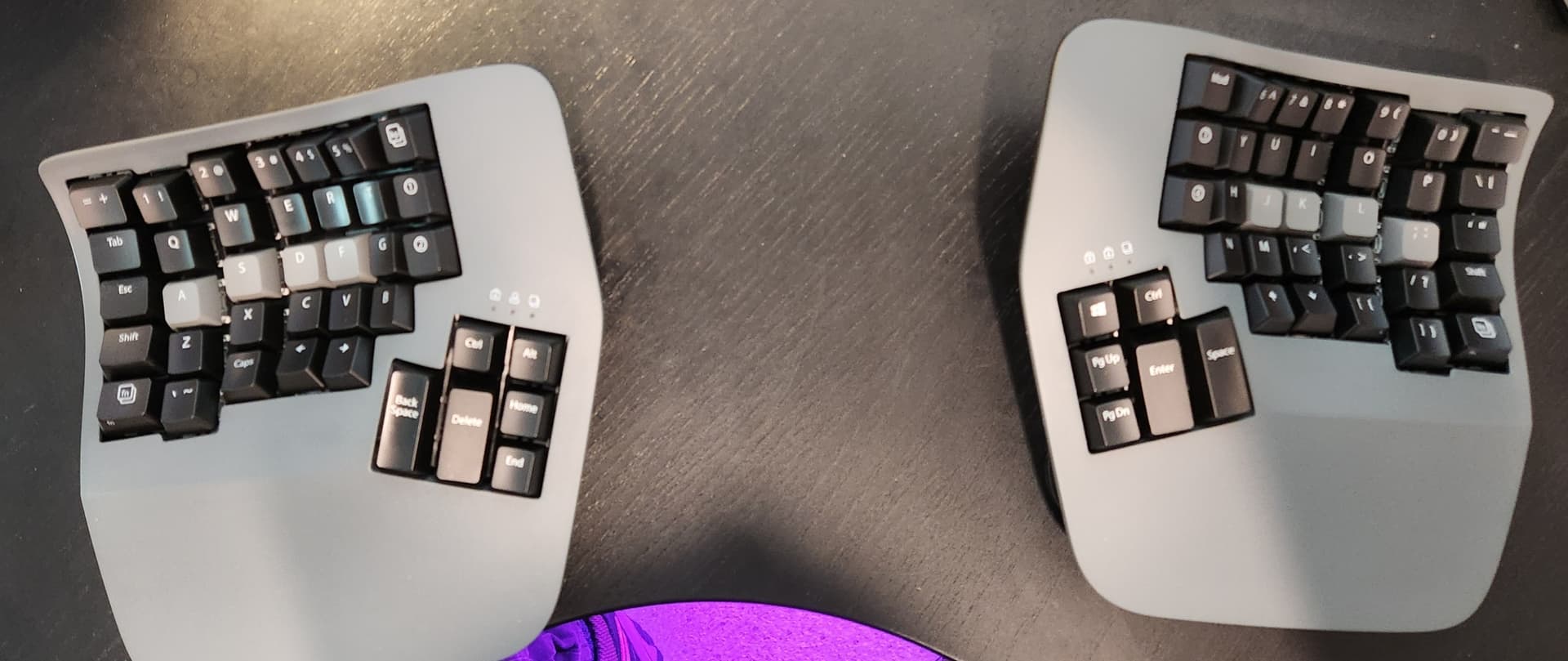I heard you guys like split keyboards. This is my new ZSA Moonlander.
Whaaaaaaaaaaaatttt
Nope nope nope. Don’t go movin’ my Shift/Alt/Enter keys, no matter how conveniently you place them.
It looks like its about to crawl away. Those arrow keys, yikes :)
Some points on the Moonlander.
- The learning curve was HARSH. I started out at about 5 WPM. A month later I’m in the 40s with less errors overall compared to my flat board.
- The arrow keys are there so you don’t have to move your hand. See the Kinesis Advantage.
- The keys are in columns ala ortholinear - also a huge learning curve.
- Left thumb hits backspace
- Right thumb hits space, and next to it enter. Huge learning curve again.
- F keys are access by holding down the corresponding number key for a half second.
So why such a weird keyboard? I have constant pain in my hands and wrists because I have developed horrible typing habits over the last 30 years and I bang out about half a million words a year as a writer. I wake up with numb hands, so it was time for a radical change. I’m now sitting up straight and the keyboard parts sit at shoulder width. It took a number of attempts to figure out a layout that worked for me.
Also I did some customization to the board. I added a different set of keycaps by Drop that are designed for ortholienear.
Over the last few weeks I’ve gotten to the point where I can type over 250 words at a time without pain and fatigue setting in. Another bonus. I got the new MacBook Pro 16" and the pats of the keyboard sit the perfect distance apart on either side of the laptop when it’s not on my hub. This thing is definitely not for everyone and they are quite expensive.
Edited to add moonlander link.
That’s an amazing rig of a keyboard. Glad it’s helping with the wrist issues!
Glad this works for you so far!
I had similar reasons for switching to the Kinesis Advantage (back when I was still working IT for many hours a day). Even that more mild switch resulted in a brain-breaking & frustrating learning curve.
Diego
@Crusis, glad you found something that helps! In your situation, the learning curve was definitely justified.
I have a Kinesis on my work Mac (not mechanical, alas) but it’s the split version with a traditional layout.
I’m still using the Cloud 9 split keyboard with the Blue keys. Love it to death. For people bothered by the size, they just released a version sans keypad.
New year, new keeb. My descent into ergo split keybooards is now complete with the Kinesis Advantage 360 pro. Even though I’ve been using a split KB for over a year, my speed on this is only about 55WPM with a 95ish% accuracy rate. I’ve only had it for a few days, but so far it’s quite nice to type on.
It takes a bit to get used to the Kinesis Advantage layout. I’ve had the non-split version for about 10 years, found the first week of retraining ENDLESSLY frustrating, and nearly rage-quit on it a few times. It’s fine (and very comfortable) once you get through that.
Here’s an interesting Kickstarter. Hardcover books, all about keyboards.
I came here to post that. Early access pricing (which still ain’t cheap) is good for another 24 hours or so. As a hardware history fan and being one of those nuts who rebuilt his own keyboard (just switches and keycaps, not insanity level customization), I jumped on it.
1,200 pages and the author has a superb sense of graphic design. Looks pretty cool.
So I’ve been going down a keyboard rabbit hole today. Getting some pain in my right pinky that I blame on having to constantly use it for backspace and enter keys, so I’ve been thinking of getting a new keyboard for work that makes it easy to put those keys on the thumbs instead. And thinking that I should bite the bullet and get used to an ergonomic layout as well to do what I can to preserve my hands and wrists as I get older.
And going to a split layout seems ideal since that way I can put one half on each side of my work laptop, rather than having to push back the laptop further away to accommodate a keyboard.
After some preliminary research, I’m leaning toward the ZSA Moonlander to fit those criteria. Searched on qt3 and saw that both @crusis and @kaosfere mentioned having one, so would love to hear how they worked out for you. Especially curious about the reasons for @crusis’s switch to the Kinesis Advantage 360 Pro, which is another one that I was looking at but seems to be fully sold out at the moment.
I’ve been really happy with my Moonlander overall. It’s good enough to have stopped my completely out of control Keyboard Acquisition Disorder, I’ve not bought a single once since I got the Moonlander. (Of course, it’s also the cost of 3, so that’s probably just balancing out the force, to an extent…)
I spent a few weeks playing around with different mappings trying to slowly hone in on a layout I’d like, but it’s been pretty stable since. I have one primary Colemak layer, one for QWERTY, one dedicated to gaming with WASD and other common keys on the left hand and a numpad and other stuff on the right hand, and a layer for movement and virtual mouse. Have modifier keys for programming punctuation and international symbols.
Mechanically it’s pretty much solved the constant back pain problems I had. I used to carry so much tension in my upper back but switching to a split board really helped with that. I’m not sure how much effect the ortho layout has over going with a more traditonal staggered layout on a split board, but I certainly didn’t feel like it slowed me down any once I got used to it and having the thumb pads with a bunch of different modifier keys is really convenient.
If there’s one thing I wish it did differently it would be to have a higher degree of tenting. The only tenting you get with the Moonlander is tied to the angle you want to put the thumb-pads at – if you want them steep you get a tall tent, if not you get a pretty shallow tent. I’d like to have fairly shallow pads to avoid stretching but get a little more tent than I currently do. I’ve seen some folks who’ve made bespoke tenting stands for their Moonlander but I’m not that crazy.
Yet.
On the whole, it’s definitely been my most satisfactory and longest-used keyboard purchase. Would buy again.
Happy to answer any other questions you have.
The lack of tenting was one reason I switched. Also the thumb cluster hinge on the right cracked. The Moonlander folks were nice enough to send a replacement. By then my Kinesis had arrived. I had planned to try it, and return it to Amazon if it didn’t work out. Once I tried it, there was no going back to the Moonlander.
My fingers naturally fall on the home row. I’ve already been using a Kinesis like layout on my Moonlander, so backspace under my left thumb, space and enter under my right thumb. It wasn’t a big leap to the new board. I can even hit all of the numbers now. I had trouble with the top row on the Moonlander for some reason.
Moonlander’s config software is amazing compared to Kinesis. With Kinesis you have to create an account on Github, and use a janky piece of software. I only changed 2 keys and hope to never have to change them again. What a pain. On the Moonlander, you can change layouts, test, change again, all within minutes.
I wasn’t new to the Kinesis layout. I’d used one years ago and enjoyed the keyboard. Having this with brown switches is pretty amazing. My hands never move. Only my fingers. Every single key is within reach. In the last two months I’ve banged out most of a new novel, so right around 95K words on this thing. My old aching wrists have thanked me greatly for switching.
Oh, and the battery life on the 360 Pro is great. I use this for most of the day and it has lasted on one charge for almost 2 months now.
One other thing. If you’ve never used a split keyboard, and you get one, expect your typing speed to drop like a rock. It can take a week to get used to the layout. There are some good websites that offer typing practice. I used one called Keybr, but I’ve been using a different site lately that let’s you type out entire novels. You can learn typing by writing 1984, for instance. Kinda fun, and weird.
I really liked the Moonlander and used it for over a year. It’s also a lot cheaper than the Kinesis. Now that I have the new board, I just can’t go back to Moonlander. The ability to do true tenting has been a game changer for me.
If you have a 3d printer, there are some parts you can print to add a second tilt arm on the thumb cluster. I found I needed additional stability becuase I liked to have the cluster slightly tilted up.
Totally agree on Moonlander’s mappings. It’s genius. The Kinesis is a pain to change. It offers layers, but I have not used them yet.
Thanks so much to both of you! Really helpful. It sounds great, and very good to hear that the configuration is easy, as that’s one of the things I was looking to make use of.
Did you notice any issue with latency using it? That’s the main negative called out in the RTINGS review, but I’m not sure if it’s something I would even notice.
Was the Platform not available when you got yours or is there an issue that stops it working well for your use cases? That was one of the things that I really liked the looks of, as it seems like I could potentially tuck the edges under my laptop to minimize wasted space.
Yeah, I’m expecting that, and thinking that as long as I have to retrain my muscle memory anyway, I might as well teach myself to use Colemak at the same time.
Ooh, that wasn’t available when I bought mine. I really like the looks of it! Price is a little dear, but compared to the keyboard itself it’s not too bad. Kinda tempted to get one now and see how I like it. Thanks for the link!
I like this approach. I’d learned Colemak while still using a standard keyboard, so I kind of had a second adaptation period when I switched to an ortho keyboard. I think making the transition to both at once will probably be very confusing at first but if you plow through it might be the better way to go in the long run.
And Colemak’s fun and feels good to use.
The platform must be new. This wasn’t available when I got my Moonlander. Even tented, I suspect the Moonlander wouldn’t offer me the comfort of having a concave keyboard like the Kinesis.
Hopefully the stands also help with stability. My Moonlander tended to slide around a lot.
Either way, I hope you enjoy going split keyboard. Once you make the adjustment, it can be hard to go back to the cramped feeling of a regular KB.
Well, I started off with a Kinesis Freestyle Edge to see how I like the split keyboard style, since it was readily available with easy returns, unlike everything else I’ve been looking at.
After using it for a few hours, I have two main thoughts:
- First, I should have switched to a split layout years and years ago. Even jankily propped up leaning against the laptop with nothing holding it in place, it’s massively more comfortable than every other configuration I’ve tried over the years. And contrary to expectations, I found that my typing speed only dropped from ~100 → ~95 wpm after switching (though all this changed was the physical distance between the hands – I expect column-staggered and colemak both to be much tougher adjustments)
- Second, this particular keyboard is not going to be the long-term solution. It’s still using a very traditional layout, and now that I’m aware that there’s a better way to do things, I get irritated every time I have to reach my pinky for the backspace, and I’m irritated by the inefficiency of having both thumbs dedicated to just one single key.
Spent some more time researching today, and did find one place that sells the Kinesis 360 Pro and has it in stock, so seriously considered going with that instead. The curved shape does look tempting, as does having more buttons available for each thumb, but I don’t need wireless or want to deal with even occasional bluetooth hiccups, and I think that easy programmability is going to be more important, and that having per-key RGB lighting will make it easier to visually see what’s active on different layers.
Also looked at a few other options, including the MoErgo Glove80 (I haven’t liked the small keycaps that I’ve tried so far, and there aren’t many reviews out there), the Dygma Defy (looks like a potential improvement on the Moonlander, but it’s not currently available and I don’t want to wait months), the Keyboardio Model 100 (not enough tenting and the programmability seems weaker). So I’m going to go ahead and order the Moonlander.