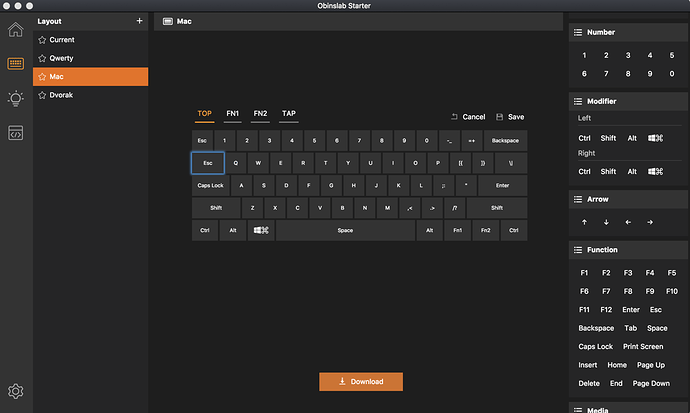Very similar, though their actuation force is a little lighter: 45cN vs 50 for the Blues. They omit the mid-throw “click” of the Blues when you pass over the tactile bump that both varieties share, and of course there’s still the “clack” of bottoming out, especially on keyboards with metal backplates.
Oddly, the old buckling springs were definitely tougher–in the ballpark of 65-70cN of force required, depending on the exact production year/style.
That said, my gf did have an issue with the rather harsh bottoming out of a mech keyboard, with the sudden stop being fairly different from the gradual ramp up of force of a rubber dome that levels out into the final mushy bottom. So, for Xmas, I got her this bad boy with MX Browns:
In addition to customized color palettes/fonts/function keys, WASD will merrily install miniature rubber o-rings around the stem of each key. When you press it hard enough to bottom out, the rubber stops the switch from going all the way down to the harsh, metallic stop, giving a springy bounce that’s a little like a less-mushy rubber dome. She’s reporting way less finger-strain with the switch.
Speaking of which. . .
I suspect your extra noise stems from bottoming out the Reds more easily than the Browns. Although Reds also actuate at around 45cN of force, the Browns have an added resistance once you pass the midway point; bottoming those out requires 55cN. In either case, when you hit bottom, “clack!” And maybe “ping!” if you’ve got a metal backplate. . .
. . . anyway, you can go through the trouble of trying to train yourself not to ever bottom out, but given the completely smooth action of the Reds (hard to tell when it’s actually gone down far enough to count) and the fact that gaming tends to produce lots of rapid, stabby keystrokes, installing some o-rings yourself (or getting a WASD branded board with them pre-installed) might be the trick. The PCB-mounted switches on some boards are also generally regarded as quieter, albeit perhaps modestly less durable.