Oh wow, that’s super realistic I guess.
It might also be possible to do it using third party tools like Simbrief but I haven’t tried, maybe they only load in at the start.
My first NVMe drive should be arriving today and my question for those that have one, do you use your drive exclusively for MSFS or do you share it with having Windows 10 installed on it too?
My NVME drive is exclusively for Windows 10 and MSFS. And my old fashioned mechanical drive is for all other games.
It depends on what you’re trying to do, you can change weather, fuel, time of day in flight. You can also enter Slew mode (you’ll want to look up your set controls for it.) Slew mode allows you to move around literally anywhere while the sim is paused.
http://krepelka.com/fsweb/learningcenter/theworld/slewing.htm
Note that Slew mode usually will cause a fail/bail on any SimConnect style addons or career apps. But it’s free movement as needed.
If you just want to change where the Garmin is pointed, you can do that with any Garmin equipped aircraft by setting a new flight plan, or direct-to destination.
If you’re doing much flying in NZ, it might be worth spending an evening downloading airports from FlightSim.to. There are a ton of add-ons for NZ. Popular for creators since the scenery is so awesome.
I flew over Egypt last night and doing a trip across Saudi today. Both times over the desert. Not the best for a scenery trip. I’ll try out NZ as well.
Currently 5$ off PMDG’s DC-6 and they are offering a 24% discount at checkout until Aug 14 (I assume it stacks).
(I still haven’t started the DC-6 up).
EDIT: Ah hell, scratch that. The 24% off is for P3D only.
My primary NVME (2 TB) has Windows, FS, and a handful of open-world games. As long as you don’t fill it up too much, you’ll be fine with other stuff. On the other hand, FS takes up a LARGE chunk of drive space so if your SSD is only 256 or 512 GB then I would think about keeping it just for FS (especially if you’re downloading third party content).
Hey, can everyone reading this topic please upvote this (click the button next to the first message) over at the official forums?
Given that Microsoft actually hired instrument modders, Jorg and Asobo obviously understand the value of community tweaks to default content. They could easy decrypt config and panel files while still keeping enough of the rest of the content encrypted to allow for enhancements and community fixes for broken stuff in the Deluxe content while still preventing casual piracy.
I went and checked and had already voted on it, lol!
I should add, I desperately want some love for the Beechcraft Baron G58
Voted.
Okay I’m getting more and more into NeoFly. This shit is too fun. I now have 5 planes, 3 FBOs and a number of AI pilots flying for me.
Next up is saving up for a Caravan or King Air, then generating some higher capacity flights between the FBOs.
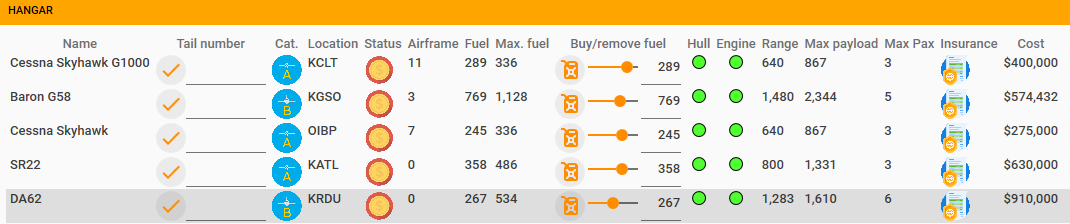
I tried figuring out how to change destinations in my plane without looking at the tutorials @Skipper posted. First I did active pause, that way I don’t crash my plane while looking at the instruments. And then I looked at the navigation panels for the first time. Holy shit, that is intimidating. I decided to back out and not mess with it after all.
As the sun started setting behind some of the hills, I enjoyed the beautiful sky and pretty colors and the effect they have on the scenery. And then I noticed something else. Along parts of the railroad, some lights were coming on! Holy shit. It hadn’t occurred to me that maybe the railroad line would get partially lit up at night. This could be interesting. I’ll keep flying along the rails for now and see how this develops.
I think the easiest method is getting used to Direct-To and setting a destination airport code, then activating it. You can look up some easier youtube vids or writeups on it, but with any aircraft with a GPS, that’s your best bet to just change the airport you are flying to.
I don’t remember which videos I used initially but they were very good at going over the GPS basics. I know they are linked in thread but we’re pretty deep in at this point. I’ll see if I can find them.
As a general rule, I recommend P Gatcomb. There may be better vids by other people on specific topics, but he’s covered most everything and very well.
Rock8 I think this is the guy I got the most useful info from initially. I took notes and everything. I only have about 20 hours of real flight time and it was so long ago there was no such thing as a glass cockpit then, at least not for general aviation flying. This guy has a series of videos on the garmins (and different models of each) and how they work (or don’t) in MSFS. He also updates them, so this is a recent G1000 update. A lot of the stuff here will be similar to the basic planes.
But your TBM has a G3000, so it’s important to link that info too:
Lol. You read my mind and replied as I was typing this up.
Been having a weird issue today where MSFS frequently tells me it’s lost connection, and then it reconnects a few seconds later. On the plus side, I got to hear the offline ATC and co-pilot, which are surprisingly natural sounding, but posh Brits.
Things rarely overheard in the airport ready room, “If I keep crashing Cessnas, I’m never going to make the next rank.” That’s 4 crashes now. 3 Cessnas lost and one Beechcraft lost. NeoFly has me pushing the boundaries of flight vs weight.
I haven’t crashed in this game even once yet. What the heck are you doing over there Skipper? Are you flying stunts under bridges?
(Tipping my plane over on the runway because I pressed the brakes doesn’t count. Because I say so).



