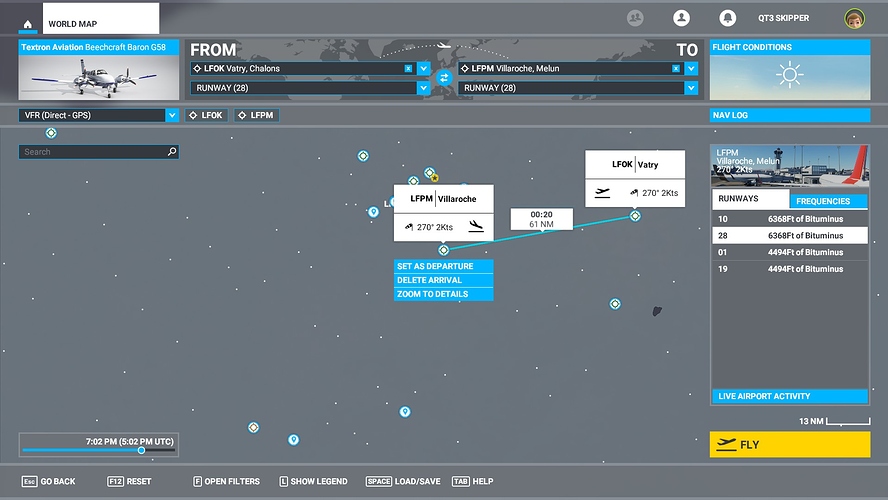I presume there’s a key for it as well, but by default, if you connect an Xbox controller, the right stick will rotate the external camera around the plane. And the triggers will do vertical translation.
There’s also a drone view that I use. I use the mouse to get to the drone view. I active pause the game, and then fly the drone down around the city at fast speed to see the scenery (using the controller). Unfortunately I don’t know a way of resetting the drone’s position. So when I resume flying my plane, the drone stays in the same position relative to the plane, which is usually way the hell away from it at an unknown location. So this trick only works once per session for me.
The setup I’m using doesn’t do that but if the game allows both on and off commands, you can set up the template to change the icon based on the on/off state. So … you could kind of light it up if you want to play with the icon pics. For that particular AP, I don’t see where there is both on and off, the same button combo does it. It does display the mode on the main glass cockpit display at the top, and for AP specifically, you also get an audible sound when it’s turned off.
I haven’t yet hooked up my TracIR yet though, can’t answer that one. Remember I’m still on the Xbox controller, my new joystick hasn’t shipped. The controller maps the right joystick to both in cockpit and external camera movement. In cockpit I usually reach down and right-click and move my mouse, however. Then zoom in with the mouse wheel. I’m old, some of that print is quite small.
Very much so. Damn near all of it in the smaller planes and still a very big chunk of it even in the Airbus. Even though I can’t wait to see it in VR, I’m a bit concerned about the above. The POV in the cockpit is fairly wide, I’m not sure you’ll be able to see those button markings well. I guess we’ll see once VR mode comes about. I’m in no rush, there are other VR games to play until then.
Numpad+5 works.
I figured hand tracking would render this obsolete but I guess it’s still a Quest-only thing and progress is slow.
This may not sound exciting, but I was engrossed for a couple hours today starting various planes from cold and dark and taxiing them to the runway. I just wanted to learn about the aircraft. Some planes have relatively sparse checklists; the Cessna 152 didn’t have me set the altimeter, for example. Some are quite thorough: the French plane (er, I forget the name) had several pages of a pre-flight checklist. Doing this got me more familiar with the clickable cockpits, and I’m starting to think I can manage a lot just clicking with the mouse.
In fact I like the immersion of using the easier controls: the parking break, mixture knob, nav lights, even some of the buttons on the MFD of the glass cockpit. Also, I like that this sim nags you about mixture, at least on the settings I’m using; I need to get used to adjusting it every couple thousand feet.
Once I’d had my fill of checklists, I flew around the Grand Canyon, the Big Island of Hawaii, Honolulu and Pearl Harbor, and Brisbane, Australia. I’ve spent a lot of time at those places in Flight Sim Economy, so I wanted to see what they’re like. They all looked great! The Grand Canyon is quite beautiful. Prettier than the version I remember from X-Plane, even with a scenery pack installed there. In fact, none of my fancy hi-rez scenery packs from X-Plane compares to MSFS.
Speaking of FSE, I hadn’t logged in for a couple years, and I was sad to see all my aircraft had been sold. I had an Archer, a Bonanza, and a Pilatus jet! I knew that they were charging maintenance fees, but I had tired of X-Plane so didn’t bother. My FBO is long gone, but I lost money doing that anyway. Now I have about $350,000 to my name. I haven’t run a mission yet, but I figure I’ll lease for a while as I get used to this new sim.
I didn’t realize we could do those long bush flights in stages! I’m going to start one tomorrow.
As usual, I’m full of questions:
-
What realism (er, “assistance”) settings do you guys use? I don’t understand what the “armed” option means. I like the idea of a risk of engine failure etc – except maybe not on an FSE flight, hehe.
-
Any suggestions on what movie-capture software to use? I have an nVidia card, but my past experiences with its built-in software haven’t been great. I have FRAPS too, but it produces huge files.
-
What resolution do you guys use? I’m in lowly 1280 x 800, which is what I normally run, but I get very smooth framerates. My main concern is that I have trouble reading smaller instruments, especially the glass cockpit. I’ve got to zoom in with Ctl 1 to read the heading, speed, VSI – all pretty crucial info that I’d like to see from further away. Do you guys on higher resolutions have an easier time reading instruments?
-
I keep getting a message that my heading indicator is off; I have to press D (or is it shift D?) to fix it. Not sure what’s up with that.
Lots of questions. My answers for some:
- I have a lot of assists on. I keep telling myself it’s because I’m newly back to flight sims and also using an xbox controller. But that lame excuse aside, I’ve settled in to copilot handling checklists and ATC, and landing gates on (those large squarish 3D things in the sky.) I have all the markers (POI, city, airports) now off but I still have rudder takeoff/landing assist on, as well as auto fuel mix.
These are mostly crutches, but I seem to be playing this sim a bit differently, both due to me being new to FSEconomy and for the sheer beauty of just looking at the scenery brings on. I’d have never landed in external view before. Now I love it. I’d really not have taken a million screenshots before. Now, that’s a given to spend a part of the flight in either external or drone mode. It’s just gorgeous. And I’m playing a lot, 93 hours and counting. For your specific question, all of my failure states are turned off, for now. I think FSEconomy will keep me in this mode, normally I’d start slowly ticking realism as I go on. Time is money in FSE, I’d rather not redo an hour of playtime because I dove just a bit too fast or pancaked a bit on some new airport landing with 5 passengers in tow.
-
No clue. I really liked @Matt_W 's video earlier, we should ask him.
-
1920x1080, my native. I’m on a laptop but it’s RTX 2080. I get some frame drops/lag with AI traffic and weather, other than that it’s like butter. I have noticed a very, very slow drop in frame rate over time, so possibly a very slow memory leak in the MSFS application. Seeing that, I restart after a while to avoid it. I can’t see shit in the glass cockpits. I can but not details. I zoom in quite a bit to see the time, the letters on the NAV panel, the AP panel, etc. That purple text at the top of the G1000s is especially hard to see and I really wish there were a breakout panel, or addon, that let me see distance to waypoint/destination and or ETE without it being in purple text. So no, higher resolution does not help me, specifically.
-
That’s sounds an awful lot like an assist that is turned off. Options>Assistance>Aircraft Systems>Gyro Drift? Maybe click that help back on. Really it only needs to be done like once per flight at altitude. That might also be just one of the notifications turned on that is alerting you can you could disable that as well.
A trip to Europe …
I’m enjoying MFFS and FSEconomy as the the driver to play. So I decided to hop around and try a passenger ferry somewhere around the globe to see what the flights are like there. I picked this short hop in France … I think?
I load up 4 passengers for a short trip. I’m roleplaying this in my head as me taking a vacation in Europe away from my normal hops on the US East Coast.
I load up and I’m on the runway to take off. The astute here will spot the problem that my lack of, “checklist,” realism missed.
It’s a gorgeous early evening. European scenery is both beautiful but also flat and very … farmville looking. That’s my technical term for it. At least there are occasional towns to see.
Suddenly, 3/4 into the flight while I’m busy taking screenshots, I head a sputter …
What could it be? Then a stall warning? What’s going on??? Skipper, in his great pre-flight self, skipped checking the fuel prior to flight. I was on fumes AT TAKEOFF. Needless to say we were out.
What followed was some puckering moments of full dead stick descent and landing into some French field. I’m sure I could roleplay getting Philippe to run me back to the nearest airport for some assistance. Embarrassing nonetheless. I narrowly missed a tree line during my bail landing.
I did re-do the flight later but it wasn’t a fantastic start to traveling around the world ferrying passengers.
Pro-tip, the actual Fuel readout seems to be off a bit. Note I was bone dry and engines OUT but it’s reading 3%.
Flight Sim users are an attentive bunch. No sooner did I upload my scenery and flag it on the official MS forum than a couple of users spotted the river elevation raising near the runway. (The original MS scenery had this problem.)
I fixed this (yay terraform polygons!) and also added a few more objects in the area near the airport.
Updated release is at the GIthub link above, or at this link at Flightsim.to
I uploaded it to all the major sites and it’s gotten a few hundred downloads between them. That’s pretty cool. :)
Maybe not… Most airplanes have a small amount of unusable fuel which can’t reach the engines. It would be specified in the pilots operating handbook for the airplane. That may be the 3% your seeing after the dead stick landing.
I’d actually heard something akin to that but never put it to practice I guess. At least on the two Cessna’s I flew, pre-flight has you actually check the fuel directly with measurement, and also underneath near the sump with a water check to make sure the fuel is okay. The mantra of it on pre-flight is never trust just the in-plan gauge. Always check. Imagine if we did this with our cars, daily, before driving.
Bravo Zulu on a successful dead stick emergency landing mate!
French farmland makes for easy pickings on an alternate landing.
This game needs a replay camera!
For that movie I made, I just used the WIndows built in video capture. (WinKey+G to bring up the in-game console and then capture controls are one of the icons along the top.) Then I used Windows video editor to add in soundtrack and compress for the timelapse.
I imagine if our cars fell through the ground into the center of the earth if they ran out of fuel we would!
I’ve often wished that car dashboards had as many gauges on them as airplane dashes. What if I want to know the alignment of my wheels at all times or the state of my electrical system??
I’m actually kind of ticked I can’t see some of that. Like, why just warn me which tire is low for TPMS. Give me the option to see all the readings, all the time. I know some cars do, mine does not. Cars seem to fall under the, “only show them when it’s a problem,” style, while aircraft is, “show them all the time and let them figure out when it’s a problem,” style.
Fun story. Checklists are good. :)
Before I saw you had mentioned Europe, I saw the screenshots and thought: He’s been flying over France. That’s such typical French countryside. Take off from Brussels and go to The Netherlands and the town density is going to be quite a bit higher. Speaking of Belgium, I wonder how well the Waterloo Lion mound (battlefield where Napoleon was defeated by the British led coalition) is represented. It’s not far from where I grew up and you still have the fields and farms where the battle took place. Might not look like much from the air, apart from the iconic man made hill overlooking the battlefields though.
You should also try a trip to Switzerland. I can only imagine the alps are going to look pretty spectacular.
I’ll try both those recommendations. Also of mention, a ton of add-on content has started cropping up by users out there. And a lot of it is scenery additions. I expect in a few months we’ll start having super packs of all the good stuff.
Looking forward to some screenshots. I’d love to fly, but I simply have no time to properly immerse myself in a flight simulator at the moment.
I suspect the hill is represented well, but the statue is probably a house, if it’s not a flat texture.