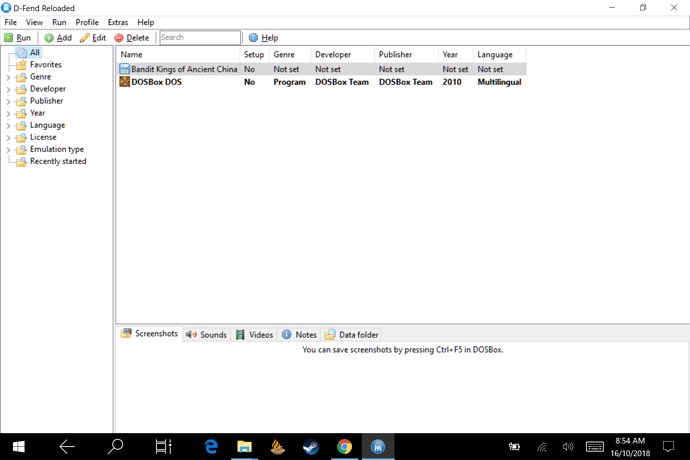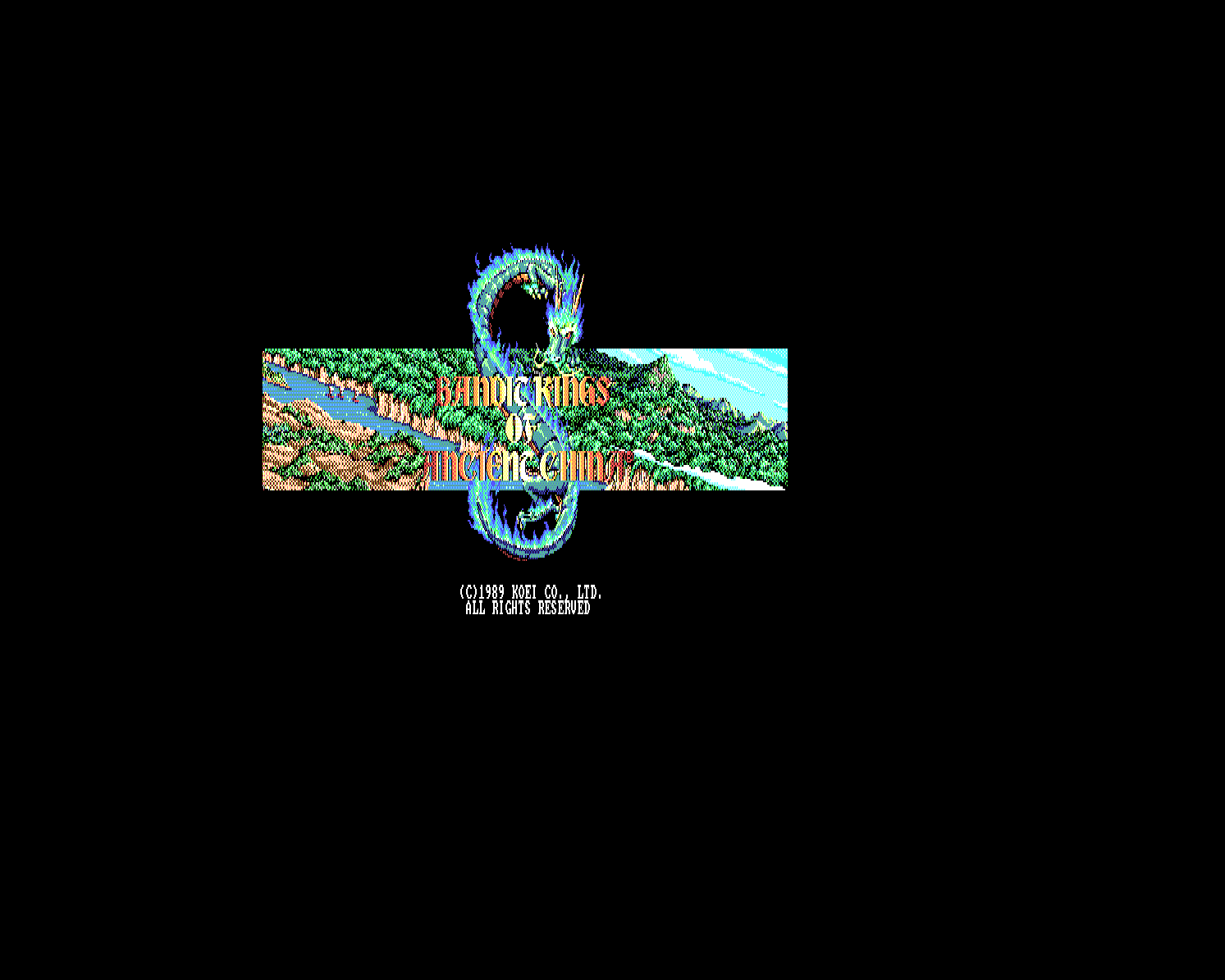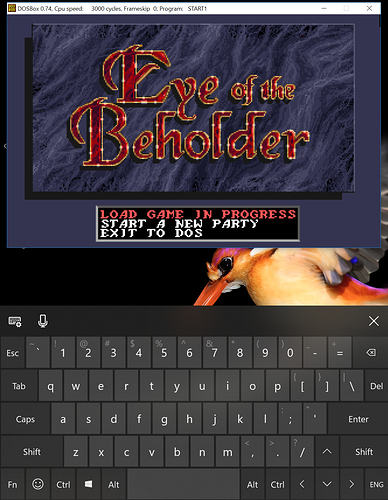Sadly, since there is no Edge available on the MacBook Pro I am typing this on, I prefer to use Chrome across platforms. Oh well, I do like the form factor and if they can beef up the hardware in the future, I’d purchase another.
I have a conundrum.
- I just received a Lenovo Miix 320 4GB 64GB eMMC for free
- I am considering to get a Surface Go 8GB 128GB SSD instead
Currently I have an old PC desktop that I use for gaming and a MacBook Pro which I use for work.
The tablet is mainly for my reading and research and I think the Lenovo will be more than adequate for it. But the Surface Go has a better screen resolution and if I get the 128GB version, I may even squeeze in Game time in tablet mode. (Into the Breach, Battle Brothers and Slay the Spire among others comes to mind.)
The conundrum is that it feels wasteful to spend SGD800 on a new Surface Go when the Lenovo can do the job (non-gaming) just fine.
Edit: I think I can sell the Lenovo for SGD350, it’s still boxed and unopened with the warranty valid. But that still means I need to spend more than SGD500. If I factor in a keyboard and case, it’ll bring it up to about 800 I reckon.
Edit2: I gave in a pre-ordered a Surface Go.
k
I received it 2 days ago and tried it out on Battle Brothers. Looks gorgeous. Have to say, sure beat the iPad in terms of what I can run on it!
Edit: I have problems entering text in the dialog boxes in the starting screens as well as the save game screens without a physical keyboard.
Also there seems to be a problem with saving games.
Edit2: I figured out what was the problem with the game save. It seems that Windows 10 on Surface automatically mark the game directory where Battle Brothers is installed as READ-ONLY. You have to uncheck the read-only mode in properties and apply it to the sub directories to fix it.
The Surface Tablet has some issues that detract from gaming the tablet mode. Mainly it has to do with most Windows games assume interaction with keyboard and mouse.
So far I have some issues with some games:
- Right click issue
- Some games do not allow virtual keyboard operation
So far the best game I had no issues whatsoever is Into th Breach.
Battle Brothers is ok except for the times I needed the keyboard for text entries.
I am still unable to get Slay the Spire to register the left-clicks and is unplayable at the moment.
So playing on the lap on most games is out. The minimal for most games would seem to require a bluetooth mouse.
I’m thinkink of getting the 4 gig 64 gig eMMc Surface Go and I was wondering how well it will run dosbox games. Basically I want it to peruse the internet, watch sling tv, play solitare and dosbox games. Might even play some other old games like Imperialism and what not. Before anyone says spend the extra $150 for the 8 gig model or more for a Surface Pro or get an iPad or android tablet, I already have those. My wife has taken over my Surface Pro 3 as her main computer and is slowly taking over my iPad when we’re not at home and the android tablet just doesn’t do dosbox games very well and I find that other than ms solitaire I just bounce off mobile games. Since I have a large library of gog dos games, I want something that will run those decently. So after my rambling back to my original question, will the 4 gig Surface Go run dosbox and older win games decently?
Sure, it will be fine for that.
Thanks, I thought so but wanted to make sure.
Another possible option for you may be a chromebook. You can apparently run dosbox in Chrome, although I have not done it myself. Pretty sure everything else you described is right up a chromebook’s alley though.
Well sure, I would have recommended a cheap laptop, but I assume he wanted the tablet form factor for watching TV on the couch or whatever.
Some of the chromebooks are convertible, like the Asus flip I have, but I admit it’s different… although, in practice, I always just use it as a light laptop.
Apparently Google is gonna be pushing some new ChromeOS based tablets in the coming months.
Stusser’s correct, I want something in tablet form. I already have a Asus Zen ultra portable laptop and a Chromebook. The Chromebook is primarily used by the girls living with us and both of those are very inconvenient to use when my wife drags my ass to the store or to one of her friends home. I have a Surface Pro 3 and really like it but when my wife’s computer went kaput she needed a replacement and the Surface was the best option for her. I tried using an android tablet and found that I liked being able to carry it in my coat pocket. The only real drawbacks were battery time and it would run fine and then for no apparent reason it would become sluggish and have to restart it. Then I got an iPad mini 4 and really like it, except for the apple ecosystem. it has good battery life and ran fine and then my wife asked to borrow it and she’s been slowly taking it over at bedtime and when shes not at home, thus causing me to think about a replacement. Since I don’t really like mobile games and I have a rather large collection of old games on GOG I thought it might be nice to play them while the wife is looking at organic hemorrhoid cream.
The main issue I have with pure tablet mode with most PC games is a lack of keyboard and the right click on my Surface Go.
I’ve given some thought to that. I have a portable bluetooth keyboard and a handheld mouse like this that I could use, but that kinda defeats carrying it in the pocket. I can use the mouse, but not the keyboard. I know that in android Dosbox I can rotate the tablet to portrait mode and use the keyboard. Can this be done with the Surface Go? Can’t really check it out on my Surface Pro 3 because the wife uses it a lot.
Give me time for a quick check. I’ll post the test result in a bit.
I Installed D-Fend Reloaded and play around with the configuration.
The game ran fine.
But the only way I could get the keyboard and display the game at the same time was running dosbox in “window” mode in the Surface “tablet” mode. It ended up looking something like this.
Which is probably less than optimal. I’m not sure how to tweak dosbox to get the desired effect. IMO, it’ll be best if the dosbox game can run in fullscreen and also have a permanent virtual keyboard at the same time displayed below.
Thanks for your input. I was playing around with the settings to Eye of the Beholder and discovered a dosbox configuration start button. I started the configuration app and I unchecked full screen, changed graphic mode to DDraw and then clicked on the advance settings. I then changed the window resolution to 1680 x 1050 and started the game. Since the resolution for the Surface go is 1,824 x 2,736 in portrait mode that should fill up most of the width and leave plenty of room for the keyboard. Since it"s a window you can move it to where you want. This was for the GOG version of Eye of the Beholder. Again thanks for your help, I think the Surface GO will work fine for dosbox games. Not sure about windows 3 to early xp versions though.
Glad you figured it out.
I do wish that more games are aware that they are on a touch screen and build a Ui around that AND do not dumb down the UI and gameplay into mindless clickers.
I think that’s fairly unlikely on the >20 year old games he’s playing.
Yea, unless someone rewrites all of them. ha
Edit: grammar