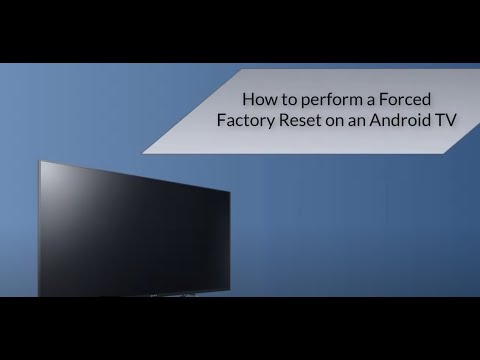I have a Sony Android TV (X800D), this happened to me once maybe a month after I got it, eventually they put out new firmware and I’ve never had the issue again.
Here was the video I watched, pretty much exactly what you did, except comments mention waiting up to 45 seconds for the green LED to flash.
The top commenter mentioned his steps also:
My TV stops to turn on all of sudden in the morning and this video is the Ultimate solution that worked… Thanks a lot
Adding my steps if someone can get benefit
before this step: I used to see a white led comes and stays ON for 3 seconds and goes off blinking white screen (very slight visible white screen which can be observed in dark)
After the above steps TV stopped even giving this white led and screen blink and not sure why and did not solve the problem of TV
then I followed slight change in steps
- without removing the power cables
- Press and hold 'Volume Down" button firmly and then “Power Button”
- hold both buttons firmly for more than 30secs until a whitish green led comes ON
(firstly for me a whitish green LED started to glow at 45th second and i removed my fingers holding the buttons and ended in ‘back to square one’ i.e. white led ON for 3 seconds and going OFF)
second time after few minutes i repeated 2nd and 3rd step, this time i did not remove my fingers from the buttons even after the whitish green led started to glow
- Hold both the buttons firmly even after the whitish green led glows till you see the colorful circles starts to display on screen
My TV turned ON and working since 2hrs
I still went ahead and did the ‘factory reset’ after the above ‘forced factory reset’
i did a settings to ‘auto timer power on’ everyday at 8am as a mitigate alternative way to power on, remember that this setting will make tv to power on even if you are away from home on vacation ! so remember to remove the power, this is just my alternate for couple days
FYI: fond various steps online at sony e-support
- unplug power from wall outlet for 30sec and plug in - did not work for me
- Hold ‘power on’ and ‘up arrow’ buttons - did not work for me
Thanks to the author