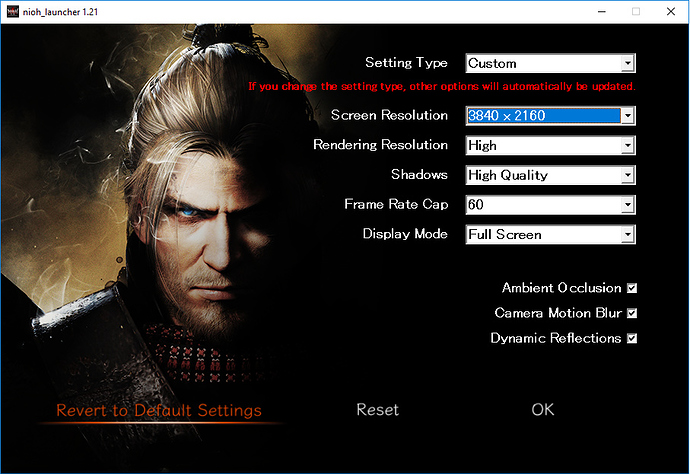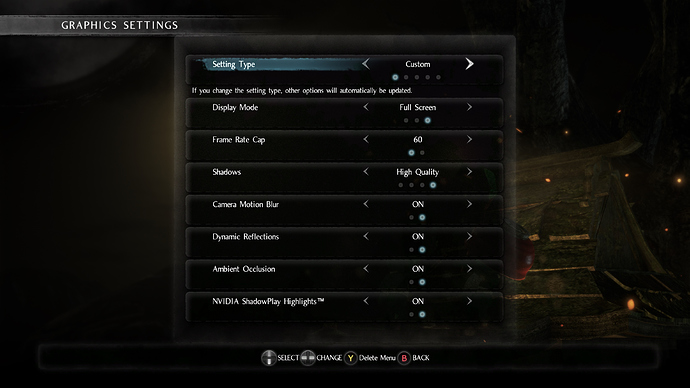Well they’re not great, in terms of adding things PC games should have - like high refresh. My expectations are low there. Even Toukiden 2 only supported locked 30 and 60 refresh, as did Team Ninja’s Dead or Alive on Steam.
You can buy this for $38 at GMG with a VIP voucher.
You should probably hold off and confirm the port is okay. I went ahead and grabbed it so I could see for myself.
Ugh. Similar price on CDKeys too. Resolve wavering…
My concern was that with the ‘action’ and ‘movie’ modes, the game may be locked at max 60. In which case there’s not a lot of point double-dipping for me.
But I did see this comment from Team Ninja’s Game Director Fumihiko Yasuda:
Still no guarantee there’s not a (low) hard framerate cap, but it’s promising right? Now where’s my wallet…
It does appear like it may be a $50 game at base price so you may only save $12. Not 100% sure since that would be pretty cheap with all the DLC included.
Looks like a pretty bare-bones port. And uh oh… that frame rate cap option doesn’t seem to have many choices available…
I also heard there was no keyboard/mouse support. That doesn’t bother me as I couldn’t imagine playing without a controller, but it may be a deal-breaker for some (if true).
I’m a simple man and I’m happy with 1080p60. Better than my PS4 can do. I’m out of town this week, so let us know how it is.
I really like the game, the levels, the combat, gameplay, etc, but every time I think about coming back to this, the stupid loot/equipment system just turns me off. So much crap just thrown in there. I wish it was a lot easier to parse.
Right! So I played a little bit, into the third set of tutorials. And it’s still Nioh, still an awesome game - nothing different there. :)
It runs okay. Maxed out at my native res of 1440p the PC is idling at about 35% CPU, 55% GPU while the game locks to 60fps. :) (1080ti, i7 7700 though).
But trying to move up to the 3840x2160 resolution, which I figured would give me some supersampling, I could only just maintain 60 if turning a couple things down. It doesn’t look that much better anyway so I went back to native. Also the borderless mode seemed to kill my frame rate too (full screen is fine).
There seem to be occasional drastic frame drops, where the game basically dies for a second. It seems to be a technical issue when the game is swapping between two visiblity zones (like moving from stairs into an open area), as you can move back and forth and trigger it repeatedly. I only noticed it in one area so far but I bet there are more. Not something I recall noticing on the PS4, it’s weird. Good candidate for patching.
The screen res, rendering res, and display mode must be set in the launcher (which didn’t ‘stick’ first time, as it seemed the game needed to be run once first). The other options can be changed freely in game without any restarts.
The “Rendering resolution: High” setting seems to mean “render at the full screen res setting”.
Setting ‘Highest Quality’ doesn’t enable the camera motion blur option. In fact none of the options do - because I guess the blur effect isn’t really that high quality? ;)
Cutscenes play at 30fps, even the in-engine ones. I guess it’s ‘more cinematic’ that way? :P
Overall it’s not a great port, mostly a basic transfer of the PS4 onto the PC. Good enough though as it’s saved by the quality of the game itself. I’d love an unlocked frame rate, some good temporal anti-aliasing, better texture filtering, but hey it’s better than nothing.
I wonder how the graphics options should be set to match the PS4. Like what shadow quality they used, etc.
The other bad news is there are no DS4 gamepad icons on PC. I was hoping to use one.
I just wish to know if it would be playable on a 2GB GTX 760, even if at 720p and minimum settings… :(
I’m sure Digital Foundry will let us know one day, but the game has the Action and Cinematic presets (sort of) that PS4 does. On Action, it sets shadows to low and frame cap to 60. Cinematic sets shadows to high, and frame cap to 30. Those are the only differences between the two modes. :P The PS4 had different (dynamic) resolutions for each too. PC resolutions are fixed at what you set in the launcher.
But there aren’t a lot of graphic options to speak of anyway. Reflections, ambient occulsion, and motion blur - on or off for each.
Probably not well, as a 3GB GTX 780 was the min spec for the GPU. That said, it didn’t seem to use much more than 3GB at max settings. :P
Ahhhh Hino-enma, how I’ve missed you…
The game looks so different at native resolution on a monitor 2 feet from my eyes.
So far I don’t mind using the X360 controller as much as I feared.
This is weird: when I quit to Windows or the title screen, it doesn’t save my position like a Dark Souls game. I know for sure it did that on PS4. It goes back to the last time I saved at a shrine and all my progress is gone. I don’t see anyone posting about it in the Steam forums either. Anyone tried that?
No, because I’d been worried that I may lose my progress. :)
Apparently my recollection is wrong, and so are some Internet articles I checked about saving. You only save at shrines.
I don’t remember that feature ever helping me in the Souls games anyway.
I remember Qt3 members telling me months after I’d been playing Demon’s Souls about that feature, and me thinking, wow, this changes everything! And yet it changed nothing really. Before I knew that the game saved when you quit, I usually quit right after I’d gotten killed and respawned at the Hub. And after I knew the game saved when you quit, sometimes I quit in the middle of a run to a boss. But then I got to the boss and got killed and respawned. So really, it changed nothing.
PS4 had the suspend feature at the OS level so maybe it was that?
I will say this game on PC has crashed more times on me than any game in recent memory. I almost never notice crashing anymore. I’ll try updating my drivers.
I know this won’t help you, but I had exactly zero crashes so far. It also runs great on my old GTX 760.