But it would be an opportunity to clean your case! ;)
I mean, the filters on the Define R5 are pretty amazing. The last few times I’ve had to crack it open since building in there, it’s been astoundingly clean.
Probably memory, possibly aggravated by heat or power fluctuations. Do you monitor thermals of internal components with something like
https://openhardwaremonitor.org/
Aging thermal paste or pads lose effectiveness, so things get worse over time.
And get a UPS. Buy a secondhand one locally without batteries, and replace them yourself for cheaper. Actually, how many Watts does your setup use? I will look around for something for you.
Power supply replacement isn’t that bad. Just take pix with your phone so you know what plugs into what and you’re good.
Ugh, now it’s failing to resume from . . . not even Sleep, the PC isn’t configured to Sleep. Just, like, monitor off state. Bunch of stuff like this in Event Viewer, and it ran a scandisk upon rebooting from the hang.
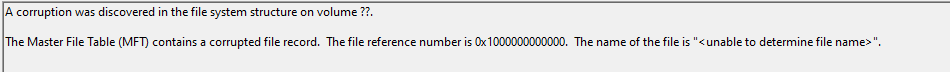
Gonna try to leave memtest running today but getting worried this less-than-a-year-old Samsung EVO 970 Plus is dying on me.
Yeah I would get your data off there ASAMFP.
Memtest is perfect and optimal. SSD SMART data and integrity test via Samsung toolkit are also perfect. Updated all drivers I could find to latest versions. Still reboots (or hangs, if I turn off the “restart after fatal errors” option) anytime it’s left idle. System isn’t configured to sleep, just turn off monitors. May need to disable that to get a chance to see the bluescreen, cuz the hang if reboots are disabled is absolute and can’t get the PC to recognize input enough to turn on the monitor and show me an error.
Event Viewer continues to insist that there are some corrupted file records on a volume that doesn’t exist in this system. What in the entire fuck.
I assume you are using the Samsung Magician software to check the drive?
Do you have a 2nd M.2 slot to move the drive to on your mobo? Maybe the slot is going wonky?
Might be best to clone the drive and boot from there to see if its still occuring , that would remove that part from the equation.
I still think it’s the PSU, but you can try installing windows on top of itself. This is non-destructive, basically does the same thing as those major yearly windows version updates that take an hour.
Ugh, yeah, I’m trying to do all the things I can do that don’t involve buying new hardware relatively blind. Windows reinstall on top of itself is probably next on that list.
Fun story. The fatal bugcheck in Reliability Monitor is different every single reboot, lol :(
I don’t think the windows install is the issue… :(
I sadly agree, but between SSD, PSU, and mobo, I’ve got three reasonably good options for hardware that could be shitting the bed and don’t really wanna start dropping $100+ on usually non-returnable fixes without knowing exactly which one is bad.
You can never have too much storage. :D
Aside from this (what I assume is your main drive) what other drives are actually plugged in? That one that was causing problems that you disabled, is it still physically plugged in? Maybe consider actually removing it and any other drives you have installed that the OS isn’t on, just to see if that changes anything? Troubleshooting mode means just doing anything to change the variables.
At this point the only suggestion left remains:

Hooray it got worse.
Copied from discord cuz I’m stuck on phone and lazy.
Hooray computer might finally be dead of whatever bizarre hardware issue has been plaguing it for over a year now, but still no idea what piece of hardware is failing.
Rough summary: started rebooting anytime it came up from a low power idle state (eg, drives spin down, monitors turn off), with a very generic power loss message in the Windows error logs.
“Fixed” that temporarily by leaving a muted tab playing music on loop on Firefox, until one day that stopped working. “fixed” again by setting up a screen saver.
In the midst of all that, sometimes, some actions would cause all my monitors to blink out and fully disconnect, cuz all my windows would get shuffled around, but if I waited, it would eventually recover and be usable.
Memtest and Scandisk both showed fully all clear throughout. More or less brand new PSU, and nearly brand new mobo and CPU, at the time when the problems started originally.
Today it rebooted on its own and can’t get into Windows OR recovery mode on its own. Windows boot just sticks on spinning circle graphic under my bios logo permanently. Trying to go to Recovery mode takes FOREVER and dumps out to a black screen with an oversized mouse cursor and nothing else; I let it sit there for ages with no changes.
The entire time, my keyboard, mouse, and x360 wired pad keep cycling on and off, slowly, like on for 30s, off for 30s.
I’m trying to use a windows recovery media now to get into repair mode and have made it as far as a BLUE screen with a regular sized mouse cursor. Mouse and kb have power, and the light on the USB stick is still flashing, so I have hope it’s gonna show more eventually, but it’s been a good ten minutes…
The issues with monitors blinking seemed to get worse when I bought a new screen a few months back in ways that make me wonder if the GPU is going fucky, but why would a dying GPU keep Windows from booting at all?
Ugh, just annoying. I don’t want to start buying new hardware on the off chance I pick the right one that’s actually dead, and can’t really afford to do that more than once or twice at best, anyway. Miss the days when everyone I knew had sick gamer rigs I could borrow troubleshooting parts from joy
Okay, hey, repair mode started from USB. Fingers crossed? Gonna try startup repair with no hope.
If this is still a no, what are folks’ best guesses? PSU was vaguely in the lead before, and the slowly power cycling USB devices while trying to boot certainly could fit that.
I do have some spare RAM, so I can swap that out at least.
No real spare HDD, but 1TB SSDs are cheap now, I guess.
PSU of decent quality avaliable locally is gonna run at least $150 though, ugh.
Unplug all unnecessary stuff like the USB hubs
Keep keyboard and mouse obviously
Is the USB stuff doing that outside windows too?
I mean, I’m not getting into windows at all at this point. The peripherals are doing the blinky power thing while sitting at the BIOS logo/spinning circle of no progress screen that usually precedes the Windows login screen when things are working.
Go into the actual bios, no windows install media
Only install a keyboard. No mouse no USB hubs
Ideally you have a second keyboard around to test
If it’s still doing that you can completely rule out windows. You have a motherboard or keyboard issue
edit: oh i scrolled up and saw the rest of the symptoms. Sorry, my questions were not very helpful.