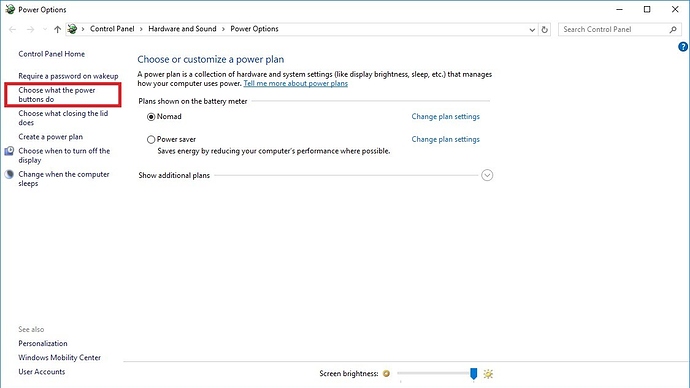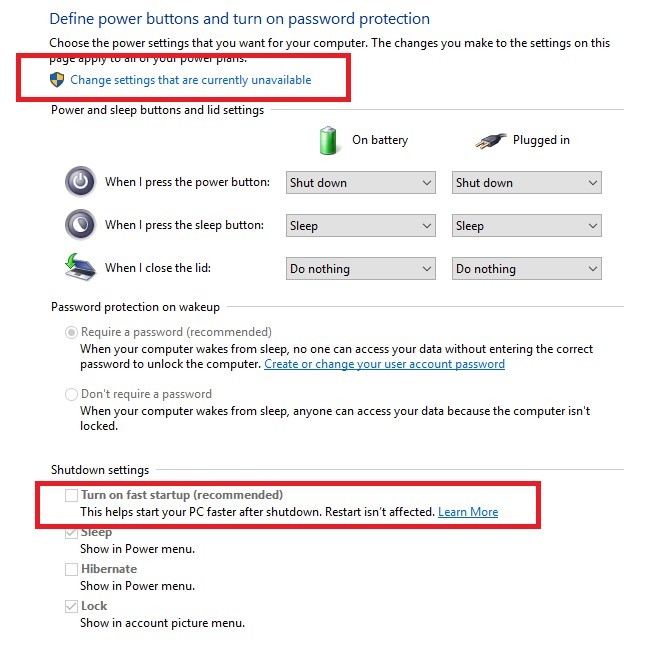Alrighty, fellow hardware folks, I have a doozy for you. Starting about an hour ago, five seconds after I turn my desktop off by almost any means—sleep, shutdown, tap the power button during POST—it turns back on. I can 1) unplug it from the wall and plug it back in, 2) turn it on, and 3) tap the power button to turn it off, and in about five seconds, it’ll turn back on. The only way to get it to turn off and stay off is by holding the power button for five seconds to do the for realsies I mean it this time hard power off, or by flipping the power supply switch to off.
As far as I can tell, it isn’t caused by any peripheral: I’ve reproduced the issue with nothing more than the power supply cable plugged into the back. All of the Windows 10 settings are correct (wake-on-LAN off, no devices allowed to wake the computer from sleep), but I don’t think they play into it anyway, given how it doesn’t seem to require Win10 to boot to happen.
I was messing around with a mostly-dead graphics card earlier, verifying that it was almost dead, and the failed-boot protection in my motherboard’s BIOS reset the CMOS, but between loading the preset I was using immediately before and verifying the common BIOS culprits weren’t the cause (BIOS wake on LAN, restart-after-power-outage), I’m pretty sure it isn’t a BIOS problem, either.
Onward to more esoteric possibilities. Could it be noise in the power button cable from the other front panel cables? Nope, it happens with all the other front-panel cables unplugged. Could it be noise from the power supply cables? They run pretty close together, but it’s never caused trouble before tonight, and I’d expect it to happen a little less like clockwork if that were so. Could it be a short in the power button? It seems unlikely, since I turned the computer off, pulled the power button cable connector off of the motherboard, and still saw the PC reboot. Could it be ghosts? I’m not ruling it out.
I can’t help but think it has something to do with the CMOS reset, but I’ve been over every setting, and I don’t see what it could possibly be. Do you have any ideas?