What showed up?
Did you install your M2 Samsung in the best slot? If not, definitely take it out and move it.
What showed up?
Did you install your M2 Samsung in the best slot? If not, definitely take it out and move it.
I re-read that table for the 6th time and I finally get it. I don’t plan to use that many SATA ports, but I might as well install to M2A just in case I do one day and can’t figure out why they won’t work.
They’ll work, they’ll just be half speed when both channels are in use at the same time. I once thought it would be crazy to think I’d ever use more than 3 SATA devices. On my last motherboard before I upgraded to this I had 10. Definatley do it so you won’t have to worry down the line. Plus, accessing the M2M slot is way easier in future since you just have to pull out the video card. The M2A slot is much more difficult once the mobo is installed (at least in my case).
Yeah I already have this ridiculous Noctua heat sink installed — who suggested this thing?? — so it’s tight. But I got it in there.
Did you use the 80mm heatsink from the M2M slot? The longer heat sink looks like it would hit the screw in the M2A slot.
And it’s just one screw for both heatsink and SSD, right?
Yep just one screw for both. I just used the heatsink already over the M2A for M2A. My Samsung chip runs very cool.
All done, installing Windows now. I wouldn’t have had any of this confusion if I had found that simple BIOS option to enable a driver for the NVMe drive so it shows up in BIOS.
So strange it’s not the default. I feel like this happened years ago when I first installed an SSD.
Oh the drive wasn’t showing up with the default BIOS? If so, that is super odd.
The dream is real: emulated Ninja Gaiden Sigma at 1440p60. Upgrade success.
Plays good, looks good?
Hah, that was me, with subtle encouragement from Misguided. It’s a ridiculously huge and hideous beast, but I think I love it. Second fan arrived today and I’ll install that tomorrow, when the PCIe BT/Wi-fi arrives. (New MB has M.2 that’s only good for a pair of SSDs.)
I have a NH-D15 too. Cools like AIO water, but zero chance of leaks and it lasts forever. Yeah it’s big, but so what?
This is also my first monitor that rotates. Playing a shoot ‘em up in vertical orientation on a 27” monitor is quite an experience.
I still can’t get over how smooth 120 fps looks with the reduced motion blur.
Yeah, I got my P279Q last year with my PTO cash out (and a 1080 Ti to drive things to higher frames to go with it) and it’s been a utopia of PC gaming for the last 12 months.
Any backlight bleed or did you just live with it?
I’ve had three IPS monitors now and all three had some back light bleed - you can’t get away from it, but none have been so bad it’s bothered me. It’s well worth it to have the colors and vibrancy of IPS, imo. I even use all black wall paper and I don’t notice it, unless I’m looking for it, and when you are gaming or even browsing a web page you can’t see it. If you CAN during gaming or browsing a web page, maybe get an exchange.
Here is a pic I just took of my display:
Of course, using a camera highlights the bleed, in reality I barely see it in the upper right where it looks to be the worst, and just a bit in the lower left, and not at all anywhere else. And that’s really only because I use a black backdrop (so bright wallpapers don’t distract me when I’m turned and gaming on my TV in the same room). I could never go back from an IPS display, back light bleed and all. But if you can take a picture of your own display and it’s much worse than that, maybe try and exchange it (this is about what all 3 of my displays bleed).
Yeah mine is a bit worse than that. Here’s a shot in the complete dark:
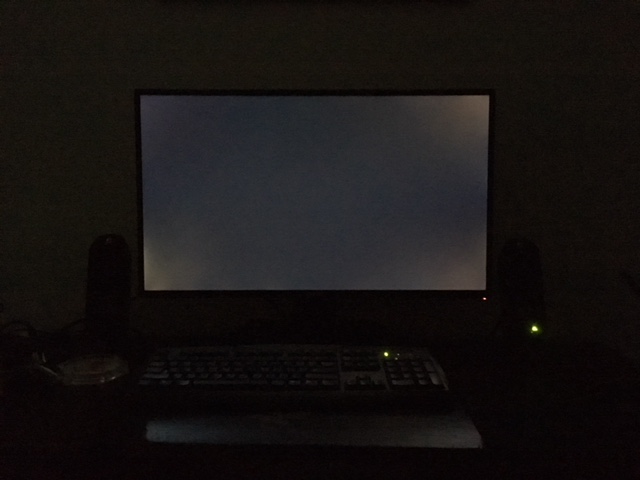
I could live with it if I had to, but I also don’t really need this monitor right now, so I have time to do a couple exchanges.
The black light bleed is really more of a “shine” in the corners in real life, it glows like that only in photo of course, but yours does seem worse than mine. If you have the time to spin the lotto wheel, I doubt it will be worse - in fact, what I read was when you return a monitor like this due to black light bleed they try to get you one with reduced bleed to avoid you returning the next one, so it may be worth doing.
If you change the background to white, you wouldn’t notice the bleeding. :)
That’s true, but then I’d go blind every morning when I sit at my PC. :)
Honestly, I’m looking straight at my displays right now, both are IPS and one is angled to face me from the side, and I can’t really see any bleeding. It’s there, but I have to shift my head left/right/up/down to catch it. That’s with the black QT3 theme.