fwiw it does look like Jellyfin supports hardware encoding
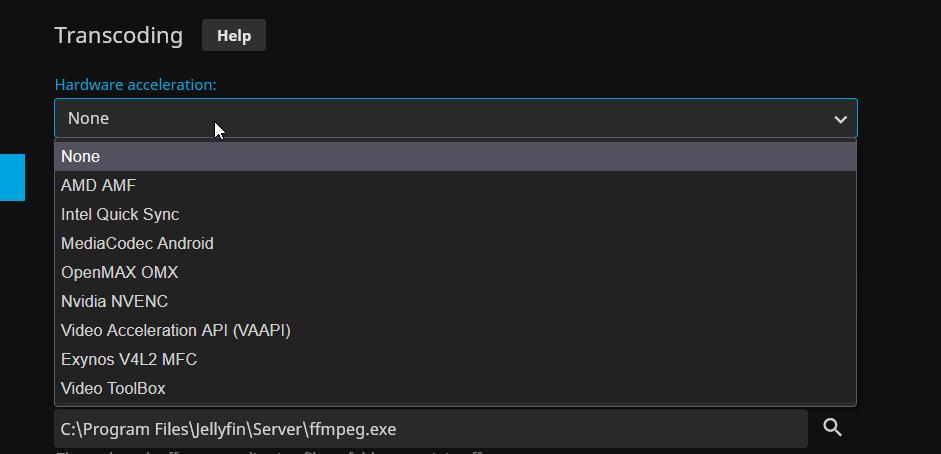
Yeah it does, and you can even specify not allowing transcoding. I did that (and checked in the status section that transcoding wasn’t happening) and video quality still sucks. It seems like they are well aware of that on their Git repo.
At some point I might try to connect to it as a basic dlna server to see if it’s the google tv client that sucks, but having a client for google tv was the point for me.
I mean, if there’s a deal on Lifetime Plex pass (which is how I got mine a while back), another reason to get it is just to pay Plex for their work and support future development. If your finances are such that buying a Plex pass means maybe one less game in the Steam backlog vs. skipping a meal, then just do it and pay these folks to keep supporting and improving it! I get some benefits from the pass, but knowing I was paying for an app that’s of great utility to me was part of the decision too.
Yeah, I went ahead and bought it. Seemed worth it to me for when my TiVo bites the dust and I drop cable TV finally.
Looks like it supports AMD encoding too, which Plex most definitely does not! Intel and Nvidia-only.
That’s surprising that Plex Pass doesn’t support AMD. It’s always ffmpeg all the way down.
I fooled around with Jellyfin for a while. Turns out on the client side there are multiple video players. The one it defaults to works like ass, but one of the other choices (VLC) seems to work perfectly.
Auto (default)
automatically selects an option based on algorithms, should be the preferred method
ExoPlayer
The options that will be used most often by the auto mode, it will use the standard android libraries for playback
LibVLC
The code behind VLC, uses ffmpeg and does not use the system libraries. Can sometimes help with playback issues.
External App
Like the name implies, opens an external app for the video. Features like reporting playback progress etc. might not work.Yep, in fact you’re going to be forced to reset your password. No big deal, it seems Plex is handling this correctly.
I reset my account password by going to plex.tv but didn’t follow the specific steps they outlined. Hope that’s good enough.
Also, I didn’t change my server password (hosted on my PC, not accessible outside my W/LAN) but I suppose I should as well, right?
I’ve been running Jellyfin on my home Unraid server I have a Plex lifetime pass, but I prefer Jellyfin’s simple interface and administration. The Roku Jellyfin apps works well enough, but I’m a man w/ simple needs. YMMV.
I’m not aware of any “server password”. You claim your server using your main Plex account. If you didn’t tell Plex to sign out everything then yes, you should do that.
I got an e-mail about this yesterday and thought for sure if wasn’t legit because I don’t remember ever setting up a plex account. However, it’s possible I set one up a number of years ago before Netflix was a thing and I was watching shows/movies in a less legal fashion.
Well then, don’t worry about it!
I guess I didn’t tick the box telling it to sign out, because per LastPass I have a couple of Plex passwords, the old one and the new one.
Apparently not. Just logged in without any issues or indeed even anything in the announcements section. I did get the email though.
Weird, it definitely forced me to reset it. Maybe you accessed your server locally, rather than going to app.plex.tv?
If you’re on the same subnet as your plex server, I don’t think you need to authenticate.