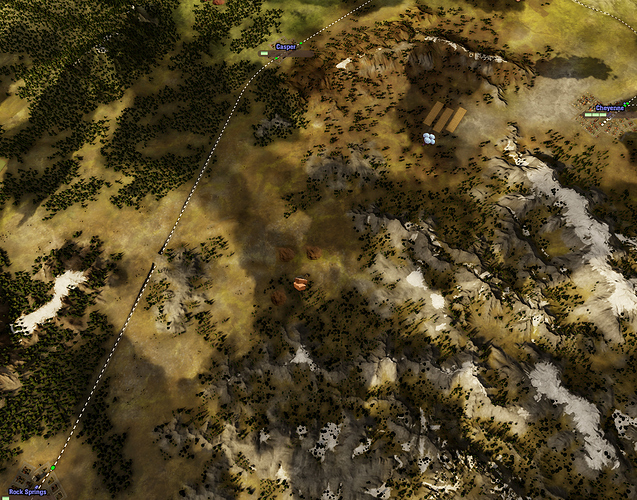Thanks, that’s good to know.
The game looks awesome, but after getting absorbed deeply into Train/Transport Fever I’m concerned this game will feel shallow, or it won’t even be as deep as RR Tycoon 3 (unlocking engines via tech tree instead of just a rollover date is different). If it is as deep as RRT2 or RRT3 that will be wonderful!
The last step of the tutorial is to carry passengers from Cheyenne to Rock Springs without stopping. I have track laid between the two cities but can’t create a route between them for some reason. The track goes from Cheyenne to Cook Chopping to Casper to Rock Springs. When I click to make the route Cheyenne shows green but only Cook Chopping is green, not Casper or Rock Springs.
Similarly I can make a route from Omaha to Cheyenne but not to Denver even though Cheyenne and Denver are connected.
Not sure what is restricting me from making these routes? Any help would be appreciated.
Any chance of a screenshot? :)
I checked, sadly my auto-save for chapter 1 was overwritten.
I recall just having a small station at Rock Springs and at Cheyenne, and 1 train route set to auto between them.
I see your screenshot, make sure your train route, does not stop at all at Casper.
The game does not show Casper in green either when I try to make the route. Only Cook Chopping is green and I have a freight train running from there to Cheyenne and back. Maybe some kind of signal issue?
I dont think it should matter, did you try increasing the station sizes the stops?
Cook Chopping is large so I could reach both products with one station. The other two are small. Not sure why that would matter but I can try increasing their size. Someone in the Steam beta forum thought it might be a signal issue. I am having trouble wrapping my old brain around them in this game.
OK, I figured out the problem. As mentioned above Cook Chopping is a large station. The problem was when I made the connection from Cheyenne to it I used track 3 incoming, but when I made the connection from there to Rock Springs I fat fingered it and used track 2 outgoing. So there really was no continuous connection even though it looked fine from a distance.
OK, I caved and bought this from GMG. Entered the code in Steam, easy-peasy. Shows up in my list of games, great. OK, let’s play this beta…how? I don’t see a way to install it, let alone play.
If I remember correctly, clicking on the game’s title in your Steam Library brings up the option to play the beta.
Thanks. Found the issue. Steam settings were preventing participation in betas.
Adekyn has a website with links to his videos along with strategy articles and tips on how to play. Looks like some good stuff here: http://railwayempireboardroom.webs.com/
That is a nice website.
I’m in the 2nd chapter and getting pretty frustrated with signal watching his video helped understand where to put the signals. I still find it a mystery why not double track Baltimore and Washington and why make direct connections to everything.
Also I can’t figure out how to edit my train schedules.
Still, first impression are it is a worthy successor to the better versions of Railroad tycoon, with a number of nice new features and the graphics are a big step up from the old game.
Yep, this is my mess in Chapter 2, I’ve restarted it 4 times now. :p
Tried doubling the length of the switch track, now more trains get stuck!
Damn you people!
One thing I’ve learned so far is that you need to put switches far enough apart so a full length train can fit between them. Don’t forget that the supply building acts as a switch as well.
Its a surprisingly good looking game, also I am just messing around in free mode now, as I need to get better at setting up routes.
FWIW I also love the look of the game, and it’s fun and challenging so far.