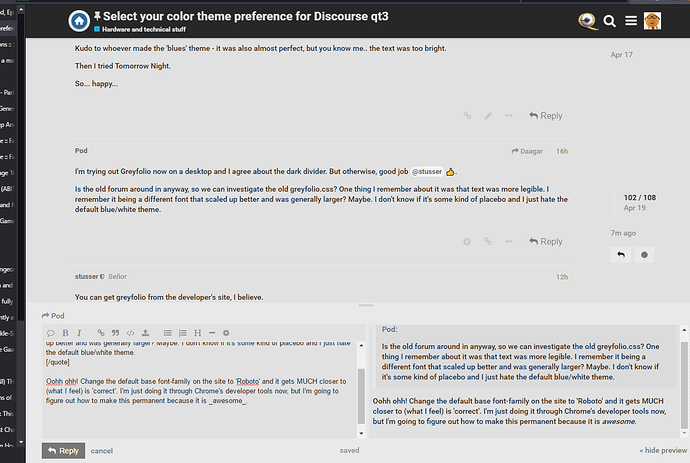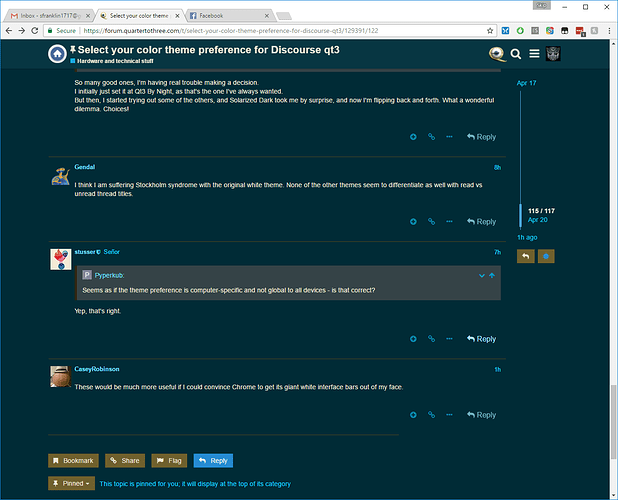It actually turns out perfect if you can shift your device into a non-blue light mode (like Night Shift on iOS or Mac OS or f.lux) and also drop your screen brightness. I think it might have been designed with that in mind. That’s what I’m seeing now on my iPhone and it’s amazing! Thanks, @stusser.
Thanks, I’ve never actually tried that - and I will have to try via mobile and see what works there as well (I usually read via desktop/laptop).
Kudo to whoever made the ‘blues’ theme - it was also almost perfect, but you know me… the text was too bright.
Then I tried Tomorrow Night.
So… happy…
I’m trying out Greyfolio now on a desktop and I agree about the dark divider. But otherwise, good job @stusser 👍.
Is the old forum around in anyway, so we can investigate the old greyfolio.css? One thing I remember about it was that text was more legible. I remember it being a different font that scaled up better and was generally larger? Maybe. I don’t know if it’s some kind of placebo and I just hate the default blue/white theme.
You can get greyfolio from the developer’s site, I believe.
Omg!! Just saw this!!! QT3 is BEAUTIFUL NOW! I need to kiss someone!
Honestly, I like this wheat colour. But I think stusser is following some standards that was laid out by some subject matter expert in colours or something?
Yes, solarized colors are specific hex codes.
Yeah, solarized is pretty specific so I wouldn’t expect a change which is fine. I use it in code editors quite frequently, and it is fine there so either my home monitor is over bright (likely), or I need to try subbing in alternate fonts. I’m quite happy with Tomorrow Night at the moment though, and I love all the choices we have now.
Oohh ohh! Change the default base font-family on the site to ‘Roboto’ and it gets MUCH closer to (what I feel) is ‘correct’. I’m just doing it through Chrome’s developer tools now, but I’m going to figure out how to make this permanent because it is awesome.
Roboto is a solid font. The default Discourse letter avatars use Roboto.
Note that CDN font loads aren’t free, however… in bandwidth, performance, etc
For anyone that wants to play with changing their font locally via Tampermonkey, here is a script that will do the job. Not well tested, so YMMV.
https://drive.google.com/open?id=0B9EmbEQ2bYsmbG5HeEVIYWlveXM
Since fonts preferences are a personal choice, I wouldn’t expect changes to be made server-side for something like this. I bet other fonts work nice too (Cousine is a personal fave, but it is monospaced so not so good for forums).
EDIT: I’ve updated the script to allow you to pull in any Google font. The example uploaded actually uses ‘Ubuntu’ just to show it works. (Hint: PT Sans is also great!)
On my monitor, this fixed the issue with fonts seeming too ‘bright’. Solarized Dark is now wonderful!
Seems as if the theme preference is computer-specific and not global to all devices - is that correct?
e.g: I set my work desktop to the blues, but my home computer and mobile devices are still the base theme.
If so, any way to apply to all devices?
Nooooooo. Or at least, not without the option to leave it per device. I love the fact that I can leave my phone on Solarized Dark while my laptop is Solarized Light.
So many good ones, I’m having real trouble making a decision.
I initially just set it at Qt3 By Night, as that’s the one I’ve always wanted.
But then, I started trying out some of the others, and Solarized Dark took me by surprise, and now I’m flipping back and forth. What a wonderful dilemma. Choices!
I think I am suffering Stockholm syndrome with the original white theme. None of the other themes seem to differentiate as well with read vs unread thread titles.
Yep, that’s right.
These would be much more useful if I could convince Chrome to get its giant white interface bars out of my face.
Should have specified. iOS.
Try Vivaldi. Chrome inside a non-blinding-white UI (unless you choose to set it that way). With actual side tabs.