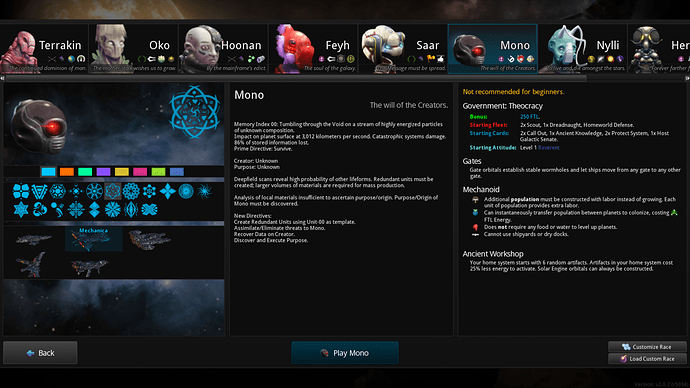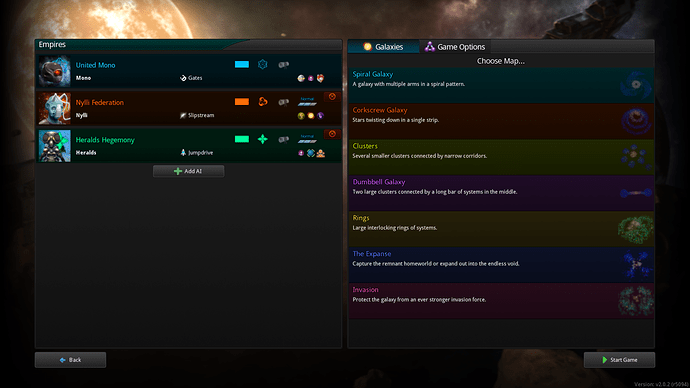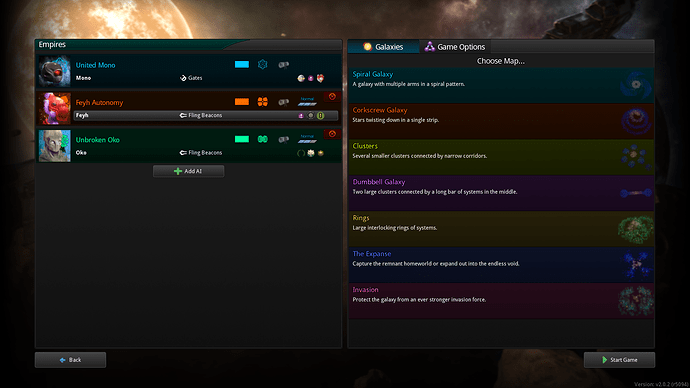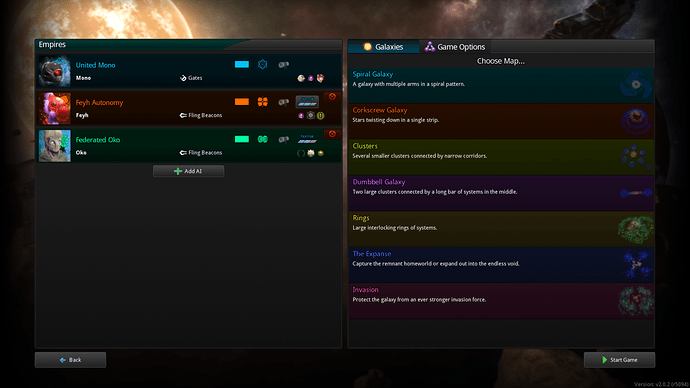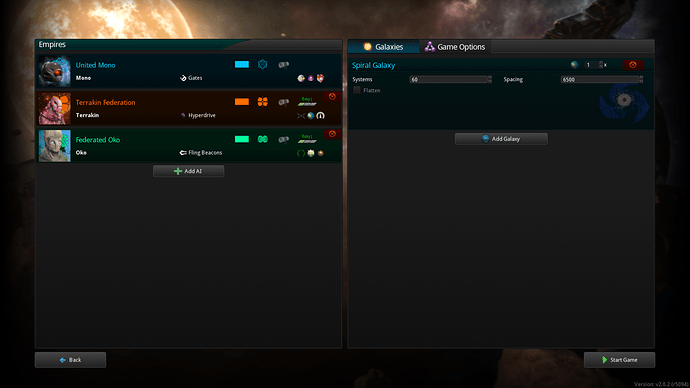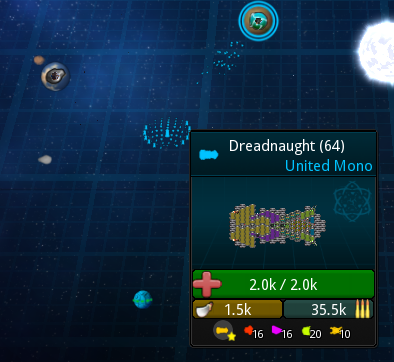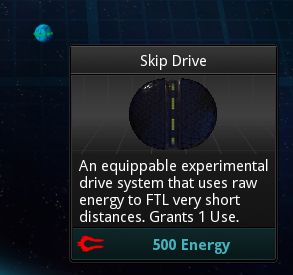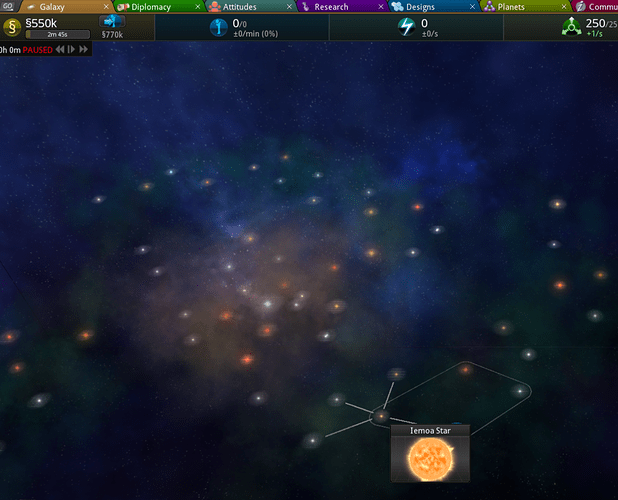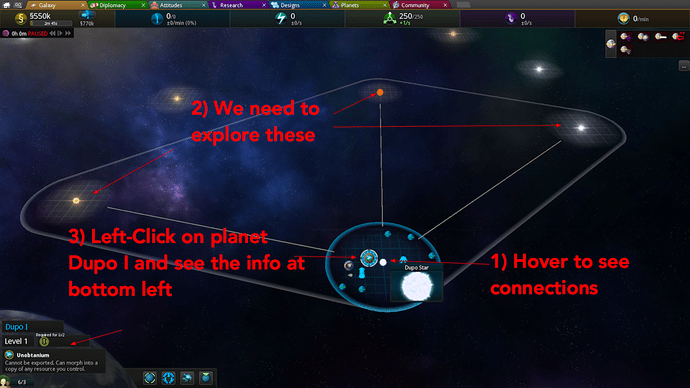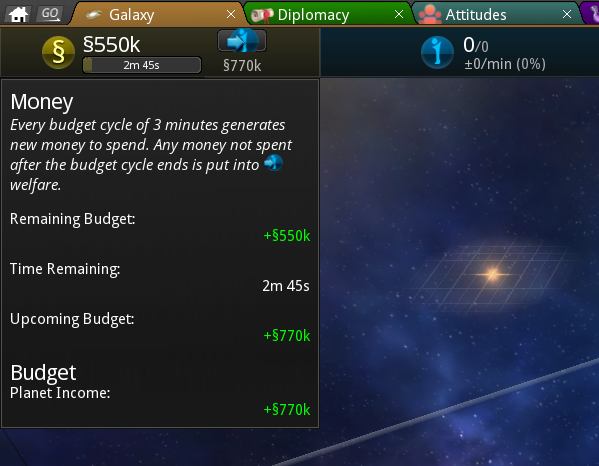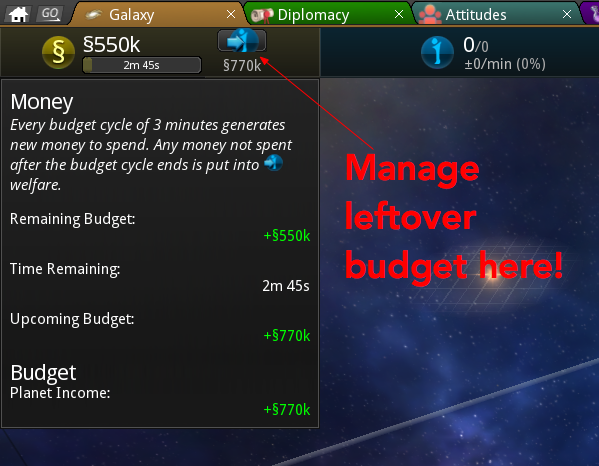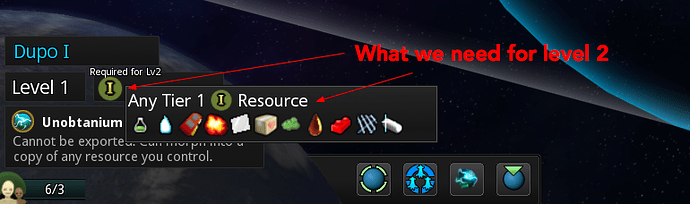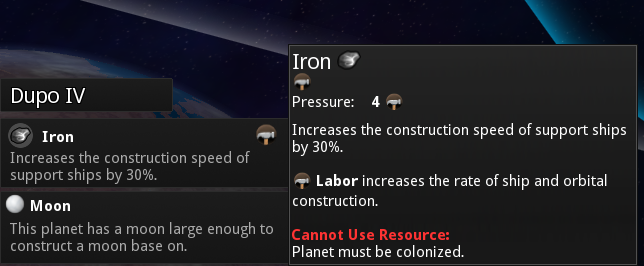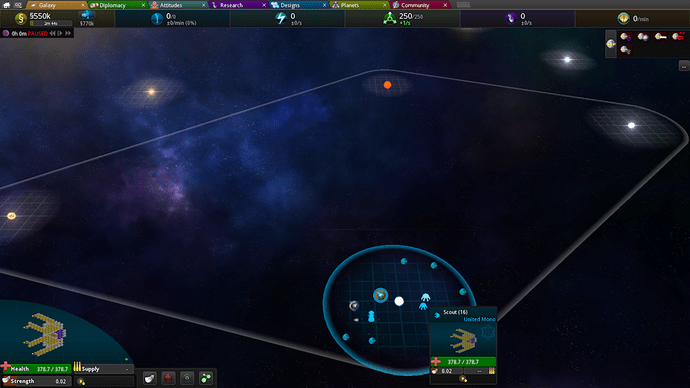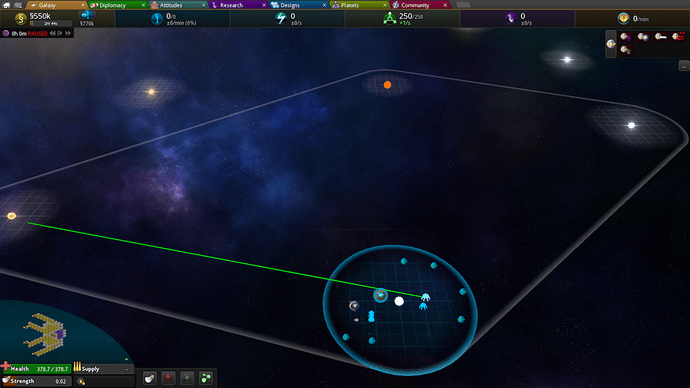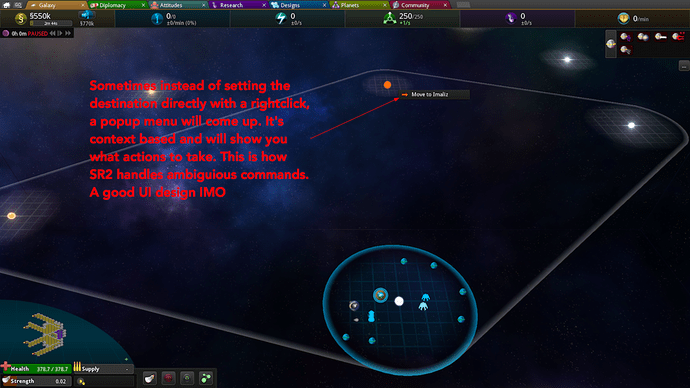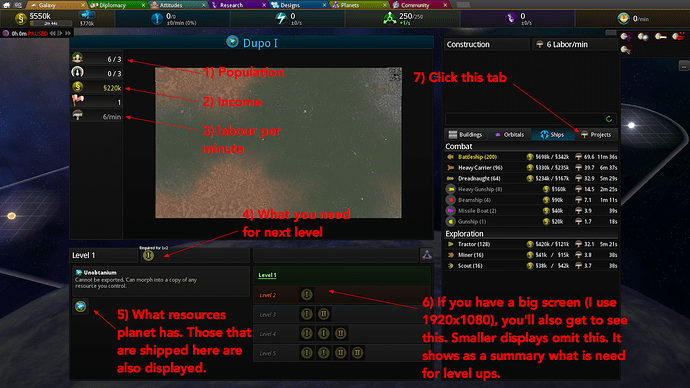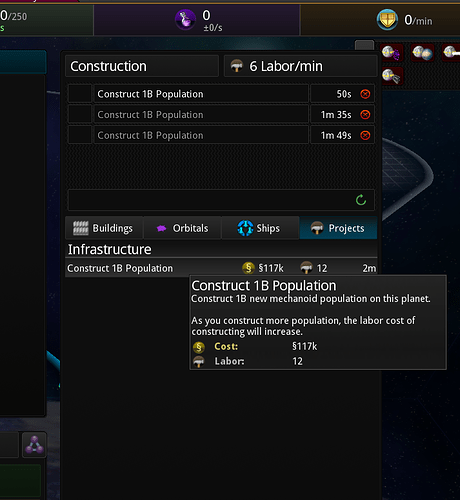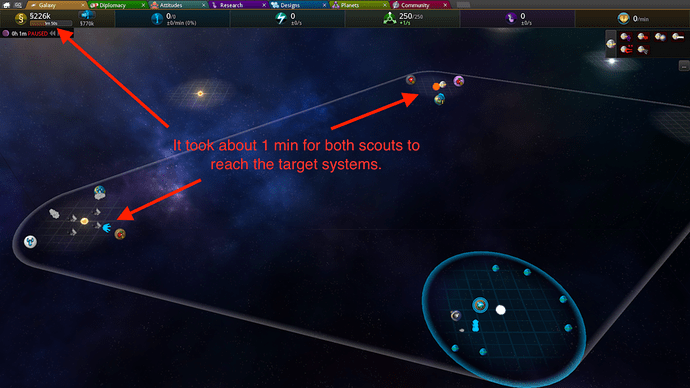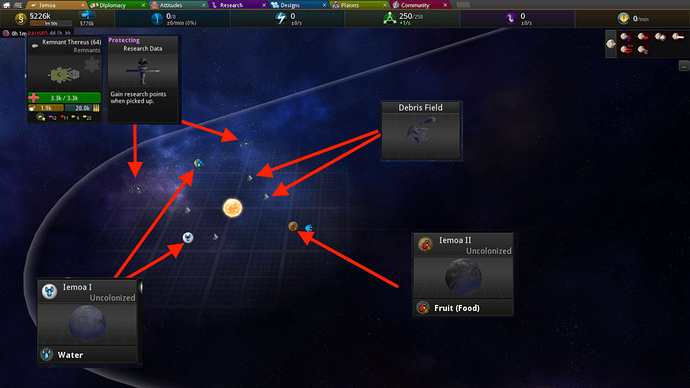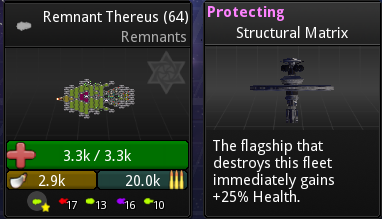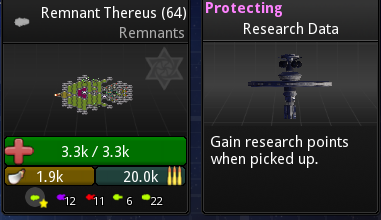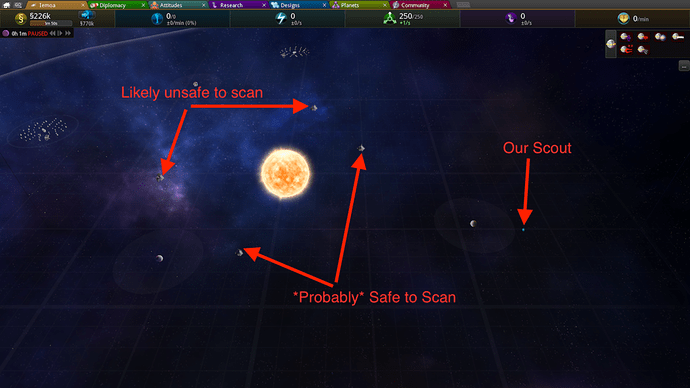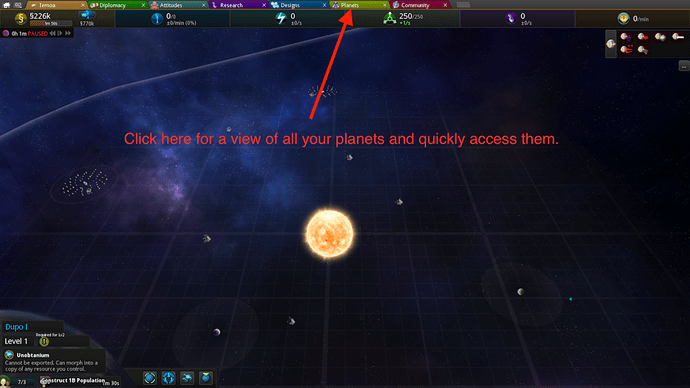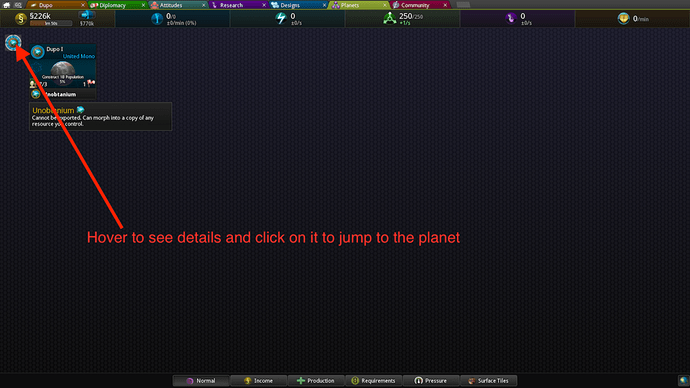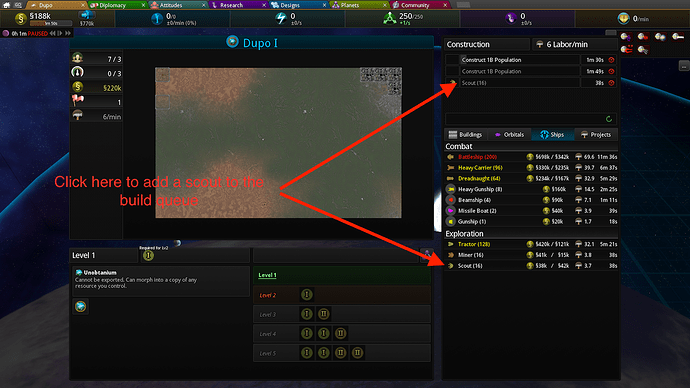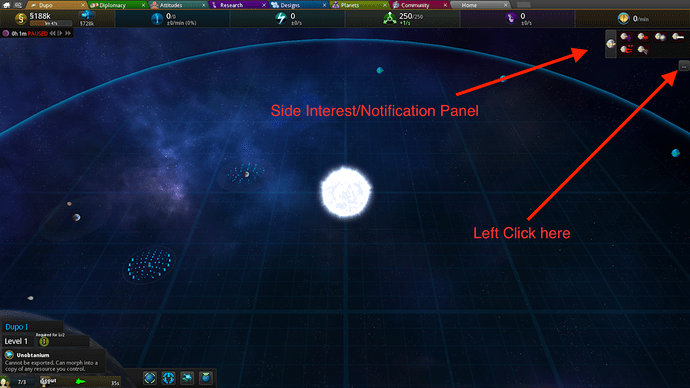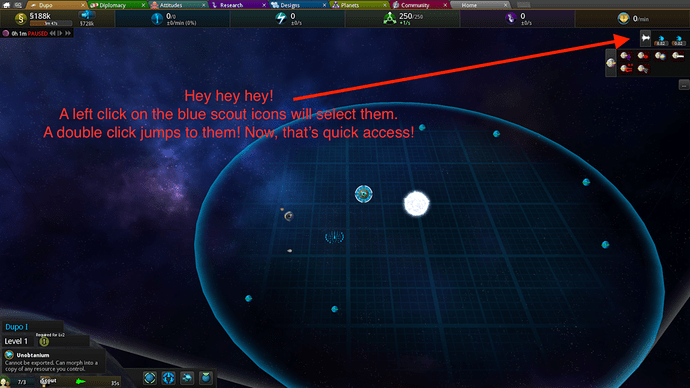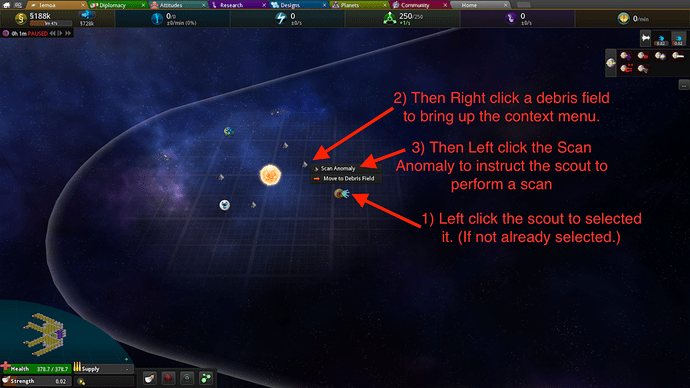Introduction
Star Ruler 2 is an amazing game with many complex subsystems with a lot of depth hiding behind an RTS.
I feel that there is much fun to be had but the structure of the game may discourage some players. Therefore I’ll write a simple play-through and see if it helps others come to appreciate this gem.
Pre game information
I’m playing the expansion/DLC. I’ve just bought DLC after playing the vanilla and think I may as well play it for this since I’m a beginner anyway.
I’ll be playing Mono. The reason for this is that I’m a beginner. Mono as a race has some special features that encourage learning for beginners, even though the game warns beginners not to pick it as their first games!
-
The Mono does not need food and water. They are a robotic race and thus does not consume food like normal race. Without need for water and food, complexity in managing the economic requirements is reduced. This is a gigantic advantage. But it’s balanced by…
-
The Mono’s population does not grow naturally and must be manufactured. This is a disadvantage and tends to slow down the Mono in their expansion in the very beginning phase as they must devote a large part of their labour to manufacturing population. As beginners, I see this as a strength for learning because it teaches us a very important lesson in managing populations on planets and how that affects labour.
The Mono is a “turtle” race with huge potential after the initial weak period. I’ll explain why as we play. They are kind of like the Industrial Klackons of MOO but behave and play like the Psilons of MOO. Expand a bit, hunker down, develop then unleash destruction on the opponents. This play style allow us to learn quite a bit about the various subsystems due to the turtling nature.
Setup
In the setup screen I have picked the Mono. Upon choosing, the game randomly picks 2 opposing races for me.
Oops, a new expansion race is in there and since I would prefer a more familiar play through now, let’s change the races.
Interface Tip: To change the race of your opponent, click on the race name just below the name of the faction. You will see a race selection screen similiar to what you had at startup.
I’ve change the unfamiliar races with some more familiar ones, I’m going to select the Terrakin and the Oko.
Now I’ll select the difficullty of the game.
Interface Tip: To select a difficulty, click on the difficulty and select the level that you want. You can also choose the various subtraits. “Passive” means the AI will not attack you unless you initiate war on them.
I’m picking Easy + Passive for both AI since I’m only a beginner learning the ropes.
Next I’ll select the Spiral Galaxy for our start.
The spiral has a simple structure with the start systems within the arm that is typically only connected through the entrance through the center of the galaxy. I am hypothesising that this makes the AI value your inner arm planets less valuable as there are no direct connection to the star systems from their borders.
The spiral is also straight forward without too many connectors between stars. This allows us to have less distraction and have a clear idea of how to expand towards the center of the galaxy.
I am using the defaults so we’l just accept that and start the game.
Summary:
- We have picked the race Mono for it’s turtling ability.
- Mono also simplify the system for us because they do not need food and water.
- We’ll be playing to their strengths and use their weakness regarding their population growth as a learning feature.
- We have chosen 2 easy opponents with the passive trait to allows us harrasement free game since we are pure beginners learning the ropes.
- We pick the spiral galaxy as a default learning ground.