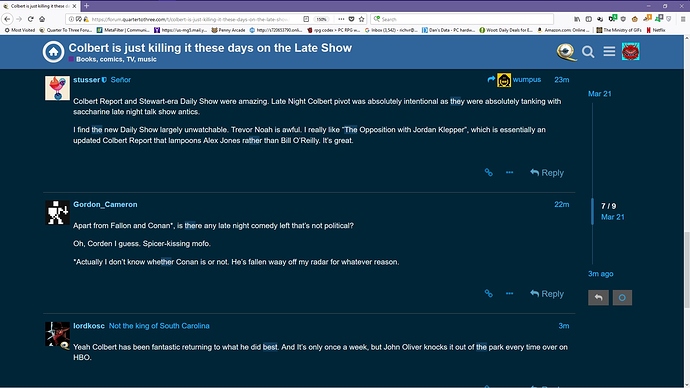Can you humor me and try in Chrome, or some other browser you don’t regularly use? Just to rule out any customizations. Alternately try Firefox in safe mode
Edge is the only other browser I have installed (because Windows) and it doesn’t happen with that one. I also restarted Firefox in safe mode and still had the problem.
Thanks for looking into this, @wumpus .
I’d like to only get email notifications when someone PMs me or quotes/replies to me directly in a thread. Currently I only have “Send me an email when someone messages me” and “Send me an email when someone quotes me, replies to my post, mentions my @username, or invites me to a topic” checked in Email Notifications, but I still get email notifications whenever someone replies to a topic what I’m “Watching”. Is that because I have #2 above checked?
I wonder if that’s just part of Watching. It sounds like you’re looking for Tracking, which is Watching except no external notifications.
Yeah, maybe I misunderstood what “notified” meant in this case.
@wumpus It’s definitely a general Firefox bug with the latest patch: Android version has the exact same problem.
So this is your repro, yes?
- open the discourse site
- close/kill firefox
- use the “Restore Previous Session” option in the Firefox menu
While I can repro on Firefox 59, I can’t on Firefox 60. So I think it’s safe to wait for the new version for now.
From @Falco’s post I gather that you’re asking if that’s the way I reproduce the problem (I was unfamiliar with the expression you used). Essentially, yes, although I have Firefox set to automatically open the last browser session when I start it. Don’t know if that is functionally the exact equivalent of the sequence you outlined.
Since it looks like they caught the bug in Firefox 60 (per @Falco’s post-- I assume he’s using a beta), it’s not a big deal and since the same bug exists in the Android version it looks like it’s a Firefox problem.
Hmmm. It seems that when I open the forum and immediately do a search, then continue to read normally, the search terms are always highlighted.
Any chance you can post a screenshot of the problem? From what I can see our “highlight” words in topic when searching in topic is not even working here.
OK getting there I totally want to repro it so I can fix, and I agree 1000% there is a problem.
-
What theme are you using?
-
What is the URL you hit to get started?
-
Assume you then searched for “The best people” was that an in topic search or global one?
-
What did you click to move to the next topic / category? (suggested topics, hamburger?)
Got the blues
https://forum.quartertothree.com/
In the Games topic
Backed out then went to the next topic/subforum
bingo I have a repro, this is a 2 bugs in one
- Its not highlighting properly when you search in topic.
- It only highlights incorrectly after, which is super confusing.
I wonder if we should clear text for “in topic” search when you navigate away from a topic, cause its a bit confusing leaving it around.
I will get this fixed.
It wasn’t that big of a deal but kudos for instant response.
Is there an easy way (bulk operation or something similar) to unwatch a large number of threads? Or would I need to visit them individually and turn off Watching one at a time? I incorrectly thought that “notifiy” was referring only to various indicators visible here on the forum, but it actually means email notifications as well.
Do you not want any email notifications? Change that in your user preferences, under Emails.
You can see a list of your currently watched topics at user preferences, categories… look for the “show…” links there, but bulk topic actions are only available to staff.
I’d like to only get email notifications when someone PMs me or quotes me/replies to me directly in a thread. Currently I only have “Send me an email when someone messages me” and “Send me an email when someone quotes me, replies to my post, mentions my @username, or invites me to a topic” checked in Email Notifications.
But for some reason, I still get email notifications whenever someone replies to a topic that I’m “Watching”.
Watching means you REALLLY LOVE that topic and want to be notified of every single reply. It is hardcore mode.