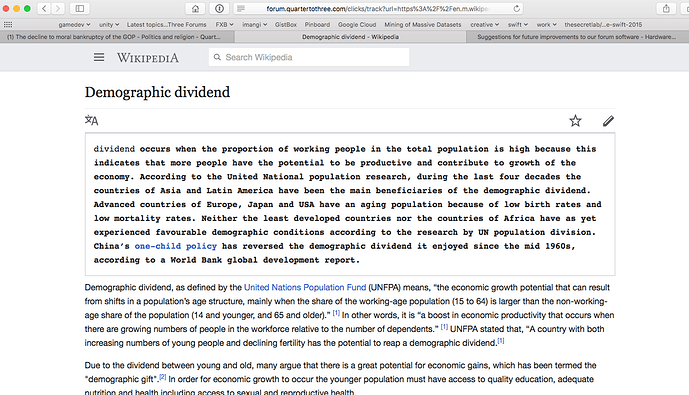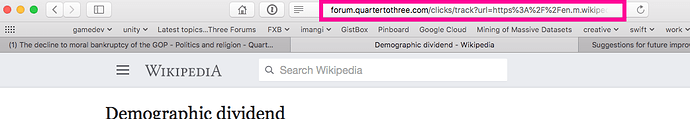Tbf, I was thinking more in terms of data complexity than size. Building things with the assumption of the data point being one simple thing but now it’s several possibly complicated things probably isn’t fun or easy to deal with when this probably isn’t a high priority issue.
Per-post read tracking sounds like overkill to me. The simple fix would just be whenever following a direct link to a post beyond your last-read position, to show an unobtrusive “more unread posts above” balloon that could be clicked to go to the previous position. Or maybe if you only look at that one post and don’t scroll around from it, don’t update the position at all.
Yeah. It’s something that has certainly frustrated me a few times, I just dunno an easy solution for the wumpusteam. I hate feeling rude and ignoring someone tagging me in a thread, but then again, I use “last read” as a way to “stall” a thread about a show I am binging or a movie I am planning to see right before the point where it would contain spoilers-to-me, and those well-meaning pings throw that off :(
@wumpus Seems that one-boxed links are now doing something weird in macOS Safari. I click and I’m taken to:
https://forum.quartertothree.com/clicks/track?url=https%3A%2F%2Fen.m.wikipedia.org%2Fwiki%2FDemographic_dividend&post_id=4567026&topic_id=130460
… and the page renders incorrectly, like:
This is the post in question.
You sure you don’t have any browser plugins or weird browser settings going on there?
I think that’s just how the page is rendering. It looks that way for me too, but other Wikipedia pages are fine – I don’t think Discourse is doing anything.
Isn’t that the mobile version of wikipedia that you linked @clay?
https://en.m.wikipedia.org/wiki/Demographic_dividend
the non-mobile link would be
https://en.wikipedia.org/wiki/Demographic_dividend
Yeah I linked it from mobile originally, but the issue is that the URL doesn’t change to the Wikipedia URL when I click it in the post. It’s vanilla Safari from the latest High Sierra update – no plugins. It’s like Safari is partially preventing the redirection or something.
p.s. I’m in Windows Chrome at the moment and the URL changes as I would expect it to. @SadleyBradley it’s not the rendering of the page that I find weird but the fact that the URL doesn’t change to just be the Wikipedia URL.
Ah yes it would have been helpful to annotate the screenshot, very hard to see that
I don’t have any Macs handy to test with just iOS.
Opens clean on my Mac. Rendering looks like the picture, but as noted, that’s just the mobile CSS. Safari on OS X 10.13.4.
Like I said here:
But now we got confirmation from the Firefox team that this was fixed in Firefox.
Ahh, come to think of it, this did stop happening when I upgraded to v60.
OK, so does version 60 become the released version today? Because I’ve been checking for updates constantly under Help:About… and it keeps telling me I’m up to date.
No, it comes out May 9th. I’m on the beta channel.
A couple minor suggestions related to last-read position.
-
On mobile, if a network blip prevents a thread from loading (I sometimes see it when stepping into an elevator, or when walking the dog at the edge of home wifi range), it shows a “failed to load thread” screen with a button to retry. But when pressed, this button goes to the first post in the thread. It should store the post # it was trying to load, and use it on retries. Also, when this happens, the network failure screen will pop up briefly when entering other threads, even when I’m back on a solid connection.
-
When opening a thread from search, the linked post is often in the middle of the thread, requiring an extra step to get back to the bottom. Ideally, if the search term matches the thread title (as opposed to only matching some text in a post in the middle of the thread), it should put you at your last-read position within that thread.
-
When opening a big thread for the first time, sometimes I drag the scroll bar all the way to the bottom, but it doesn’t register. The scrollbar shows as being at the bottom, but the view doesn’t actually move. I have to set it to a little above the bottom before it registers. This is in desktop Chrome.
I noticed that behavior too, @Thraeg.
BTW, now the Cannot Load App message in Firefox 59.x is replaced by:
Corrupted Content Error
The site at The American Dark Age (2016-2020) An archived history of the worst President ever - #14823 by RichVR has experienced a network protocol violation that cannot be repaired.
The page you are trying to view cannot be shown because an error in the data transmission was detected.
May 9th can’t get here soon enough.
Let’s say I make a post in a thread. And them someone replies to the thread using the big blue “reply” button at the bottom of the thread. But they’re talking to me.
Currently I don’t get a notification about that.
Is it intentional? I don’t really like that. I think the last person in a thread should get notified if the thread is replied to, even if most of the time that post might not be “directed” at them.
(Concrete example. I just happened to see there were replies to it via “suggested topics” and happened to open it)
Set the topic notification state to “watching” if you want to be notified of every single reply. This is the default only for topics you personally created.
I don’t want to be notified for every reply, just a reply where my post is the current last in the thread.
Oh I see, that is currently not possible unless the post explicitly replies to your post, quotes you, or mentions your @name.