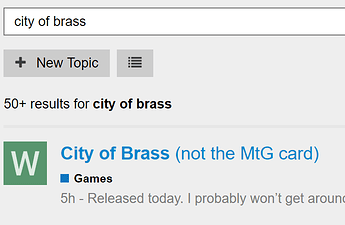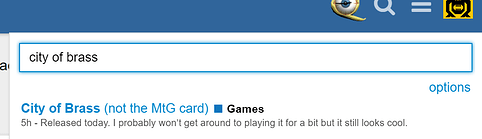Another example of why it’s a bad idea to suppress the reply indicator on replies to the last post.
If you view a thread without being logged in, it displays a signup nag at the bottom that includes the nonexistent emoticon “heart_eyes”.
I can live with that.
You can edit the copy for that message, or literally any other text anywhere on the screen, ever, via Admin, Customize, Text. Just have to know what words to search for to find the copy.
My hope is that it annoys unregistered users sufficiently that they sign up to complain about it. All part of the master plan.
I don’t know if this is the right place to post it, but an oddity with search today: https://forum.quartertothree.com/search?q=“City%20of%20Brass”%20category%3A7 does not find City of Brass (not the MtG card), but it does if you leave the quotes off (though you get a lot of other crap too). Maybe it’s because the phrase is only in the title, not the post?
I’m not really seeing a problem here?
To @Thraeg’s credit, when he originally brought this title match search issue up earlier in the topic, it was indeed a problem, which we fixed in early Feb.
Might just be my habits. I’m accustomed to putting search phrases in quotes, esp when they’re made up of all common words. It does seem odd that adding quotes makes the quality of the results significantly worse, doesn’t it?
There were improvements in this area recently, based on other efforts to make web copy-paste convert basic web formatting (bold, italic, quotes, headings, etc) to Markdown automatically.
Actually, I don’t like auto copying markdown from an external source. But if there’s a button to strip formatting from text I guess it’s bearable.
I’m glad you brought it up, because it turns out this was a legit bug. Searching with quoted phrases did not check titles at all. Now fixed, try again and see what you get?
The link in this post forces my tablet into portrait mode (ugh) and opens the link in some weird Qt3 app-looking window. It works fine on my phone.
Both devices use Chrome
Phone: Samsung Galaxy S6 Active
Tablet: Samsung Galaxy Tab A
How can Discourse control what an external link does or doesn’t do? Send them an angry email? I’m unclear 🤔
How do I know? I’m starting where the problem begins, the big Qt3 window that opens when I click it.
Discourse controls all sorts of shit, like image popups and resizing, youtube links, etc.
I can’t think of anything. It’s a link to Polygon, a major gaming site. What happens after you click that is between you, the human being, and your browser software and device.
Did you just assume my humanity?
Well, despite that, I’ll just assume Polygon is fucking shit up thinking they’re being awesome. I don’t understand why I can cut and paste the same link from what’s embedded or manually open it in a new tab and have no problems, but then have issues when I simply click the embedded preview in the post, but I am just human after all.
Thankfully I hardly ever click Polygon links.
It’s just a link like any other link you’d click on throughout the web; there’s nothing special about it. Once it is clicked on, it navigates to that page and opens it in the browser, the same as it would for any website. Not sure if Polygon is triggering some kind of ultimate mode in Android Chrome, you’d need to ask them.
Android Chrome does have a lot of interesting web-to-native features that Safari lacks, such as a native share facility (try clicking the share button here to see what I mean) and automatically offering to package websites as mini-apps. It is possible Polygon has implemented some bleeding edge Android Chrome features. You’re better off asking Android geeks about it.
This isn’t a feature request as much as a possible bug report. I am uncertain if it’s due to discourse, or the phone/browser.
I’ve encountered a but which happens intermittently. I have never encountered it on any other site. I do not believe I ever encountered it prior to getting my Pixel 2 XL.
Sometimes, when entering a post, the touchscreen feedback on the editor seems to be shifted above where it actually is. Any interactions with the discourse interface, including the text area, any editor buttons, or the reply/cancel buttons, registers the interaction as being approximately 2 lines of text higher than the interaction.
The erroneous touchscreen errors seem to be restricted to the editor pane, as all other interactions with the phone and all other browser tabs work correctly. The only fix I’ve found is to close the tab, then re-open a tab and go back to QT3, after which I can return to the post and submit it without issue.
Figured I’d report it, in case anyone else was ever hitting the same bug.
Some folks in another thread today were talking about the same error, and I don’t think they’re all on Pixel2s, either. I can’t find it now, but it does sound somewhat more widespread, @wumpus.
edit: yeah, at least 4 people reporting it here: