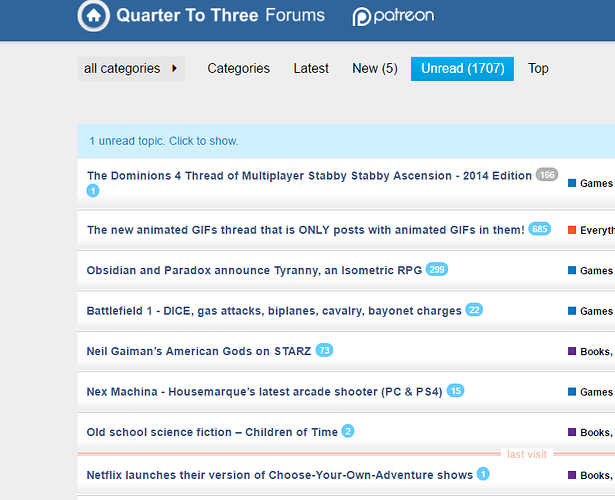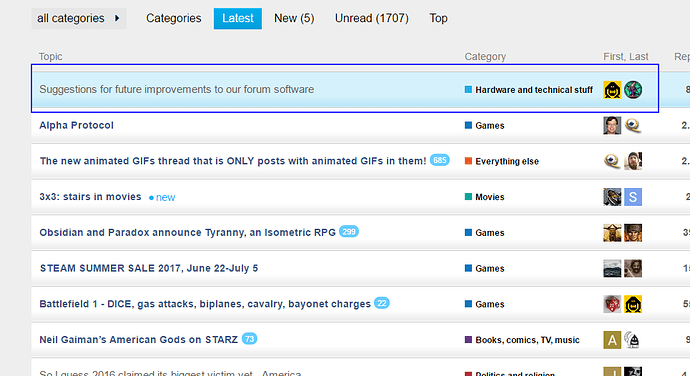Woof, woof! :)
Nice! Sensible defaults go a long way.
I guess they could still edit a months old post and have it not be noticed, but that’s much less likely.
I noticed that when threads are split or merged, the notification isn’t that helpful, especially in the former case. When the back/scroll debate got pulled out of the like experiment thread, the notification I saw was ‘wumpus has moved The Great Like Experiment 2017’, which is a little misleading. That thread didn’t move, but my post inside of it did. I never actually found the new thread, because I interact with Qt3 primarily through the notification panel, plus New and Unread.
It would be nice if splitting a thread sent a notification along the lines of, “so-and-so moved your post to New Thread Name and Link”, so that the destination is accessible through the notification.
Edit: also, if I reply to a thread and immediately go to the Unread view, sometimes my own post shows up as unread. As a practical matter, I can’t think of any time where ‘your post in a thread is posted, but you haven’t seen it yet’ is useful information.
That would be a valuable notification, I agree.
And I have the same problem with my own post marking a thread as unread. Pretty annoying!
Just a reminder that rather than “jamming the page keys”, you can jump to any numbered post in the topic via the keyboard shortcut # key. Like so:
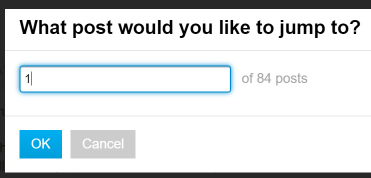
As always press the ? key to see the complete list of keyboard shortcuts.
How so? I just posted in this topic, as I’ve posted in many topics, and I don’t see it marked as unread? What’s the repro here?
Also adding the internal topic anchor link issue here for continued discussion – though I am still unconvinced that’s an actual problem that would confuse average users (because basically nobody has complained about it in the four years I’ve been working on this; simply changing scroll position in the current topic is not “a new web page” that you need to go back from), I’m open to the idea that we could switch one behavior with another and see if people then begin to complain… or if there is the usual silence, then it doesn’t matter if we change it one way or the other.
Yep I get it too.
Get what too?
My own post flagging a topic as unread.
What’s the specific repro? Post then immediately click the back button within 100ms or so?
Happens in Unread and Latest.
I see; that isn’t a notification per se, I thought you guys meant a notification on your notifications panel at the upper right. That’s the generic “this topic list is now out of date, click to bring in the latest updates” text so perhaps we should just change it to that text, so there’s less confusion:
1 updated topic. Click to show.
(There’s also a bug here for muted topics, which will also trigger this, and we need to fix that too.)
Also, man, you gotta dismiss some of your 1707 unread topics via the Dismiss All button. This is like those people who post screenshots of their email with 1707 unread emails.
You can Dismiss All just the replies without changing the underlying notification level of the topics. Try it, when you press the button it’ll ask you.
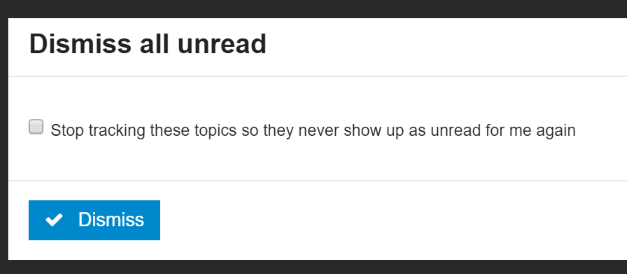
The default is also safe, in that it does not change the notification level for the topics.
It’s not that the list updates so much that I don’t feel like my own posts should ever show up as unread for me.
Edit: to be precise, I frequently see the same thing in the Unread tab.
Good to hear.
We kinda… forgot… to turn the CDN back on after the move to the colocated mini-PC. At any rate, it’s back on now, so enjoy a faster experience, people who are really super super far from Boston, Massachussetts, USA!
Ah. That explains the 6:30 downtime.
I’ve finally figured out what makes this happen, and it’s sort of workflow-specific. I tend to open a bunch of tabs containing unread threads. For each one, I’ll read it, possibly reply, then close the tab. If I close the tab quickly after I reply, the thread shows up in the Unread tab with a blue (1) and my avatar in the ‘last post’ column.