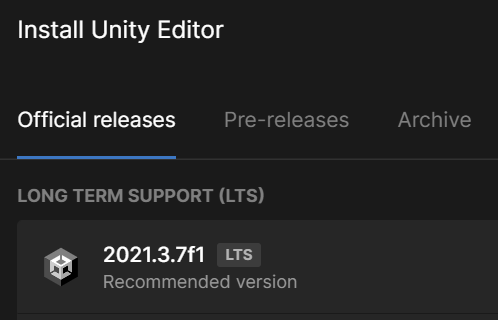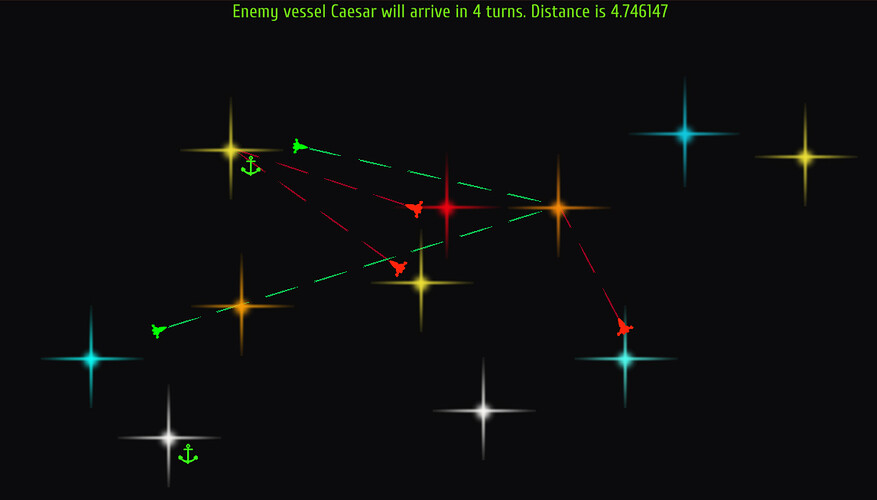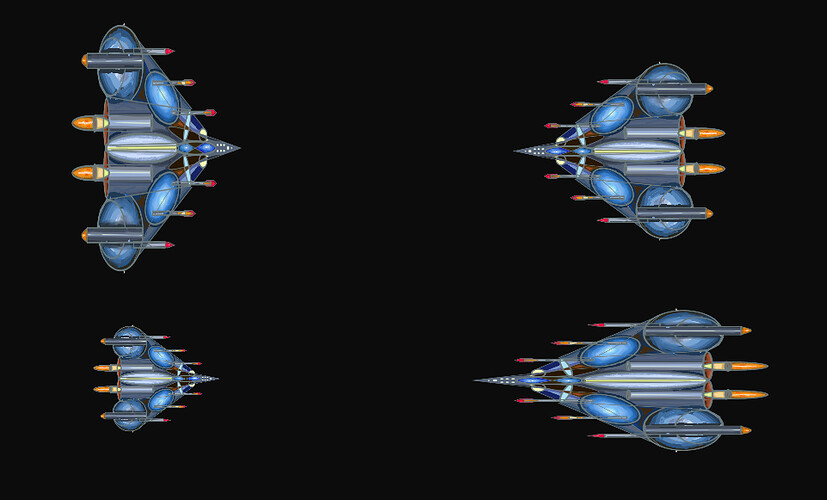Thanks for the info about LTS version and optimization. Much appreciated!
OK, some screenshots! First, my intro/menu screen, in all its glory. The “Start Game” and “Quit” buttons work. The “Load Game” button, um, is pretty.

Next my main map.
As you can see, ships can dock and move. The player, in green, moves with LMB and RMB; the fiendishly clever AI, in red, makes very nice, completely-random moves, lol. This part of the game is WEGO, like MOO2 or Interstellar Space Genesis. My message log at top is mostly for my debugging benefit right now. I do have an ugly who-owns-what option, currently toggled off. It features ugly red or green spheres around stars. I want to code a borders function that looks better.
Finally, a mockup of tactical space combat.
I’m quite proud of those ship sprites – I made them myself in Clip Studio Paint, on my iPad Pro, using my finger. (I have an Apple Pencil, but pens bother my hands.) One art question is whether to paint shadows from top-down perspective, as I did here, or try to use a top-left shading system. I paint and draw in real life, and we never use head-on lighting like this, but illustration is a whole different ball of artistic wax. I may stick with this method, as I like these results. Obviously these ships all look like they’re on the same side, so I need more art. Will be fun!
Currently, my combat is implemented on the main map, Civ-style, with a quick win/loss decision. But I’d like at least to give the player some choice of which ships to fire first and which enemy to target, and ideally a choice of weapons, and maybe movement on a tactical map. This would all be IGOUGO, though maybe with alternating turns.
I don’t know how far I’ll go with this, but I at least want to implement a take-this-star victory condition so that I have an actual “game.” Right now I’m working on implementing fleet movement, as it seems inevitable that multiple ships will end up at the same spot. Then I’ll work on combat. Then victory conditions. At that point, I may indeed have a 10-minute game!
I’m open to comments and suggestions!