A little google action and I see it’s a pinch, which makes sense. Go into settings and under accessibility, turn the screen magnifier off.
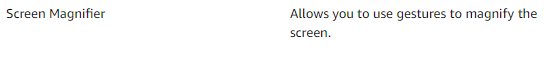
I’m willing to bet if I look I already turned that shit off so long ago I forgot I ever did it.
A little google action and I see it’s a pinch, which makes sense. Go into settings and under accessibility, turn the screen magnifier off.
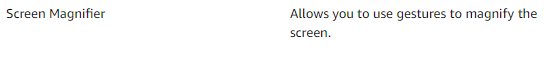
I’m willing to bet if I look I already turned that shit off so long ago I forgot I ever did it.
Damn it, Scott, now I have one less reason to pick up the new Oasis!* But seriously, thanks for pointing that out. I can’t believe I overlooked that setting.
*Just kidding, I’m pretty much already sold.
This only applies to the Fire? I would kill for this on my Voyager.
Not sure, it’s just where Google took me. I imagine it’s also in the normal Kindle menu, as well?
Not that I can find =(
I was really excited for a second.
LOL I know what you mean, it’s been ages since I refreshed my Paperwhite and this looks like it might be time to bite.
Something that might help, I “tap” to turn the page, I never swipe. Is that what is making it happen?
Same. It generally happens when I pick up the kindle and accidentally touch the screen ‘incorrectly’. It’s a minor annoyance, but I never use that feature and would love for it to disappear.
Even though I prefer to tap for next/previous page, in my case I think the zoom thing usually happens when when I’m holding the Paperwhite in my left hand and I swipe with one of my left-hand fingers while my thumb or another part of that hand is already slightly touching the screen. (Left-handed “next” taps aren’t really feasible.)
My biggest gripe with the touch is sometimes I tap to advance the page clearly on the right hand side, near the bevel, and it goes BACK a damned page. Annoying every time.
One of the nice things is that for an extra $30 you go from 8GB to 32GB storage on the device, which now can play audiobooks. If I get one I’ll pay the extra $30 for the extra storage.
Thank god I am not the only one this happens too constantly - I am going crazy whenever it happens. That, and the mysterious “Hey, lets jump back to the contents list” for some reason are my biggest gripes with my Kindle Voyage. Other than that, its one of my most prized objects.
for me the font size usually gets changed while I am carrying the Kindle under my arm. and yes, it’s locked, but it also spontaneously unlocks and turns on if I hold it the wrong way and there’s no clear trigger or way to stop either. so yeah. fuck touchscreens.
Do you use the magnetic covers? I have never had that happen to me on any of my kindles with those, just carrying it around.
I love the covers. Kind of unnecessary to protect the device but the whole use factor of opening it up like a real book just really works for me.
Didn’t realize the Nook Glowlight Plus has been waterproof for two years.
No, because they are expensive, unnecessary and add bulk.
Oh, nearly forgot, the Oasis waterproofing will not prevent drops of water on the screen from confusing the touch interface, correct? That’s actually my biggest beef with reading in the rain.
I wish Amazon would put a hard plastic screen on the Paperwhites. It’s far too easy to gouge that light-guiding layer that makes it front-lit.
As someone with two Nook e-readers (original + glow) I’m honestly shocked they even came out with a nook after the glowlight. I thought they gave up on hardware after they couldn’t sell the Nook division.
Well ladeda. I guess some of you are too good for putting an OG Paperwhite in a ziplock bag like the rest of us.