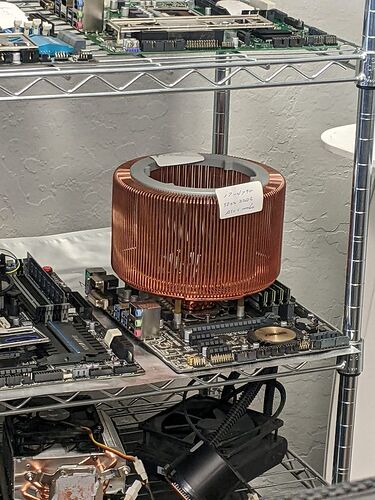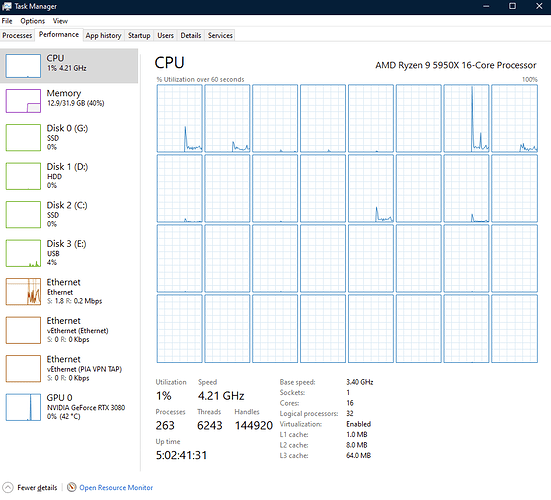Yeah, I kinda went overboard during lockdown. In many ways.
That is explicitly against the ebay T&C and they can cancel your seller account for such.
Right, eBay strongly prefers to get paid.
Could offer $650 in a message to the seller and negotiate up to $700 or $750 or so with local pickup. Even if he pays their fees, avoiding the hassle of shipping etc should be worth something to the guy from Glendale.
Also, the username, in Glendale is nlesystems. Why lookee here:
Very smart, mono-- I would definitely contact them directly.
For the 5600X, 95C is supposed to be the upper limit before it starts thermal throttling. So technically it’s allowed to run that hot. Still, you should look into better cooling. You may even improve its performance, if it indeed has been throttling back.
It won’t hurt the CPU to run too hot; it just throttles back so it isn’t damaged. You haven’t been able to kill CPUs in that way for well over a decade or more. But when it throttles back you lose performance, and like ledshok said earlier, this can be very noticeable.
I wouldn’t be comfortable with my CPU idling over 60C or hitting >90C under extreme load. And to be clear those aren’t good numbers, you really want to idle at like 40C and hit 60C under load. My CPU is a bit hot because I have it overclocked and am using an old case from the days when the FOTM was about noise dampening rather than ventilation.
It’s bad for long-life reliability to run a CPU that hot, plus if it gets only a few degrees hotter the CPU will force shutdown to protect from overheat damage (as Tom experienced). So much for your Snowrunner speedrun attempt. Cooler is better, and faster (since it allows more clock boost sustain).
I’ve seen tests where people run CPUs without coolers at all and they don’t shutdown, they just run reeeeeeeally slow. That was on Intel though, maybe AMD does it.
Now you guys have me staring at the temperature graph. The PC has been like this since I’ve had it, for 1 year + 1 week now. (I passed the 1 year warranty date last week).
But yeah, I’m looking at the graph when I’m playing Elden Ring, and it is pretty suspicious that it never goes above 96 C. I bet it is throttling and maybe that’s why I’m experiencing worse performance issues than most in Elden Ring.
On the one hand, the PC has been like this since the beginning, so I feel like there’s no imminent danger. But on the other hand, I want it to not get that hot so I can get better performance out of it. I guess I’ll have to open it back up and see if there’s enough room for that giant ass CPU-fan that @lordkosc recommended a year ago when I complained about how loud the CPU got when I first got this computer. @lordkosc do you still have that link handy somewhere?
Yes, it’s got to be throttling. The best value for money cooler is this guy here. Try to see past the stupid name. Before you purchase check the height against your case to ensure it’ll fit.
https://smile.amazon.com/ARCTIC-Freezer-eSports-DUO-Configuration/dp/B07MJGNJB3
Ohhhhh if you insist…
Ahh my precious:
@tomchick , look at that photo @stusser posted, you need all them cores Tom! NEED!
Also I have the additional fan for it. SO BIG.
I have a NF-D15 myself, but it isn’t the value champion-- it’s the best air cooler available, period. Depends on how price-sensitive you are, really.
Just please get the Chromax, because that brown/tan combo needs to DIAF
Don’t you dare speak ill of Noctua they’re the best.
Pretty sure none of the large air coolers will fit in Rock8man’s PC, since the PSU is right next to the CPU. In that case, best cooler that will fit would be a 120mm AIO liquid cooler like this one:
Measure first though, just to be sure.
LOL - great company, awful aesthetics
I’m not exactly sure how to measure it. Here was the picture I used in the bargain thread for hardware when I was trying to figure out where to put a new SSD:

It’s a hinge, so it closes over that space with the power supply I think. I need to somehow measure the space with the case closed? Any ideas on how to do that?
Eeeeeek, yeah I’d go AIO , nothing good going to fit in that small space and be able to provide decent airflow. As @J_Thomas has suggested.