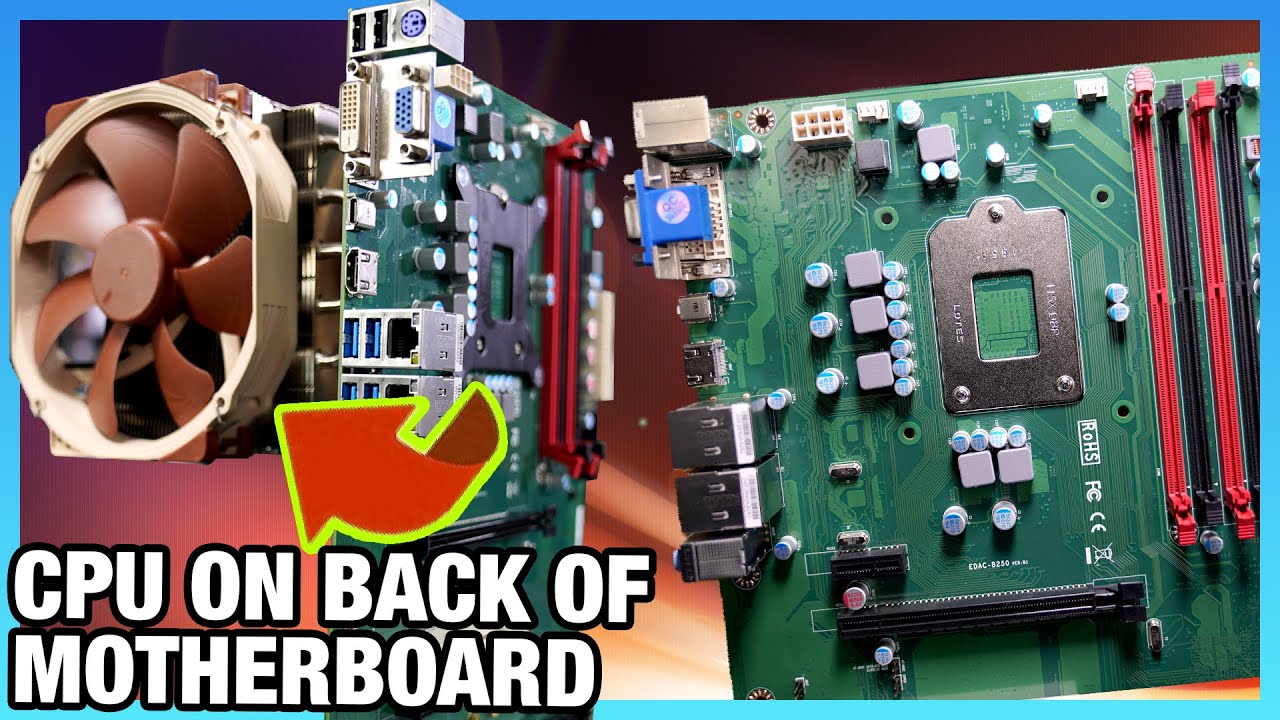I don’t think he’s grounded! Where is his anti-static wristband?!
Cavill is a pretty big nerd. He’s been gaming for years. Have a friend at one of the big studios and her regret was not being in the office the day he came to visit.
I’ve built my last 3 PCs. I mean, it’s like looking in a mirror.
I wanted to see Cavill fix bent pins with a credit card, but the bit at the end is a good consolation prize.
If he had the Witcher logo on that cooler LCD screen on that final boot… chef’s kiss
I just dropped the card on a 820euro upgrade package centered around an i9600kf. Old box was starting to give me grief, bluescreening WHEA errors and such.
Kit gets here on Monday. Gun’ be Gud!
Is this the thread for cool motherboards? This one has the CPU on the back of the PCB, using all that space for passive cooling :)
That’s interesting. It should make setting up water cooling easier. You’ll need a huge case though. Anyway, I don’t want hardware that big.
Most cases don’t have much space behind the motherboard tray, do they?
No. I never use the space behind the motherboard. Some people run their cabling through there though.
Yeah, my old build has cables behind it. That… just seems highly impractical
Since IDE PATA drives went the way of the dodo I don’t pay much attention to cabling. As long as the cables don’t get stuck in any fans they’re fine.
Huh? My i9-10900K has 10 cores. Is this really going to beat that with 8? And more important, will it not need the Mother of All Coolers to keep it under 90C like the 10900K does?
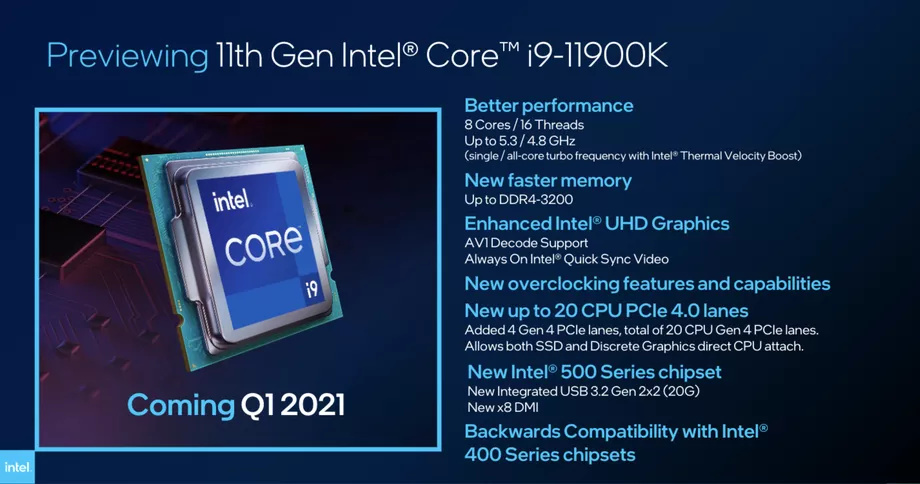
Think less about the raw number of cores and more about the combined computing power of all of them combined. In addition, some programs will be restricted to single-core operation.
All that said, I see very little reason for someone to go through the expense of upgrading from a 10900K to that; instead, I’d wait until the next iteration which is supposedly due sometime around Q4’21. AMD’s getting a supposed refresh at the same time, and a new platform in Q2/Q3’22.
Okay, I bought that 5900X for $330 on Prime Day and it arrived today. I’ve built PCs before, but I’ve never replaced a CPU before, and what was supposed to be an easy and simple upgrade has turned into a slight quagmire
- IF YOU’RE GOING TO REPLACE YOUR CPU, MAKE SURE TO PLAY SOMETHING PROCESSOR INTENSIVE ON IT FIRST.
So, I had my PC unplugged, on the table and opened up and ready for the new CPU to arrive. It was like this for hours. I decided to take off the heatsink and clean everything. I pop the heatsink off, and all I see is an empty socket and my blood ran cold.
Yes, the CPU was basically cemented to the heatsink because the thermal paste was cold. I had literally yanked it out of the socket, despite the fact that the locking lever was still closed.
Thankfully, it does not appear that I damaged it; absolutely no pins were bent.
I had to get a hair dryer, heat up the thermal paste, and then used a spudger to pry the CPU free from the heatsink. The CPU went back into the socket and the locking mechanism worked. Wheh. I used isopropyl alcohol to clean everything.
-
The new CPU arrived, I removed the old CPU, slid the new CPU in, and then put on a pea-sized dob of Noctua thermal paste on it, then popped the heatsink in. And then I realized I couldn’t find the power cable for the heatsink fan. I looked everywhere, then popped the heatsink and found the cable wrapped around the bottom, underneath the heatsink.
-
That solved, I plugged everything back in and decided to test if it works. PC booted and immediately got a “New CPU installed” message and had to go to BIOS. Good. I went into BIOS, changed all the settings to normal, and hit reboot… and it booted directly to black screen. No splash screen. No way to “hit Del key for BIOS”… nothing.
After much troubleshooting, I ended up clearing the CMOS by shorting the RESET jumper on the motherboard so I could at least get back to BIOS.
-
This time when I got to BIOS, I didn’t touch any settings. I just exited BIOS. System boots fine. Yay.
-
Go back into BIOS, tweak the various settings, Black Screen.
-
Research, research, research. Apparently the 5000 series is really, really finicky about RAM overclocks. The issue is trying to enable XMP on my four RAM dimms, which are the same make and model, but were purchased in two separate kits. Because of that, they’re not guaranteed to work fully with each other at XMP speeds unless you buy an actual kit of four. So I removed one of the sets of two and now it boots fine with XMP enabled. But now I’ve got half the RAM than before. Still, that translates to 32GB, so I had overkill.
-
Now the system seems to work fine. Except I’ve gotten one blue screen so far, but it flashed by so fast that I did not see the error code :/. So now I’m trying to stress the system to see if I can crash it again.
You’ve got the most up to date BIOS, I presume?
Oh, yeah, I’m sorta manic about having the latest BIOS update.I usually check daily have it installed within a day or two of it being released.
I hear ya; and yeah, it can be quite finicky. That’s why I asked about it, because the newest versions are usually a bit better at RAM compatibility.
When I bought the 5900X I figured that I may need to update my PSU. It’s a 9yo 750watt unit that is bronze rated. I’ve also got a 6800XT, and a bunch of fans, nVME drives, an SSD, two HDDs, and an optical drive. So I figured it was already near its limits before with a 65watt CPU.
I had a sudden reboot while I was gaming tonight, so I went ahead and ordered a top 850-watt Corsair unit, which is gold rated. I also think the Wraith Prism is barely enough cooling, so I ordered a Scythe Fuma 2 Revb cooler.
So by the end of this affair, I’ll have a spare 3700X with the Wraith Prism cooler, 32 GB of RAM, and a 750watt power supply. Heh.
Haven’t messed with the Scyth Fuma before, but good call; you’ll certainly want more cooling than the Wraith Prism can bring.