I own a legit Ultimate key. I have misplaced/lost the install DVD. Would I be able to borrow a friend’s OEM Premium Home install DVD as a source for installing with my key?
It’s a 64-bit install DVD. Just wondering if it contains both 32-bit and 64-bit. I’m guessing not since it says clearly ‘contains only 64-bit’
Are you sure? I got two DVD’s in my Ultimate box, one for 64-bit, one for 32-bit.
That’s probably it. Friend who bought Vista for me said there are 2 DVDs. So 32-bit and 64-bit are separate.
Still wondering if I can install ultimate from this “OEM Premium Home 64-bit” DVD.
I don’t think it will work, because Home Premium is missing features. If you lost the DVD, call Microsoft and for a nominal fee I think they can send you another one. (That’s the way the retail version of Home Premium works, it only comes with the 32-bit version on DVD, you have to pay MS extra to ship you the 64-bit version).
As long as the disc is Vista Home Premium or above, it’ll work. I reinstalled Vista Home Basic on my girlfriend’s laptop with a Vista Business disc. The product key determines which version will be installed. Also, an article prior to Vista’s release supports it [source].
So does the Home Premium disc have Bitlocker and such on it? To have Ultimate it needs those things.
I believe it does, according to teledyne. The Ultimate Extras were an utter joke anyways.
http://www.istartedsomething.com/20070614/windows-ultimate-extras-sham/
http://www.istartedsomething.com/20080109/ultimate-extras-inactive-reminder/
http://www.istartedsomething.com/20070923/ultimate-extras-con/
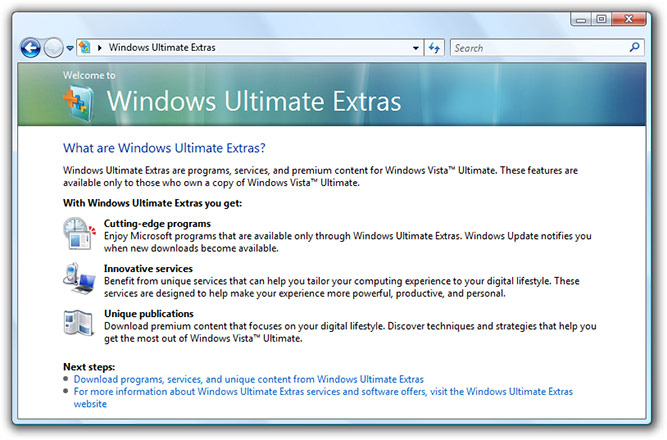
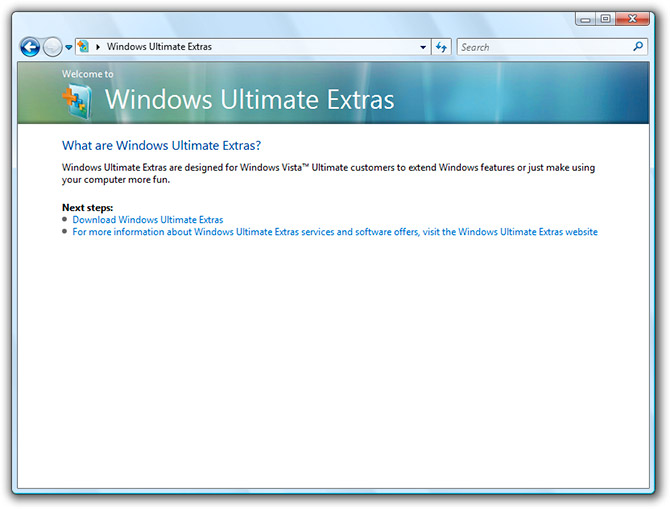
I’ll give it a spin this weekend, which is why I was wondering if it was doable without having to mail off for one. Thanks.
Not exactly sure but I’m looking at the contents of my Vista Business disk and it contains data for Ultimate.
Any install DVD will work, it’s just that you need the keys to unlock the parts. I pumped my laptop up to ultimate with a home edition disc.
It’s all in I386.
I guess we’ll see if 64-bit support is all it’s cracked up to be.
As far as upgrades go, you should be able to just add a new key to an installed version of Vista to unlock/lock features for a different SKU. At least this is what I’ve heard. I’ve never done it myself.
This is me running ultimate off of a home edition CD. All the bits are on one disc (unless you get it OEM, then they ship you a disc with all the bits). You buy a key and unlock more features, and the key is stored in a digital locker so you can re-up if you need to nuke your system.
Maybe, but between Aero, Bitlocker drive encryption and the ability to join domain controllers in Active Directory, Ultimate does have its advantages over Vista Business edition.
similar question… I have 2 windows xp home discs. One contains SP2, the other does not. I tried to installed the non-SP2 disc on my upgraded system only to learn that without SP1, Windows can’t read drives larger than 130gig. Can I use the SP2 install disc with the non-SP2 key? Both copies are completely legit. I ended up installing Vista, but it still feels sluggish compared to XP, even with a wolfdale 3.0gig chip.
For the record, I bought the SP2 disc when I wanted to bootcamp my macbook pro, so that license is already in use.
Bitlocker is the only one of those three features that Ultimate can offer over Vista Business, and the free TrueCrypt is probably a better solution anyway.
The real ‘advantage’ to Ultimate compared to Business is the Media Center integration, and that’s a bit of a niche offering. Most people won’t hook their PC up to their TV.
It’ll work; having the SP2 included doesn’t change the key authentication or licensing.
cool, thanks so much.