It’s going to be awesome but performance is dire, HUD elements aren’t optimally placed, and controller support is unfinished. Did they fix all that? Haven’t tried it in a while.
HUD seems OK to me, but I don’t remember. Was using KB/M so not sure about controllers
The only time so far I’ve really felt effects of motion sickness was racing around in an SRV in Elite. It was right after I’d bumped super sampling to 1.5, so that might have been part of the problem. I’ll have to lower it back down a bit and try again.
I recall some of the screens were right up against your nose and they stuck to and moved with your face.
The performance was the main issue though. As soon as you started dropping down base bits it died.
Still, the experience of being underwater in an alien ecology is fantastic, love it to bits. Looking foward to some extended time when they finish it.
I suppose it’s too much to hope that they add touch support too. Because that would rock! :)
So it looks like Egosoft released X-Rebirth VR based on the latest expansions/patches + new engine. I’ve heard all the terrible things regarding the initial release and stayed far away, but I’ve always been intrigued by their attempt to the player out of the cockpit a bit more. The clinical/loneliness/my-only-friend-is-a-spreadsheet feeling of the older X titles always turned me off, any idea how the game is these days with all the updates and dlcs?
Oh my god. I’m not sure I can even imagine the abject horror of being in the same physical space as those terrifying character models… never mind Alien Isolation this is the real test!
Maybe this is a dumb question - but where is the supersampling setting for the Rift? I’ve messed with it on the Vive before and it’s config file stuff. Is there a utility app, is it by game, or am I blind and not seeing it in the Oculus settings?
Oculus tray tool is how I’ve been doing it.
There isn’t one. It’s in the Debug Tool, which is a seperate SDK download. Or else you can use the 3rd party Oculus Tray Tool which lets you set individual profiles etc.
Personally I just use whatever the game offers, most normally have something.
Gah this is a seperate purchase? I was hoping to try it out on my existing install. Or at least get a discount. :D
FYI, the versions are different:
The Oculus store version will use the Oculus API and have good support for the Touch controller. The version on Steam uses Open VR and has good support for the Vive controller.
edit: They’re working on providing the loyalty discount for Oculus store purchasers
another edit: There’s likely Oculus support coming to the Steam version soon
Good free game alert - this is an awesome implementation of an online poker table. you boot it up and get dropped into a table with randos and immediately start playing after spectating the current hand.
the production values are great, and I love how all actions are done with the motion controllers: you hover your hands over your cards to peek at them, you check by tapping on the table, etc.
only thing i dont like is that no one ever loses or gets booted from the table. you just get another allowance of chips and the game never seems to end. i felt like i was stuck in some bizarre limbo for gamblers who have no flesh from their wrists to their shoulders.
Two cool free games I tried tonight.
A very well done Escape Room that was done as a promotion for a film. Short and sleek. You’ll be done in 15 or 30 minutes.
Compound. Minecraft looking shooter/roguelike or something. Just a demo but liked the feel a lot.
Nice! I didn’t know Compound was on Steam! I hope this signifies the dev has taken this from a side project to something more serious. It’s a really promising demo.
And I now already got my money back. So despite Oculus trying to fuck me over with zero repair options I pretty much ended up in the best possible situation.
Debating whether to get a new Rift at $400. Pretty sore at Oculus still. That would get me an extra sensor and an extra set of touch controllers. The extra sensor would be great, having 3, but the extra touch controllers are obviously less useful and probably hard to ebay without a sensor and after the latest sale probably not worth it.
When I ordered the Rift off Amazon, I also got the Squaretrade three-year protection plan for $13. I assume this was a good idea judging from some of the service/repair horror stories on this thread.
The Rift headset will be delivered today! The touch controllers will be delivered via a 1985 Delorean.
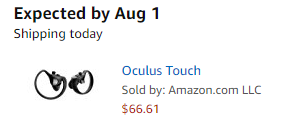
When those touch controllers hit 88 mph… you’re going to see some serious shit
I was able to get my Rift and the two sensors that came with the bundle set up. My current setup is far from ideal, I just have the two sensors on my desk and the room my computer is in really doesn’t have any free space to make the best use out of it, but I was extremely impressed with the tech and how well the sensors were tracking. They also seem to have a very good field of view.
Was blown away by Google Earth, like I thought I would be. There are some mountain trails near where I grew up that I used to always hike as a kid, but go nowhere near the end of them. It was fun finding the trails/dirt roads and following them all the way through. Then of course I was had to visit all kinds of sites around the world. Very, very, cool stuff.
Other than that, I of course immediately had to try Elite. I spent a while just flying around the asteroid fields. It really is a whole new experience with a VR headset!
I picked up a few random games from the store just to try out some stuff, but haven’t had a chance to fire them up yet. Looking forward to messing around with it more when the weekend gets here.
I got the headset yesterday (controllers arrive tomorrow) and played around with it for a few minutes. I have to wear my glasses, which sucks but I’ll live with it. Overall, very impressive tech.
This morning, however, the Oculus app says my headset wasn’t plugged into the HDMI port even though it was. How do I fix this? I’m guessing there’s a change I need to make to my PC’s sleep mode?
Happens to me some times. Reboot almost always fixes it immediately.