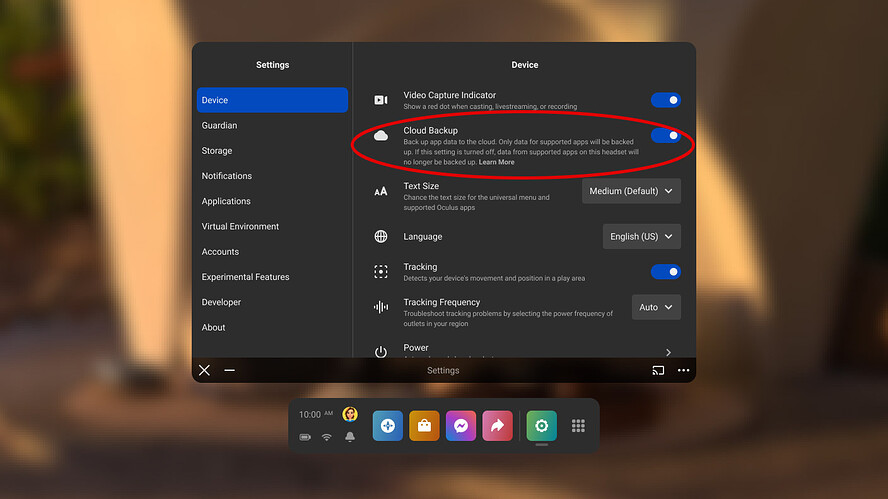@BrianRubin Every Quest 2 hardware can be referred by someone else one time. But it doesn’t matter if you already set it up, you can factory reset it and claim the referral bonus.
So the steps are:
(You have to be logged into your Oculus account for all these links.)
- Check to make sure you have cloud saves on, and check if the games you care about support them. You can check the games here: Log In with Facebook | Oculus
Turn on cloud saves here:
If an important game does NOT support cloud saves, your choices are to setup SideQuest and manually back it up, or just not go through the referral process. You can also back them up manually like this: How do I transfer files from my Oculus Quest to my Quest 2?
-
While your Quest 2 is connected to WiFi, go to this web page on your computer Log In with Facebook | Oculus and ‘Delete Device Data’ on your Quest 2. This will factory reset the Quest 2.
-
Wait until the Quest 2 is reset. Confirm that it is back in ‘brand new out of the box’ mode and not setup. So look through the headset and you should see the very first step in setting up a brand new Quest 2. If you want to be extra careful, uninstall the Oculus App on your phone. Some people seem to think it automatically setup the Quest or something. Though you shouldn’t have to do this.
-
Click on somebody’s referral link. Very import that the Quest 2 is NOT SETUP and linked to your account at the time you go through the link. You can turn the Quest 2 off too to be extra careful For example, this is my referral link, which would work for $60 for people IN THE US only though and I would super appreciate it!
(I think the referral does have to be in the same country or region though, my link would be US only)
-
Go through the steps on the referral link until the the website says you are all set.
-
NOW setup your Quest 2, just like it was a new purchase. Reinstall the Oculus mobile app, or if you never uninstalled it, just setup your Quest 2 again. This should be a process in which you have to get a numeric code in the Quest 2 headset and type it into the Oculus Mobile app to link them together. Complete the Quest 2 setup until you are back at the home screen. Your cloud saves should sync, or if you backed up saves manually you’ll have to copy them back.
-
Profit! 📈💲💰💸 🥽 Now you and the person who’s link you clicked on have $60 in store credit. You can check your credit at the website Payment Methods page Log In with Facebook | Oculus
This deal used to be $30 to both, so it’s doubled right now! (Only doubled in the US actually!)