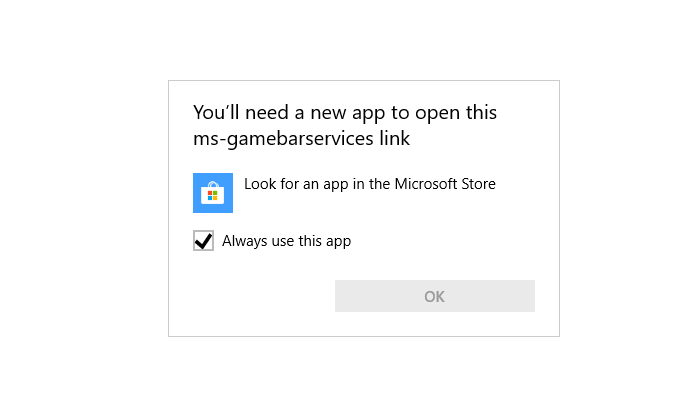…and how do I get rid of it? It pops up on my PC about 2-4 times per day.
I’ve searched online and not found anyone reporting this issue, and I had originally hoped it was a problem owing to the service being in Beta, and it would work itself out.
But…no dice. Any ideas here? What I can tell you is that this popup is easily dismissed by clicking anywhere on screen. The popups increase in frequency if I’ve got the Xbox (beta) app running for multiple days, too.