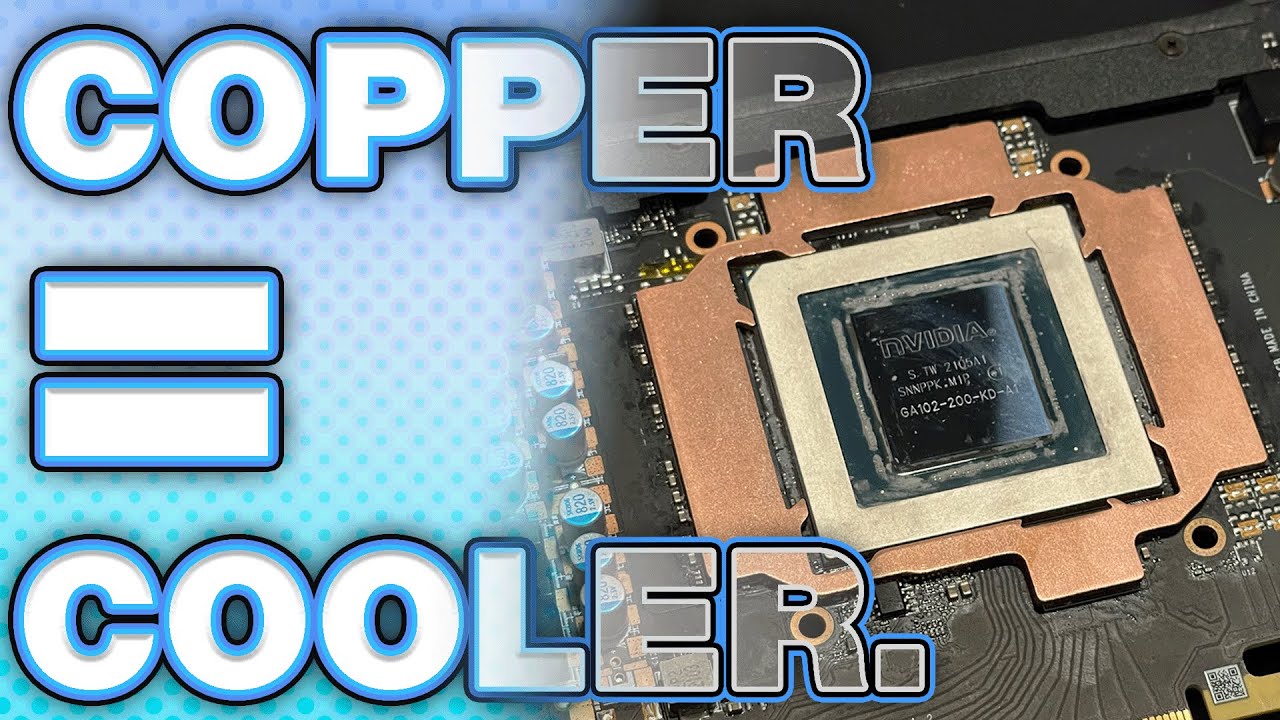Funny comment. I wasn’t able to get Stable Diffusion running, and I tried in two different computers. In both cases, the Python setup that in theory it downloads the stuff and setup everything would throw an error. I think it was something like this person’s error
The install is really easy and slick now.
For Windows: Try installing the exact version of Python: 3.10.6. Actually first remove all the versions of Python you can find on your system (unless you need it for something else…).
Also delete whatever you partially installed, as much as you can. Uninstall, remove directories. Then reboot so it clears any environment variables. THEN install Python 3.10.6. Python Releases for Windows | Python.org So after, if you type python --version you want to see 3.10.6 in a windows command prompt. Slightly higher versions probably work fine but just be sure, use that exact one. If you don’t see 3.10.6 as the result from that command, stop here and figure out what you have to do to fix that.
Then go here: GitHub - AUTOMATIC1111/stable-diffusion-webui: Stable Diffusion web UI
You just need Git installed, Git - Downloading Package, and python as already mentioned. And the NVIDIA drivers of course. Just regular drivers not CUDA toolkit or anything fancy.
Then you go to command line and run git clone https://github.com/AUTOMATIC1111/stable-diffusion-webui.git
Then you change to the new directory.
Then run webui.bat (or webui.sh). The install might look like it’s frozen for minutes or even hour+ (solving environment) but just let it cook. It might even take multiple hours, so I’ve heard.
If it’s not NVIDIA there’s more steps involved. You can still make it work but you really want NVIDIA for this.
Technical Note: This install does not using WSL, not using python conda, it’s just running the files as is. (Under the hood the webui install file is using python venv, for the curious, so it’s not a total mess.) You can do both WSL or conda but it’s actually more steps for either, kind of annoying. Installing Stable Diffusion this specific way is by far the most popular method and is the most well supported.
For Linux: If you’re daily driving Linux you probably know more than I do about install stuff.
For Mac: Just install the app ‘Draw Things’ from the Mac app store.
That gets you the program installed. There are some extra steps after that where you have download the model files (a .ckpt file) and stick it in a …\stable-diffusion-webui\models\Stable-diffusion folder. The instructions are on the linked ‘dependencies’ page for AUTOMATIC1111. Try using standard model 1.4 or 1.5 model first. 2.1 model didn’t even work out of the box without tweaking a command line parameter, last I tried installing it. I don’t know why they don’t auto download one model by default, so you can at least do something out of the box. Don’t go nuts downloading random model links, they can technically execute arbitrary code (.safetensors instead of .ckpt sort of solves this…), so make sure it’s linked from an official page.
The other dependencies you can skip for now. This should be enough to get things working.
When you are done what you will get in the end is a web link to your local computer. This is not always running. Every time you want to run Stable Diffusion you first go to the directory in a command line, and run webui.bat, and then leave it running. The link looks something like http://127.0.0.1:7860/ for example. Go to that address to use the AUTOMATIC1111 user interface. When you are done, control-c the running command line.
Except MSFS.
You should look into FanControl (https://getfancontrol.com/) You can install curves for all of your system fans, not just the GPU, so you might benefit by just improving overall airflow in the case when things get hot.
Also, this curve is a bit different than anything I ever do. I usually just do a straight slope from 20%/20C to Max/80C in an effort to keep things cooler for longer. If that’s not for you, there should be Fan speed % that is barely audible that you could use before spiking there at the end.
This is great. Totally coming back here and using this if I install the OG Stable Diffusion.
Went I went to check it out, I found this version on GitHub. Wondering if there are known disadvantages vs using the main SD branch? It was super-easy to install and use:
Looks good to me. The other tool is more cutting edge, so if there’s some brand new feature it gets it faster, but Easy Diffusion 2.5 looks like it has all the main things and it handles all the annoying fiddly bits like the YAML model files automatically. AUTOMATIC1111 is also just not good UI design in that you just have 1000 text fields with values to tweak, even though 90% of the time you are tweaking the same 3 or 4 parameters.
I found even with using Afterburner that my memory temps still came in around 90 degrees with maxed settings at 1440p with my 3080 air cooled which I was uncomfortable with. I ended up buying a copper plate mod and installing it (took about 20 minutes) from https://www.coolmygpu.com/ and my temperatures now don’t go above 75 degrees on memory and everything else is lower even under stress testing.
It is very simple, if you are comfortable with that kind of hardware work here is a youtube video of doing it step by step.
That looks interesting. Thanks! I may give that a shot and report back.
I’ve been working in PCs for 20 years, but I’ve never fully disassembled a GPU (except for the time I accidentally dropped my GTS 250 on a linoleum floor and it disassembled itself).
I must have got lucky (or chosen well) because my 3080 never seems to get hotter than 75, and rarely above 70.
Just spitballing here, but maybe it’s because there aren’t any new low or mid-level options available under eight hundred dollars?
That and everyone blew $1000 to get one of the ones in the generation before this one.
And the fact there’s not very much even pushing those earlier cards to the limits. Sony and MS are still making games that can still run on Xbone/PS4 hardware.
Yep. And that’s not stopping as long as there’s a Series S out there, so basically for another five years.
What are the lookers these days? Cyberpunk, MSFS, Plague Tale, Returnal? I expect running these at 4K might take a hefty card but for resolutions below that the 3XXXs still seem good. Maybe I will hang on for the 5060 :)
In the past, I usually went at least two tiers. ATI HD3850 → 5850 → 7850, for instance. This time I went from Nvidia 980Ti → 3060Ti → ?
So the plan was to hold out to at least 5060Ti, possibly 6060Ti.
that 980Ti was a good one though
Yes it was! Thank you again Chappers. :)
My motherboard on that machine finally died last month. :( Sigh. (Bought it in 2009, so it had a good run). I’m still not decided on what to do. Should I made a new cheap machine and put all the hard drives from in that one in there and make it a new Plex machine from streaming content off of? Seems a waste of a 980 Ti as a plex machine, but still.
or you could upgrade your main PC and use that motherboard for this one.
Edit: I have an EVGA RTX 3080 10GB if you know anyone interested. Would be looking for around $500.