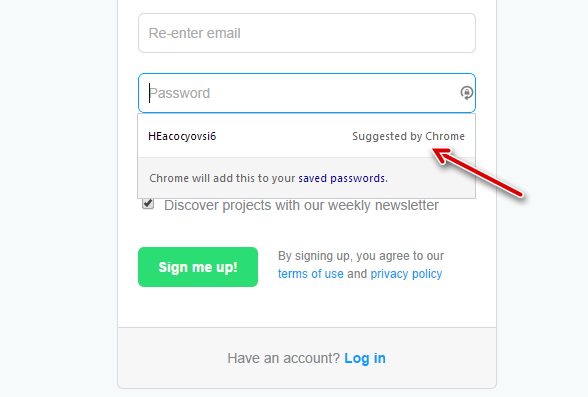Depends on how secure it is. I’ve never used iCloud for anything so I couldn’t tell you. But if you already use LastPass, it would be pretty easy to just use that on iOS too.
Bullshit, at least for Chrome. {{citation needed}}
That’s actually a bit dated and only applies to Chrome’s built-in password management. A bit under a year ago they introduced Smart Lock, which stores all your passwords online in your Google account.
This is much more secure, but doesn’t support secure password generation (which is a huge deal), only works in Chrome browser, doesn’t have customizable log-out options so your Chrome browser probably stays logged in to your Google account all the time, and only stores browser passwords, unlike Lastpass which allows you to store arbitrary text in secure notes. It’s only as secure as your Google account, which can be quite secure if you turn on 2-factor authentication and are careful, but for most people really isn’t.
So it’s not really a complete password solution comparable to Lastpass, 1Password, or KeePass, but it is much better than storing passwords in a text file on your desktop or memorizing one password and using it everywhere.
That does improve it considerably, as a password manager for websites only. Definitely a much better option than going with nothing.
A year of LastPass Premium is currently part of BTA for this week’s Humble Bundle (stands around $7.50 as of time of posting).
edit: for new users only, so if you’ve already subscribed in the past, you know, maybe don’t buy this HB for that particular deal.
Ahem.
Of course, after that HB launch. . .
LastPass multi-device is now free. I can’t fathom why you’d want to subscribe anymore. But hey, this is nice for me :)
Subscribers get “priority customer support, family password sharing with up to 5 others, and additional two-factor authentication options like YubiKey. You can also safeguard important documents with 1GB of encrypted file storage.”
I certainly wouldn’t subscribe now. Of course I am already subscribed, but hey, twelve bucks, no biggie.
Note the premium card says “ad free”. So they are probably going to do that in the free version. But I’m sure that’s only inside the application, not injected into websites so again… don’t care. On desktop I’ll block the ads, on mobile I’ll deal with it.
Curious if 1password responds to this. They were always a much more expensive option and now are dramatically so.
Ohhh, I was just trying to sell my fiancee on this the other day, thank you.
I’m a big fan of KeePassX. I created an encrypted database of my passwords and keep it in the cloud so I can open it anywhere I can install KeePassX (like at the office). Handy. Totally free.
I have a family plan with them and share it with my wife. For $5/month, it’s free on all platforms, has a nice web interface, good browser integration, etc. It’s a great solution for us. I really like the AgileBits team.
Yes, and lastpass is now completely free. Previously it was $1/month.
So how is LastPass making its money? What was their reason for going free?
They got bought by a bigger company, so this is probably a play for more customers. It’s a competitive space; if they get big enough, they’ll probably want to be bought by an even bigger company. They’ll make their money on ads, or if you want to pay for Premium. I already bought two years a year ago, so I’ll be coasting on Premium for a while.
Ads? I am not sure 1Password has anything to worry about then. (At least on the Mac/iOS side of things).
As someone once said, TANSTAAFL
Heck I might just subscribe to 1Passwords services, even though I don’t need them, just to support quality, ad free software. 1Password is pretty great on the Mac/iOS side, not so much on the PC.
I used it recently on Windows 10 with Chrome and it was fine. What problems do you see?
No problems and it works fine in Chrome. Just the app itself isn’t as nice as the Mac version. Still works fine, just not as clean.
I don’t know why they didn’t at least wait until the bundle expired, before announcing that they’re going free. Maybe so they wouldn’t come off as huge assholes, I guess.
Anyway, I bought a years’ subscription a few months ago, after seeking advice in this thread, and I’ve been very happy with it. I guess I’ll wait and see what else they change over the coming year, before deciding whether or not to renew. Maybe they’ll roll out some new features for subscribers.
Anyway, the $1 tier of that bundle includes Directory Opus Light, which I’m liking so much that I’m considering upgrading to the pro version, which has a very nifty folder flatten feature that I really like. I was looking for something similar to this just a few months back, except I only looked at free alternatives, and ended up not getting anything. But this is definitely worth trying out for a dollar.