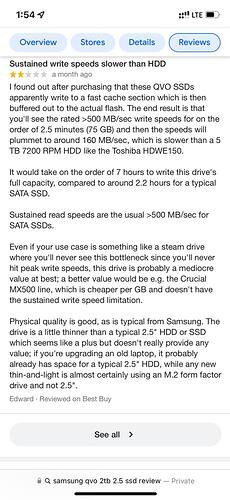Huh, seems like an engineering breakthrough to get it down that low!
Well, it does and it doesn’t matter, just like considering any differences in PC hardware. Go back far enough and you’ll find reviews saying no one needed the blazing speed of SCSI drives unless they were video editing. :)
Like always, it’s just a value proposition. New tech comes out that’s a little faster, but you pay more for it. Whether it’s faster or not is usually documented by the infinite tech sites out there that make their living providing that data. In this case it is. So saying it “doesn’t matter” just clouds the issue for folks who might value that speed differently.
Personally, I’m very interested in getting the fastest available for the slowest data link in the PC when it makes value sense for me.
I would buy a gen4 drive too, simply because I’m not particularly price sensitive. That doesn’t mean I’d notice any difference, though.
Some of the fastest gen 4 drives run hot. My WD SN850 idles at 45C and got up to 60C running CrystalDiskMark, which is about 15C hotter in both cases than my gen3 drive. That’s with a heatsink in a high-airflow case. Something to keep in mind if your PC struggles with heat dissipation. I recommend at least buying a heatsink if the drive or motherboard doesn’t include one.
They run hotter than gen3 drives and do benefit from heat sinks but they don’t consume high wattage and thus shouldn’t be a concern for case temperature.
Gen 4 does technically make a difference in real world consumer applications such as games, it’s just not a significant difference. If you’re someone who demands bleeding edge, you’ll certainly be getting a new PC build before the speed gap between them starts to be felt.
An example of loading times for Final Fantasy VI is included in the above-linked Tweaktown report. It took 10.05 seconds to load SIX scenes combined. It took the slowest Gen 3 SSD on the list a total of 12.46 seconds to load the same six scenes. That’s a gap of 2.41 seconds total, or .4 seconds per scene. If someone is sensitive enough to be bothered by roughly an extra half-second of loading time, then I’d say go for it.
All that said, I have a Gen 4 2TB, so please don’t think this is me casting aspersions on people who want to buy one.
That’s what I said earlier, not that there was literally no difference, but there’s no perceptible difference. I didn’t just join the internet yesterday, I’m aware pedantry abounds.
Sorry, that wasn’t a response to you; I see that was unclear. I was in fact supporting your earlier statement, but thanks for confirming your Internet longevity.
I applaud your highly passive-aggressive post putting me in my place! We are both of us internet denizens, through and true!
Here’s how I interpreted your first reply:
“You added absolutely nothing, begone”
Here’s what intended to get across with my reply:
“I was trying to back you up because one person’s voice in the void is one thing, but the din of a choir is something else, so wth?”
I don’t pretend to be a master of language nor a techno-wiz, but maybe we could both stand to re-read and consider the limitations of the medium, next time?
I wasn’t offended, Dan, I basically never get offended on the internet. People tell me they wish my cat would get hit by a car and dragged for 10 blocks on the internet on a regular basis. Was just trying to be clever and whimsical, not to start a battle!
That’s fair, and I can appreciate it.
Is this a screw I can find at a hardware store? As the manual now tells me, “Screws for fixing the M.2 SSD on your system are not included in this package.”
Edit: I just thought to look through MoBo parts and realized this little guy might be it…
That does indeed look like the one. A lot of time it’s pre installed in the motherboard too, you need to remove it and then put it back to install the thing, and the one in the motherboard packaging is an extra.
Not sure. The drive slots into its bracket with its narrow end and the screw holds the other end down parallel to the MB. The other end has a notch where the screw holds it. From memory :)
Standard screw size is metric M2, usually 3mm length, pan head.
The screw in question worked. It was a delicate balancing act getting it in the hole. 5 minutes left in a GTA V installation to the new drive.
Every time I’ve had to install an M.2 drive it’s been a nightmare because of that one stupid screw. It’s so fucking tiny.