OK, so it sounds like I should create install media using the 2nd option on the page you linked earlier. Will that reformat my C: drive entirely? If not, it looks like I need to get busy freeing up more space on that drive, to meet the 32GB minimum.
Technically no reformat is needed, but a clean install should remove the system drive. Starting with Windows 8 and continuing in Windows 10, Windows also creates 1-2 more hidden system partitions for its use to put the pre-boot and boot manager stuff on.
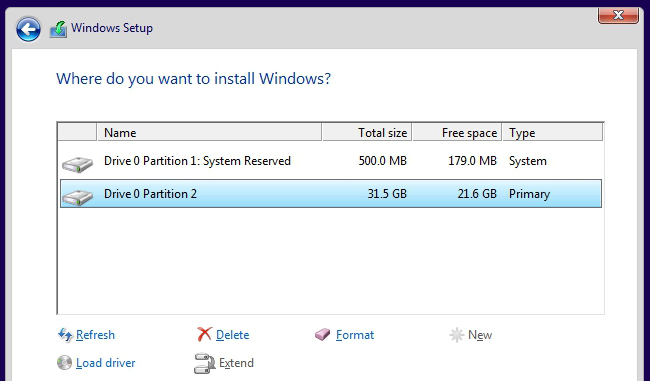
Take note of which drive # the C is on and delete it. Do you have other data partitions on the same drive? For Win8/Win10 without data partitions on the same drive, you should typically delete all the other partitions on the same drive #. They are usually 100-500MB in size for recovery +EFI system partition. Why delete them from a single-OS existing Win10/8 install? So the new Win10 install can recreate them properly just in case they’re the cause of the problems.
You should end up with a Drive 0 unformatted space and no partitions, choose that for Windows setup to recreate everything including the necessary system folders.
If you don’t delete the partitions and just select the partition, I think it does an in-place install, which is the same one that got stuck for you.
Since you saved $100+ bucks because you don’t have to pay for Windows 10, go ahead and buy a 500GB SSD for 80 bucks. Samsung also provides a very nice, and free data migration tool to clone your existing SSD on to the new SSD. You’ll end up with quadruple the SSD space and you can in-place upgrade to Windows 10 without worrying about free space. The Win 10 upgrade is such an overhaul, I think it’s unneeded to do a clean install. Further, if you perform the in-place upgrade after cloning to the bigger SSD, you won’t have to worry about reinstalling software or reactivating CS3.
When you’re done cloning and upgrading, just run the built in Disk Cleanup tool in Windows, select Clean Up System Files and have it delete Previous Windows Installations to purge those old System folders.
@rei , thanks for the further helpful info. That link is nice and clear.
Cool, I like that idea. For years I’ve grumbled at the teeny SSD I have as my boot drive. I had no idea cloning was a thing, heh. So the procedure is (1) install the new SSD, leaving the old SSD in place; (2) download and install the cloning software; (3) run the cloning software; (4) er, then what? Do I have to rip out the old SSD at this point so that the system doesn’t get confused about which disk to boot to? Or could I leave the old SSD in but rename it as an H: drive or something, for a bit more storage space?
Usually after the cloning process completes, I immediately shut down, and swap the two drive’s sata cables, so the new drive is plugged into the physical port of the former boot drive. However you should immediately hop into BIOS when you power up, and select which drive is the boot drive. The physical swap isn’t necessary. I just like to hedge my bets. :)
Once you confirm you’re booting off the new drive, in Windows, you can format the old drive and use it for extra storage.
Awesome. That sounds like exactly what I want to do. This cloning solution could buy me a lot more time with this rig. I may actually get a larger version of that SSD you pointed me to.
Good luck. Let us know how it goes. You can download the Samsung Data Migration for Consumer software here:
Thanks! I’ll let you know.
I upgraded my system from Win7 to Win10 several weeks ago. I was in a similar situation in that some of the windows 7 updates refused to install (throwing an error). Many hours of research and using tools to fix this got me nowhere. The Win10 upgrade fixed the issue with updates and my system also runs much better now so if you can get upgraded, it’s worth it because it does fix system issues.
Regarding the free update tool itself, the first time I ran it, it simply stopped working during the initial checking for updates phase and eventually dropped to desktop with no error messages and nothing in the update log files. I thought I was dead but decided to try again. The second time it ran flawlessly and upgraded my PC. So, it might be worth giving it one more try.
Thanks for your reply. That sounds exactly like what happened to me. I’m about to receive my new SSD, which has much more space, so I think I’ll clone my existing SSD to that and then try the upgrade process again.
So to clone, it looks like I can install the new SSD next to the old SSD, and clone like that. The manual seems to assume I’d prefer to clone externally by using a SATA-to-USB adapter. Is there any reason to invest the seven bucks to support the latter procedure?
I do have to order a new SATA cable anyway, it looks like; can’t find my motherboard box. Annoying that the SSD doesn’t come with a data cable. I’m pretty sure my PSU has spare power cables.
I’ve done this dozens of times, and almost all of the time, I hooked the new drive up internally. If you have a SATA DVD drive, can you temporarily unhook it and use those cables for the clone?
Hmm, hadn’t thought about using a DVD drive. But I’ll probably just wait a day and buy a couple new SATA cables. It’s getting late tonight anyway, and the cables are cheap.
I’d actually prefer to hook the new drive up internally, so I’ll just do that.
@mono While I wait for cables (and a HDD cage adapter), I cleaned out more space from my C: drive, and I thought I’d take another run at upgrading to Windows 10. I used an empty USB stick to create boot media. The PC did boot from it, but it warned me that I couldn’t use it as a boot disk if I want to upgrade rather than do a clean install, and I want to upgrade (to preserve my very valuable Adobe CS3, which can’t easily be reactivated).
So I tried an alternative Microsoft proposes: to run setup.exe from the boot media. That started out fine, but now I’m stuck on “checking for updates.” After Googling, I tried stopping Windows Update and its service; no help. I tried cleaning out the Windows SoftwareDistribution folder; no luck. I’ve tried just letting the setup program run for an hour; still waiting.
The one option I haven’t tried is disabling my internet connection and trying again. I might try that tomorrow. But do your or anyone else have alternative suggestions? There won’t be much point in cloning this drive and installing a new one if I can’t get Windows 10 to install as an upgrade.
Am I the only person who thinks that upgrading Windows rather than a clean install is a bad idea and that using Photoshop CS3 rather than the latest version is a really bad idea?
The upgrade process of Windows is pretty awesome in a pinch but it also has a tendency to pull in all sorts of random crap from your old version of Windows. This can lead to instability from the moment you switch on your shiny new Windows 10 install.
Photoshop CS3 came out in 2007. 13 years. That’s like 52 years in software years (like dog years). Who knows what myriad of fixes and new features have been added during that period. Is CS3 even hardware accelerated? If I’m using a piece of software for work then I’m especially interested in keeping it up to date. There’s a good chance newer versions can make you more productive.
@Spock - sorry to rag on your plan. Of course it’s entirely your choice. I thought I’d put it out there though. If it were me then I would be clean installing and biting the bullet on the latest Photoshop. I’d rather have a nice stable version of Windows with all the new Photoshop bells and whistles from Adobe.
Unlike practically every other version of Windows upgrade historically, I have not found this to be the case with Windows 10. I’ve rolled out upgrades to dozens of disparate machines. YMMV.
@Spock can clean install any time, the upgrade buys time to prep for the hassle of data migration and app reinstalls. Of course, if he can’t get the upgrade to run, we jump straight into clean install territory.
I’d wait untill you clone to the larger drive, in case space constraints are still an issue. Also, pulling the machine offline during the initial upgrade could keep it from bogging down trying to grab updates. You can update Win 10 after the fact.
I came here to say the same. As a die-hard, nuke and pave guy for years, I’m really impressed with how well in-place upgrades work for Windows 10. I’ve never had an issue, and I’ve performed this on literally dozens of machines in the last year as Windows 7 was doing away and I had to keep machines in compliance. No issues.
Also, @draxen, the new version of Photoshop requires an expensive subscription, so I think wanting to keep the existing version is very understandable.
No you’re not the only one. I pointed it out a few times. Willing to run an unsafe system or add to the cruft. Perhaps the Creative Cloud subscription model is not suitable but I still would have invested in reasonably-priced perpetual license of some non-subscription alternative(s) but as he points out they still mostly work. CS3 was released in 2003, 17 years ago I should note.
The “best” outcome would be to find a (reputable, somehow, non-harmful, legit) crack for a reinstalled CS3 after a clean install of Windows 10.
As a security professional, I find the tolerance for running Win7+old Acrobat pretty unsafe.
Thanks for your replies. @draxen and @rei , I appreciate your comments. As @Scotch_Lufkin says, the new Photoshop requires a subscription that’s $10/month at a minimum, and that’s basically just for Photoshop. To use all the Adobe apps that I own, I’d have to pay $50/month. These days I mostly just use Photoshop and Acrobat, but I occasionally use Premiere (though it’s overkill for me). In the recent past I’ve also used Illustrator and InDesign. The CS3 versions of these programs are still awesome, incredibly rich applications. They’re still installed and working fine on this PC. I don’t want to throw them away.
I’m a professional artist, and while I mostly work in traditional media (oils and watercolors), I have occasionally made money doing digital art. More to the point, I use Photoshop daily to edit photographs of my work, to create brochures, and especially to experiment with composition, lighting, warm vs cool, etc. Photoshop Elements isn’t as useful for that stuff, and Gimp’s UI annoys me. I work on my own, so I don’t need the up-to-date compatibility that the subscription model brings. I do understand why that model is useful for people who work together in an office or otherwise collaborate.
I paid $800 back in the day for the CS3 suite, and I don’t want to toss it out if I can find a way to keep it by upgrading to Windows 10 rather than doing a clean install.
Thanks for the explanation. I wish you luck with your upgrade plan :)
As an aside. I was talking to a friend the other day who had price concerns with Photoshop. He has switched to an alternative and was raving about how good it is. Personally I’ve never used it but it might be worth a look…