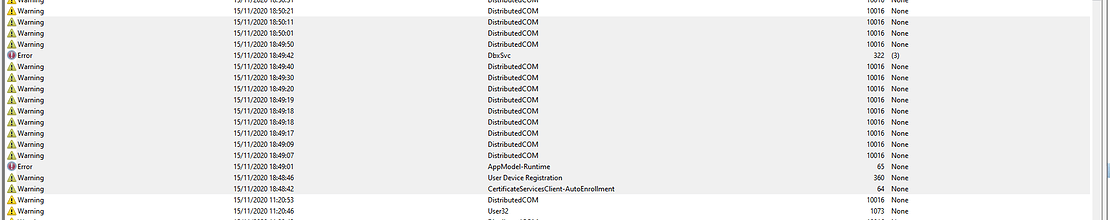Hey all, this has begun to happen 2 days ago. I first thought it might be malware and did MalwareBytes and Spybot checks in safe mode. Found one potential threat. Removed it but issue persists. Downloaded Autoruns but that doesn’t help me as the error message at start up doesn’t tell me which DLL it tries to open. And from looking at Autoruns I don’t see anything suspicious. Is there a way I can figure out which DLL causes the problem so I can fix it?
Huh. I haven’t had this happen to me, but I wonder what is the error message you are seeing?
Last week MBAM web protection kliled printing by deleting/blocking some printer-related files.
Posting the error would have been smart. It’s just Windows saying “You are trying to open a DLL file, please select an App”
Anything in the Event Log?
While that sounds like a file association error, I believe the more common issue is when a DLL has been opened and saved in some incorrect way and is no longer viewed as a proper DLL, leading the OS to ask wtf to do with it.
Thanks for the tip, @Scotch_Lufkin ! I checked the Event Log, and there is a variety of things but nothing I can understand. While I can use my computer well enough and do some things, this is a bit beyond me. I believe it must be one of the grey marked ones when I booted up the machine.
@Dan_Theman Thanks, How can I figure out if that’s the case? I did no install anything besides Ubisoft connect and AC Valhalla.
Couple of things to try.
First, right click on your taskbar and select “task manager” and in the startup tab, click and disable everything to start with. One of those is likely calling this dll file and incorrectly asking you to select an app because no app is associated with whatever file type is being used. In other word, probably an application is corrupt. If you disable everything and don’t get the error message when you start up then one of the ones you disabled is the culprit.
You can also run a Clean Image and SFC command to sort of repair many Windows 10 defaults. Click on search, type CMD and right click on command prompt and Run as Admin.
In the resulting command prompt, type the following one at a time, hitting enter and letting them run before the next command.
DISM.exe /Online /Cleanup-image /Scanhealth
DISM.exe /Online /Cleanup-image /Restorehealth
SFC /Scannow
See how far that takes you.
Alright, I will try to do this during the week when I have time. Thank you very much for all the help.
Found the problem. Was a chrome autostart entry apperently. Disabled it and no more problem. Doesn’t appear when I launch chrome manually. Thanks for all the tips.
Username checks out.
Does so since Counterstrike Beta!